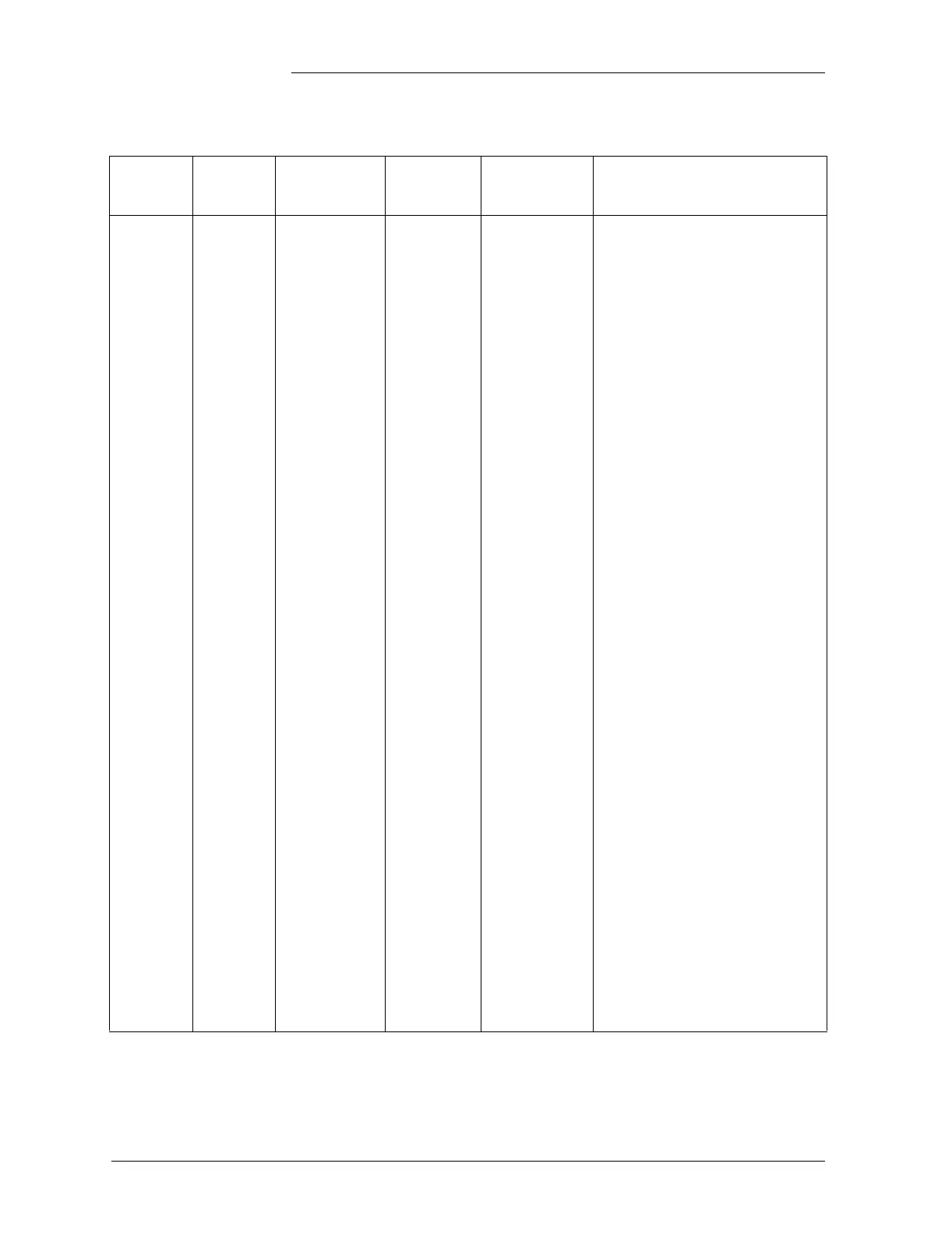Lucent Technologies Galaxy Power System 4848/100
13 - 10 Troubleshooting SCF Systems Issue 5 June 2000
CTLR MAJ Controller Fail -- •BJA failure
•BJB failure
•BJC rectifier
interface board
failure
•Display failure
•BJJ failure
•BJH failure→
•Intelligent
option board
failure
Check BJH to see if the green LED is
extinguished and the yellow LED is
lit. If so, perform the following steps:
1. Press the reset switch on the front
of the BJH circuit pack. If all the
diagnostics pass, it is possible that
some type of one-time
abnormality occurred to cause the
failure (such as hot-insertion of
option boards, shorting backplane
pins when installing optional
equipment, etc.).
2. If the diagnostics did not pass or
the problem recurs, replace the
BJH circuit pack.
3. If the problem remains, put the
original BJH circuit pack back in
the controller. Remove all the
intelligent option boards and press
the reset switch on the BJH. If the
problem is still present, replace
the BJJ power board. If the
problem is resolved, insert all
boards that were removed, reset
the controller, and verify proper
operation.
4. If the problem remains, put the
original BJJ circuit pack back in
the controller. Insert all boards
that were removed, resetting the
controller after each board is
installed and looking for improper
operation. Replace the board that
causes the failure, insert the
remaining option boards, and
verify proper operation.
5. If the problem remains, call your
local RTAC.
Table 13-C: Controller Alarms
(See Figures 12-2 and 12-3)
Controller
LED
Controller
Alarm
Status
SCF Controller
Display
Other
Indication(s)
Possible
Problem(s)
Possible Solution(s)