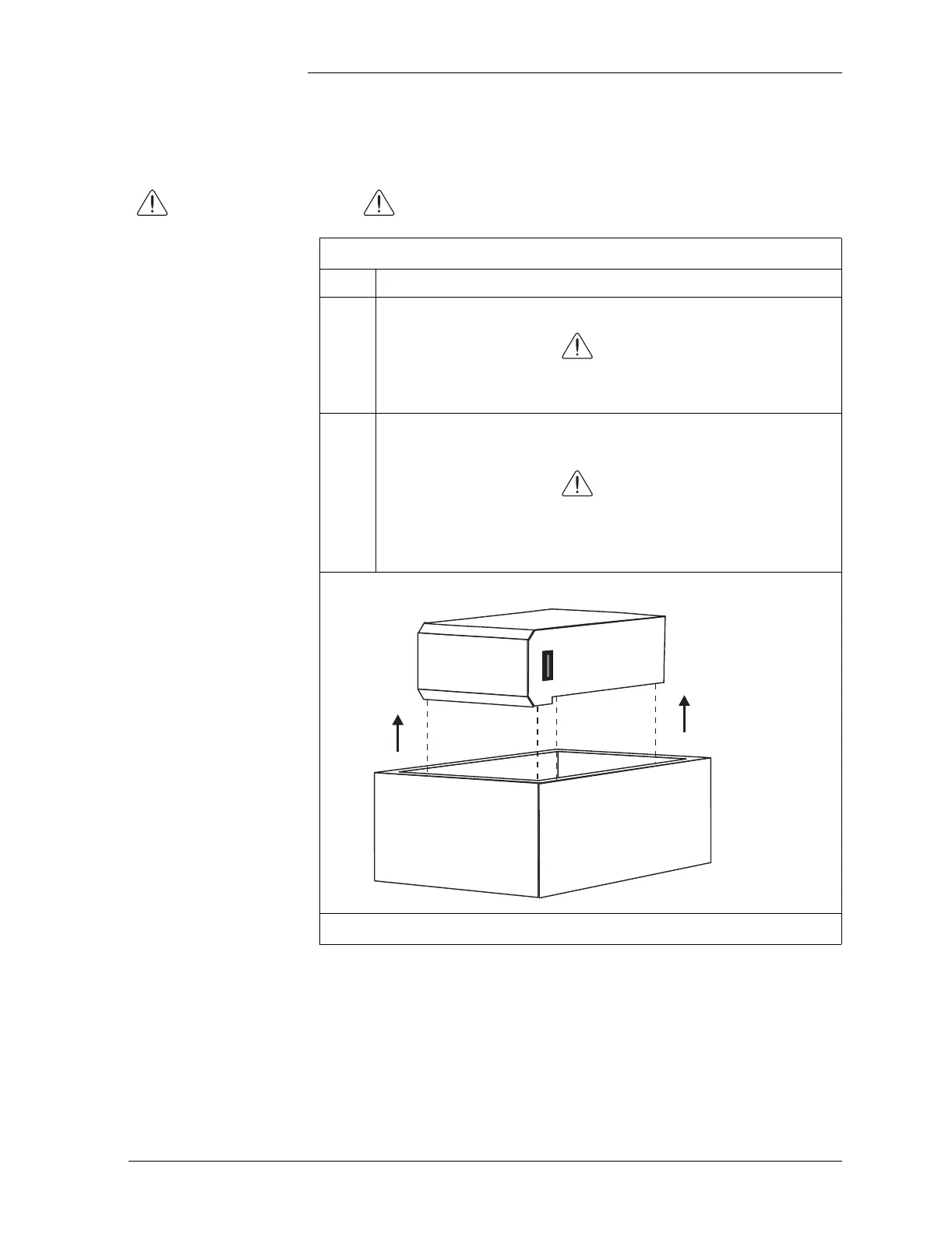Lucent Technologies Galaxy Power System 4848/100
Issue 5 June 2000 Maintenance and Replacement 11 - 3
Replacement Procedures
Installing or
Replacing a
Rectifier
Stop! Be sure ac breakers on cabinet are OFF!
Installing or Replacing a Rectifier
Step Action
1
Unpack the rectifier from shipping container.
Caution
Rectifier is heavy (65 pounds). Use two people to lift and
move rectifiers.
2
Remove rectifier by lifting the unit in a vertical direction
from the packing container. See figure below.
Caution
Do not rest rectifier on faceplate or rear chassis; damage
to faceplate and/or rear busbars will occur, rendering
the unit unusable.
Continued on next page.
Lift Straight Up
