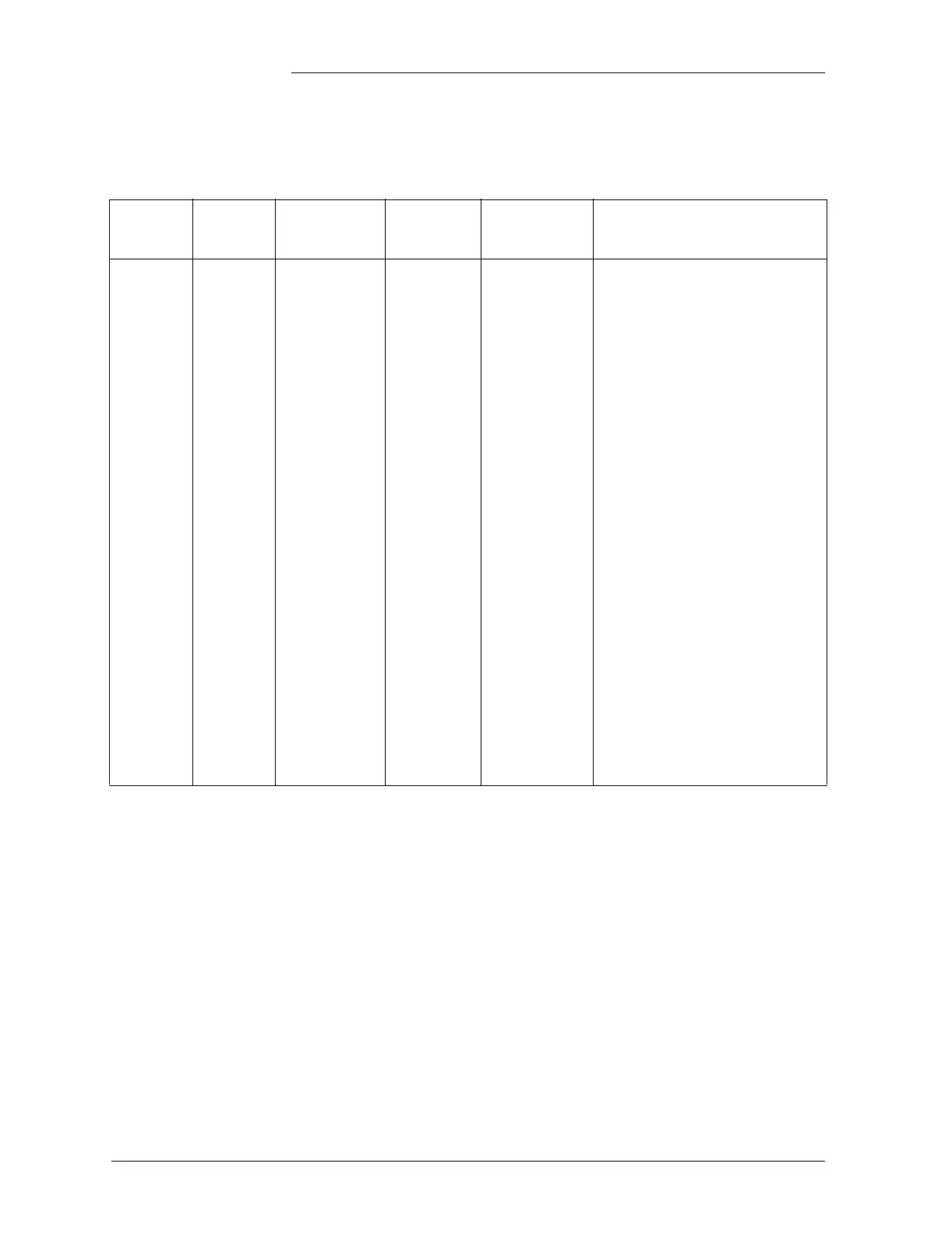Lucent Technologies Galaxy Power System 4848/100
13 - 6 Troubleshooting SCF Systems Issue 5 June 2000
CTLR Alarm LED
Table 13-C: Controller Alarms
(See Figures 12-2 and 12-3)
Controller
LED
Controller
Alarm
Status
SCF Controller
Display
Other
Indication(s)
Possible
Problem(s)
Possible Solution(s)
CTLR MAJ Controller Fail -- •BJA failure→
•BJB failure
•BJC rectifier
interface board
failure
•Display failure
•BJJ failure
•BJH failure
•Intelligent
option board
failure
Check BJA power board to see if the
green and yellow LEDs are lit. If so,
one of the supply voltages is out of
range; perform the following steps:
1. Use the test jacks on the front of
the BJA board to verify the
following voltage levels:
+5V: 4.75V-5.25V
+15V: 14.25V-15.75V
-15V: 14.25V-15.75V
2. If any voltage is too high, replace
the BJA board.
3. If any voltage is too low, either the
power board is faulty or one of the
other basic controller boards is
overloading the power supply.
Remove the other basic controller
boards one at a time; if the voltage
rises back into range, replace the
faulty board. If the voltage
remains low, replace the power
board.
4. If the problem remains, call your
local RTAC representative.