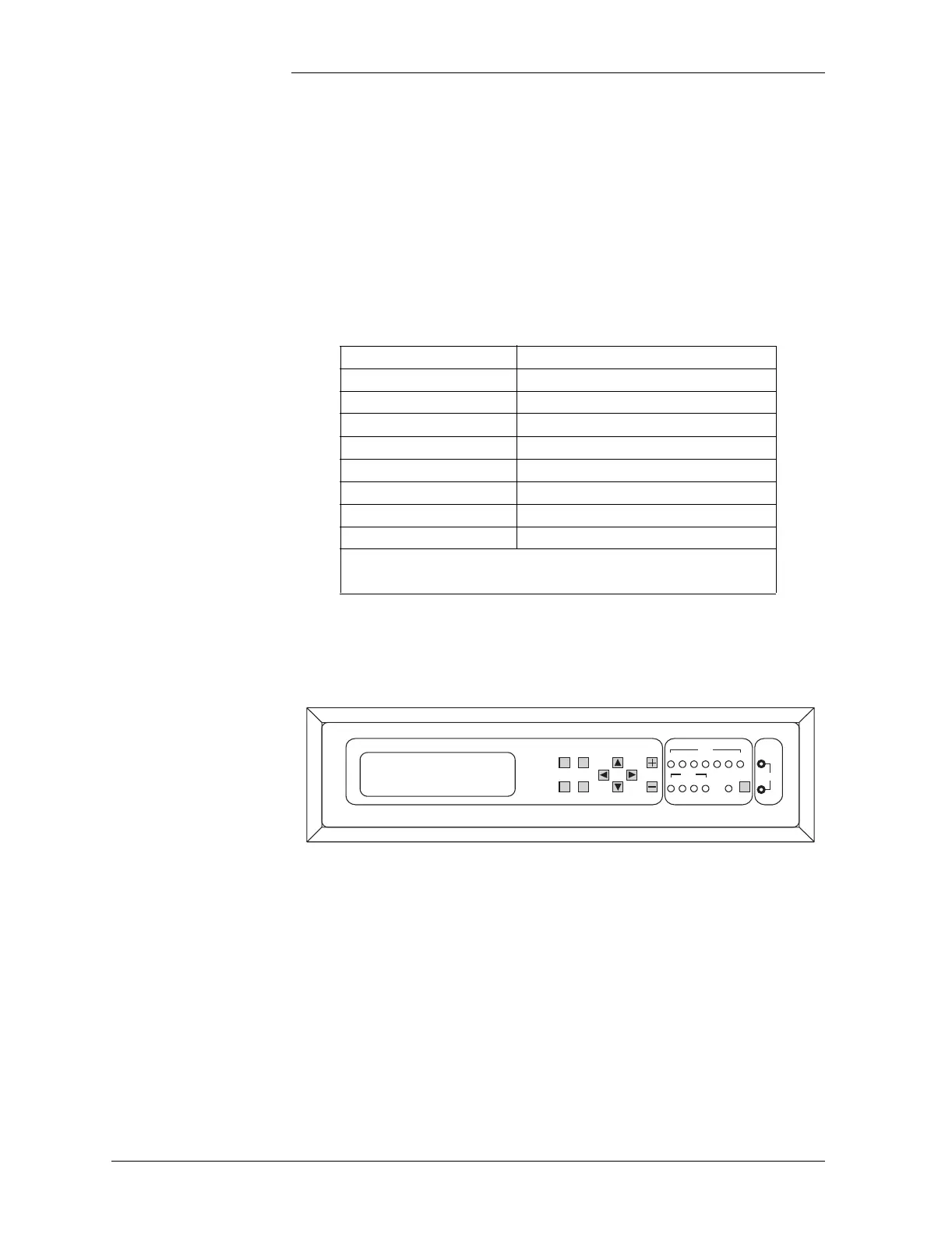Lucent Technologies Galaxy Power System 4848/100
14 - 2 Troubleshooting Millennium Systems Issue 5 June 2000
Troubleshooting Tables
Organization The tables in this section are organized alphabetically by Alarm LED,
then grouped according to the status of the alarm: Critical (CRIT),
Major (MAJ), or Minor (MIN).
Table Reference Use the reference below to locate the Alarm LED and corresponding
table.
Millennium
Controller Display
The Millennium display is illustrated below.
Alarm LED Table
AC 14-A, AC Alarms
BATT 14-B, Battery Alarms
BD 14-F, Miscellaneous Alarms
CTRL 14-C, Controller Alarms
DIST 14-D, Distribution Alarms
RECT 14-E, Rectifier Related Alarms
RM 14-F, Miscellaneous Alarms
No LED* 14-F, Miscellaneous Alarms
*If an alarm condition exists, but no alarm LED is lit,
refer to Table 14-F.
GALAXY MILLENNIUM CONTROLLER
Menu Enter Adjust
BD
CRIT
BATT
MAJ
DIST
MIN
RECT
NORM
AC RM
COM
CTRL
Lamp
Test
Plant
Voltage
V
Help Escape
Alarms
Status