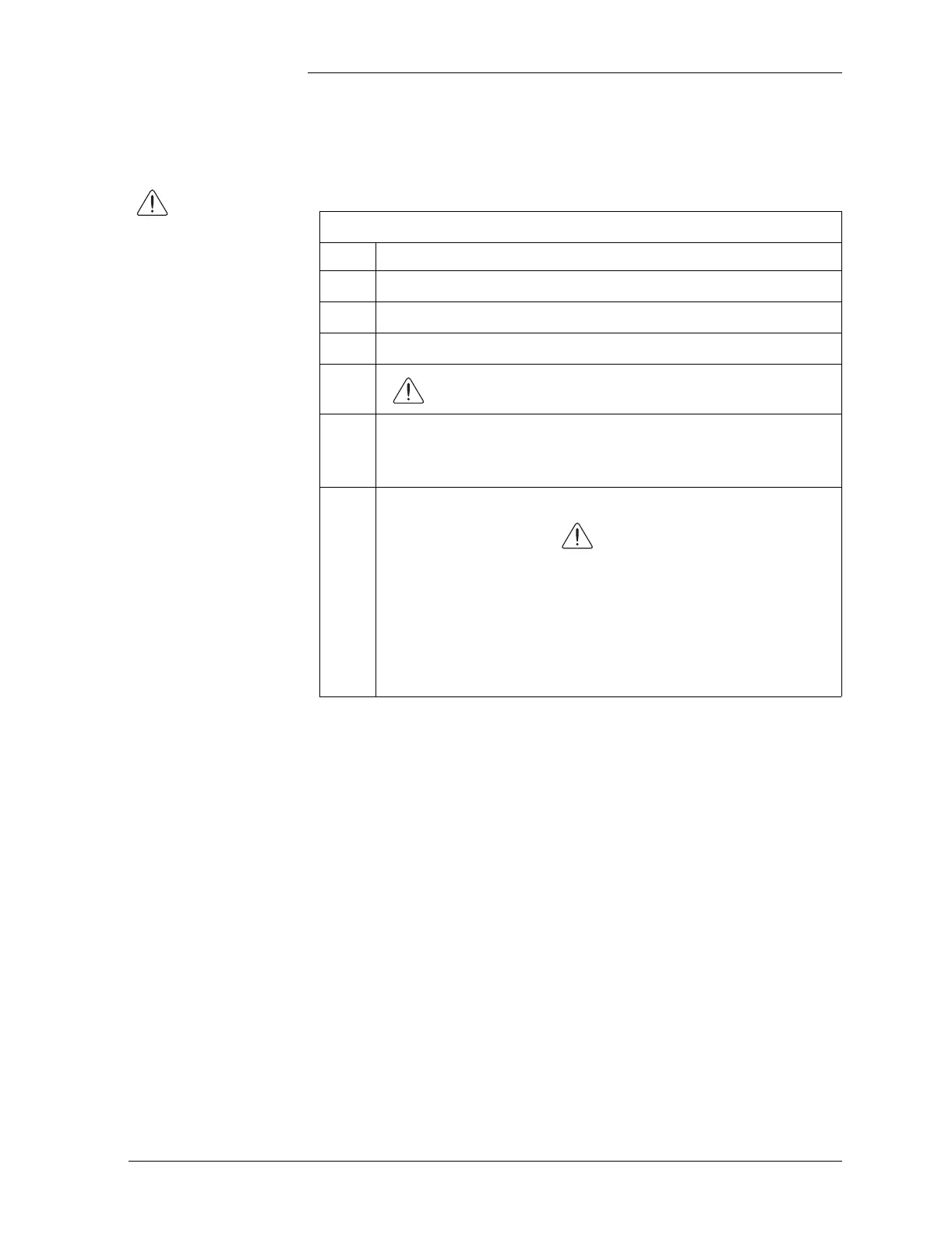Lucent Technologies Galaxy Power System 4848/100
Issue 5 June 2000 Maintenance and Replacement 11 - 7
Replacement Procedures, continued
Removing a
Rectifier
Removing a Rectifier
Step Action
1
Turn OFF power switch on rectifier.
2
Turn OFF ac circuit breakers.
3
Turn OFF output circuit breaker on rectifier.
4
Wait 5 minutes to allow capacitors to discharge.
5
Using a 5mm Allen-head “T” wrench, slowly turn the
locking screw counterclockwise to release the rectifier from
the shelf.
6
Slowly slide rectifier from shelf.
Caution
Rectifier is heavy (65 pounds). Use two people to lift and
move rectifiers.
Do not rest rectifier on faceplate or rear chassis; damage
to faceplate and/or rear busbars will occur, rendering
the unit unusable.