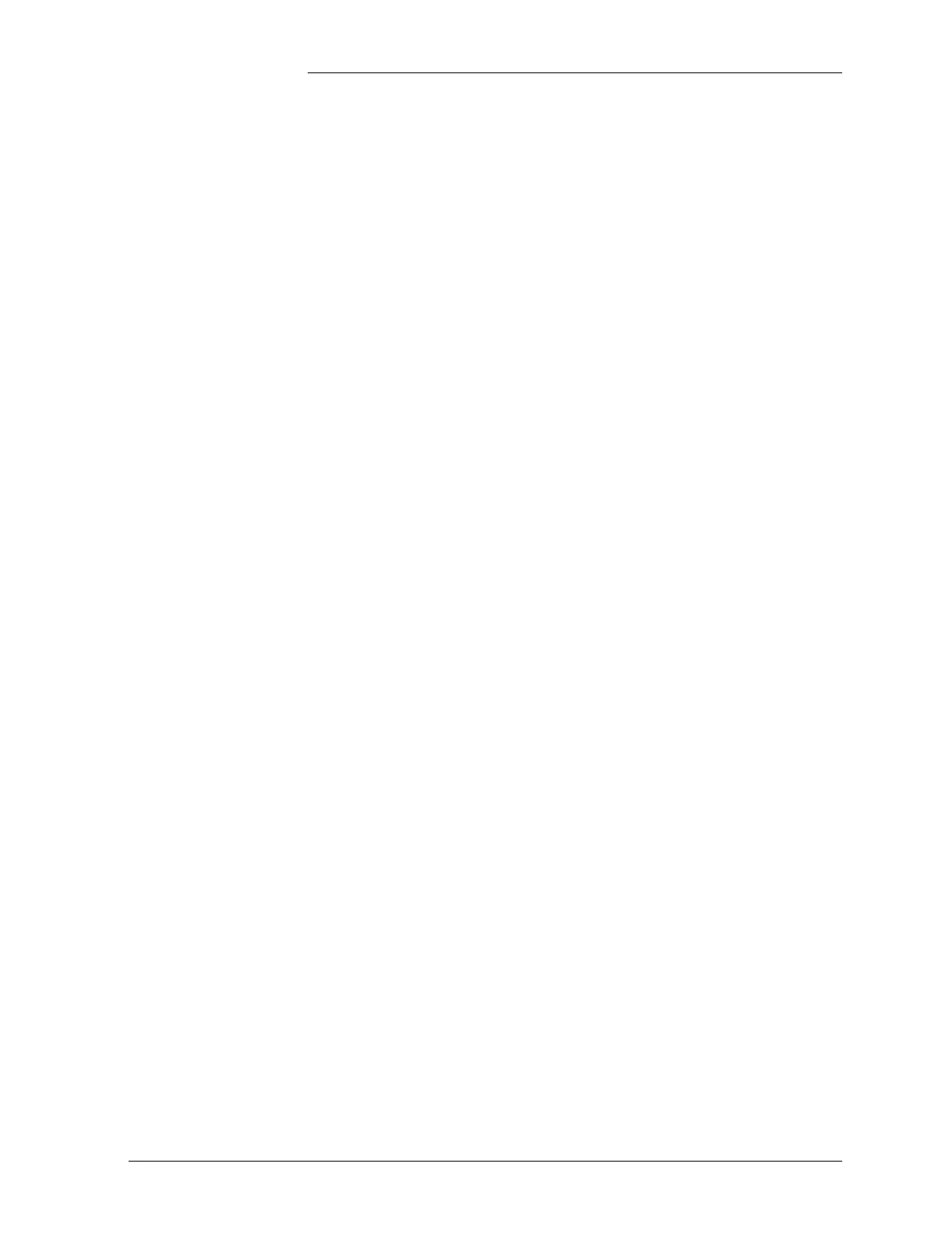Lucent Technologies Galaxy Power System 4848/100
Issue 5 June 2000 Galaxy Controllers 3 - 3
User Interface and Display, continued
Default Display The default display shows basic plant status. The controller returns to
this display three minutes after the last time a key is pressed. The default
screen display is similar to the following: The first line shows the
number of alarms (0) and warnings (0) present in the system, the date
and time. The next two lines show the plant voltage and the plant load.
The last line shows the plant mode, which can be FLOAT, BOOST, STC
(Slope Thermal Compensation), or BTP (Battery Thermal Protection, a
boost mode that offers protection against thermal runaway). The
Millennium also has a BATT TEST mode.
The information on the screen is updated automatically approximately
every two seconds.
LEDs Two rows of LEDs show the source and severity of various alarms.
An alarm may light two LEDs: one alarm LED and one status LED.
More than one alarm LED may be on at the same time. In this case, the
status LED will be that of the most severe active alarm.
The first row of seven LEDs indicates the source of the alarm (BD,
battery on discharge; BATT, battery; DIST, distribution; RECT,
rectifier; AC, ac power supply; RM, remote monitoring; and CTLR
(SCF) or CTRL (Millennium), controller.
The second row includes five LEDs. The first four LEDs indicate the
severity of the reported alarms (CRIT, critical; MAJ, major; MIN,
minor; and NORM, normal). Another LED, labeled COM, will be
illuminated when the internal modem is in use. A pushbutton labeled
LAMP TEST is provided to test the controller’s circuit pack LEDs and
front panel LEDs. It will also test the indicators of serially connected
rectifiers.