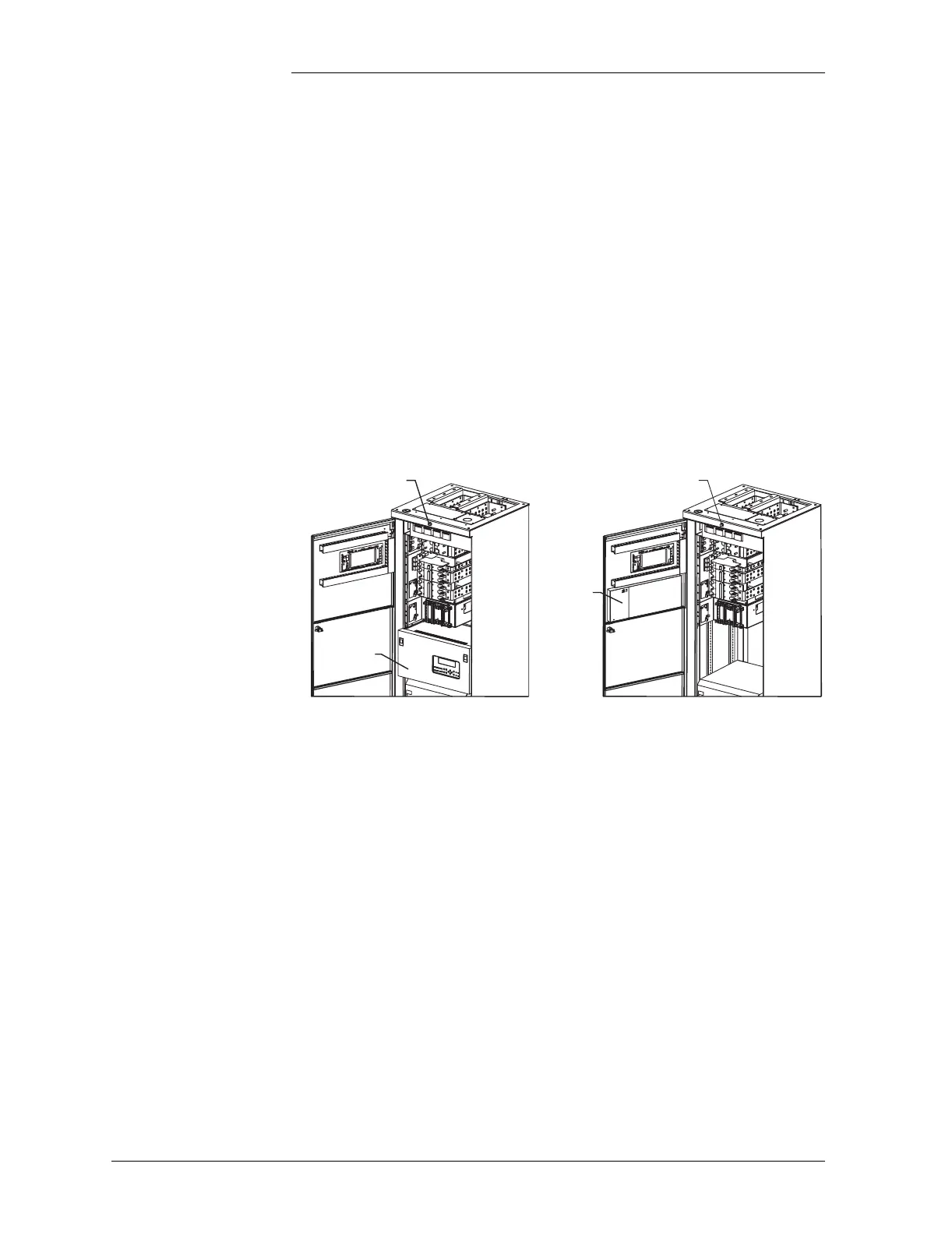Lucent Technologies Galaxy Power System 4848/100
12 - 2 Troubleshooting Preparations Issue 5 June 2000
Troubleshooting Procedure
Purpose The troubleshooting procedure described below is used when a trouble
condition has been identified and a technician has been dispatched to the
system location as a first and fundamental step in diagnosing and
correcting the problem.
For all trouble conditions, proceed as follows:
Cabinet Alarm 1. Locate the system controller. The controller is typically located in
the cabinet identified as BAY ONE. Because a trouble condition
exists, the red alarm on the top of the cabinet will be illuminated.
See Figure 12-1.).
Figure 12-1: Location of Cabinet Alarm Light and Controller
Galaxy SC
Controller
Cabinet Alarm Light
Galaxy
ESD
WRISTSTRAP
GROUNDING
POINT
Galaxy
Millennium
Controller
Cabinet Alarm Light
