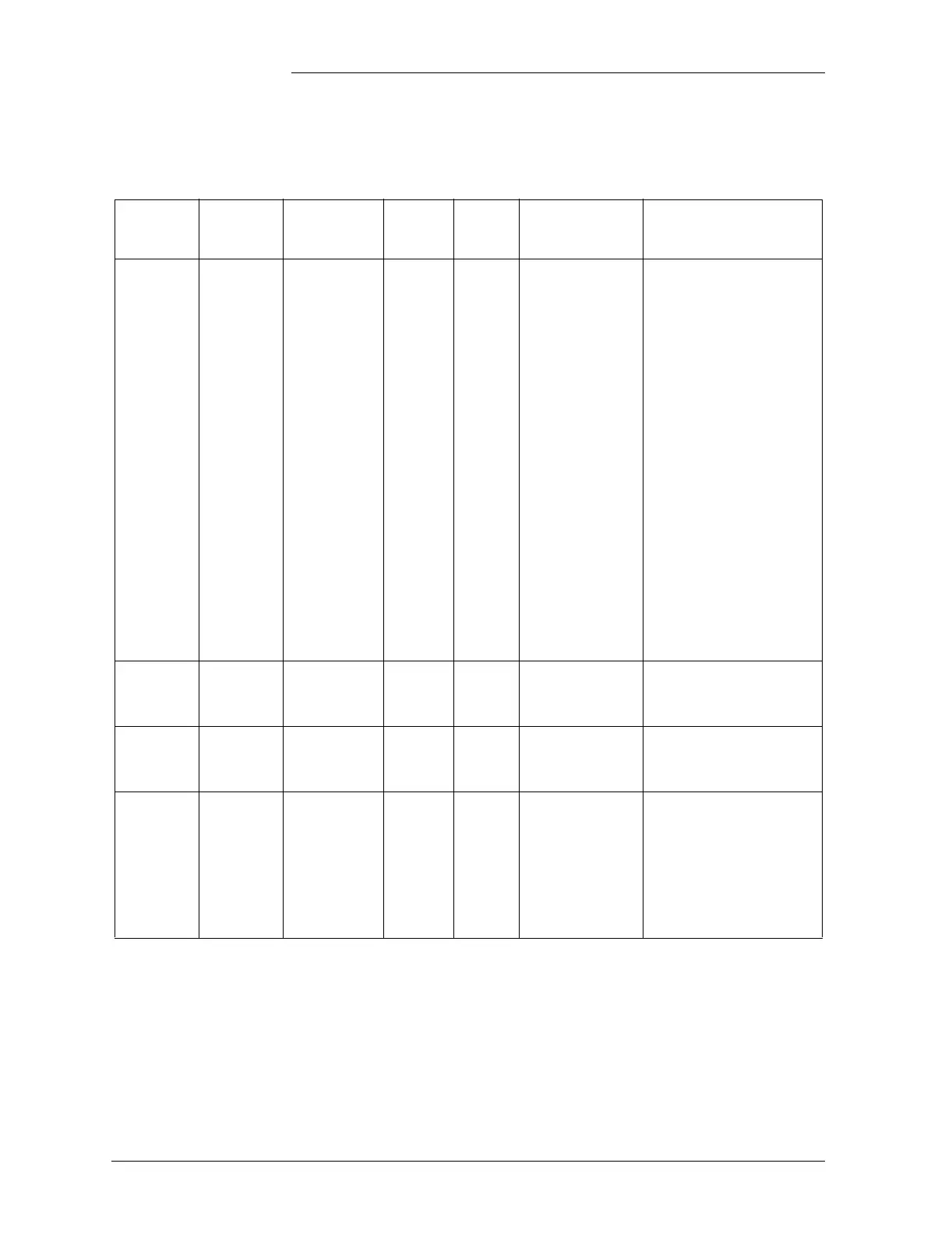Lucent Technologies Galaxy Power System 4848/100
13 - 14 Troubleshooting SCF Systems Issue 5 June 2000
RECT Alarm LED
Table 13-E: Rectifier Related Alarms
(See Figures 12-6 and 12-8)
Controller
LED
Controller
Alarm
Status
SCF
Controller
Display
Rectifier
LED
Rectifier
Display
Possible
Problem(s)
Possible Solution(s)
RECT MAJ ID Not
Configured
None None Rectifier ID
number has not
been set.
1. Press ON/STBY switch
up and hold for five
seconds until display
starts blinking “0”.
2. Release switch; display
should continue to
blink.
3. Depress switch and
release. Display will
increment up one
number on each release
of the switch, but will
remain flashing.
4. Once the desired ID
number appears,
depress and hold the
switch for five seconds.
The display will cease
to blink, and then revert
to the rectifier current.
RECT MAJ ID Conflict None None Two or more
rectifiers have the
same ID number.
See alarms listed above.
RECT MAJ Multiple
Rectifier Fail
ALM None More than one
rectifier has an
ALM LED lit.
See alarms listed above.
RECT MAJ High Voltage
Alarm
Possibly
ALM
Possibly
HO
•Lightning has
struck system.
•Internal rectifier
failure
1. Toggle the ON/STBY
switch into the STBY
position and then back
into the ON position.
2. If the problem is not
corrected, replace the
rectifier.