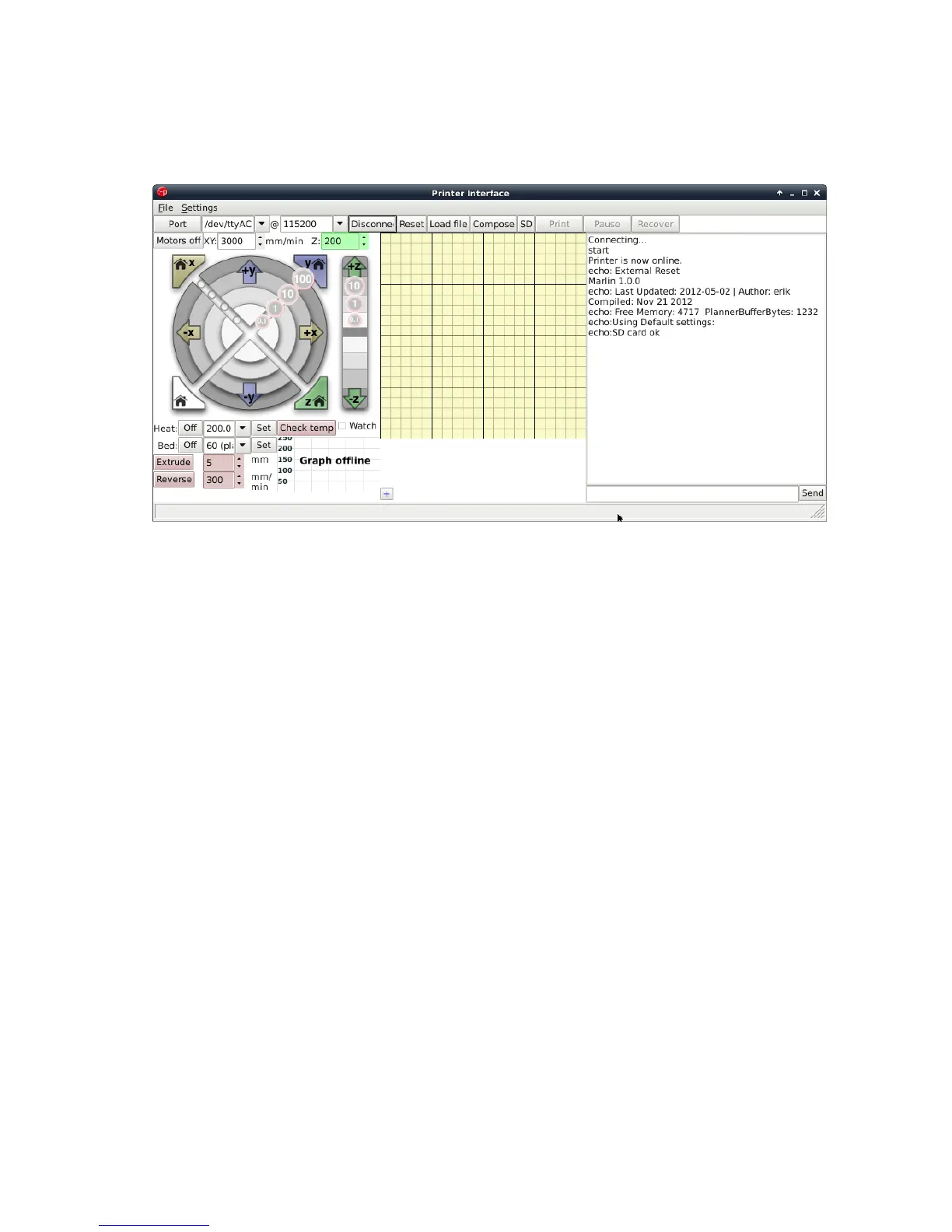2.4. PRINTRUN
The host software, Printrun, is used to start up and control your 3D
printer (Fig. 2.2, page 31). The host controls include: setting the extruder
Figure 2.2: Printrun application for 3D printer control
and print surface temperatures, manual control of each axis, and manual
extrusion. The host is also where you will push print files (
.gcode
) to the
3D printer for printing out model designs.
To launch Printrun, navigate to the
Printrun
directory and launch
the
pronterface.py
file. On GNU/Linux operating systems you may
need to set the
pronterface.py
file as executable. Depending on your
environment you may need to launch the program by using the full command:
python pronterface.py
. On other operating systems the file may be called
pronterface.exe.
Connecting the Printer
To start up the printer, first you will need to connect to the printer with
Printrun. Make sure you have connected the USB cable from your PC to the
printer before launching Printrun. If not, close Printrun, connect the USB
cable, and relaunch Printrun. In the top left
Port
pull down menu select the
correct port for the printer (generally
/dev/ttyACM0
). On other operating
systems the port may be named such as
COM1
or
tty.usbserial-USB-ID
.
If you only have one printer connected there will only be one port available
31