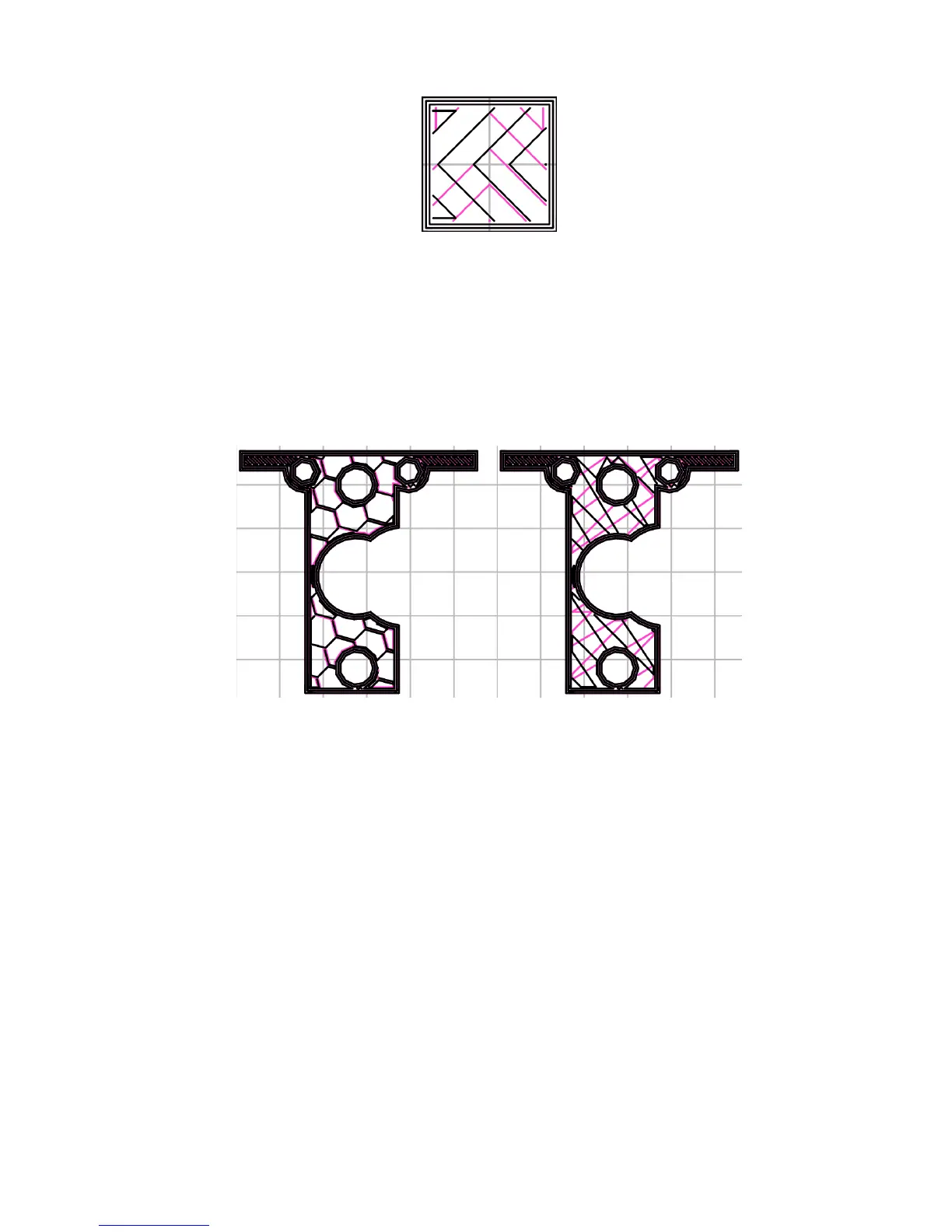3.4. EXPERT MODE
Figure 3.28: Infill pattern: Octagram Spiral (318.63mm / 5m:15s)
Certain model types are more suited for a particular pattern, for example
organic versus mechanical types. Figure 3.29 shows how a honeycomb fill
may suit this mechanical part better because each hexagon bonds with the
same underlying pattern each layer, forming a strong vertical structure.
Figure 3.29: Infill pattern comparison in a complex object. Left to Right:
honeycomb, line
Most models require only a low density infill, as providing more than,
say, 50% will produce a very tightly packed model which uses more material
than required. For this reason a common range of patterns is between
10% and 30%, however the requirements of the model will determine which
density is best. Figure 3.30 shows how the patterns change as the density
increases.
71
