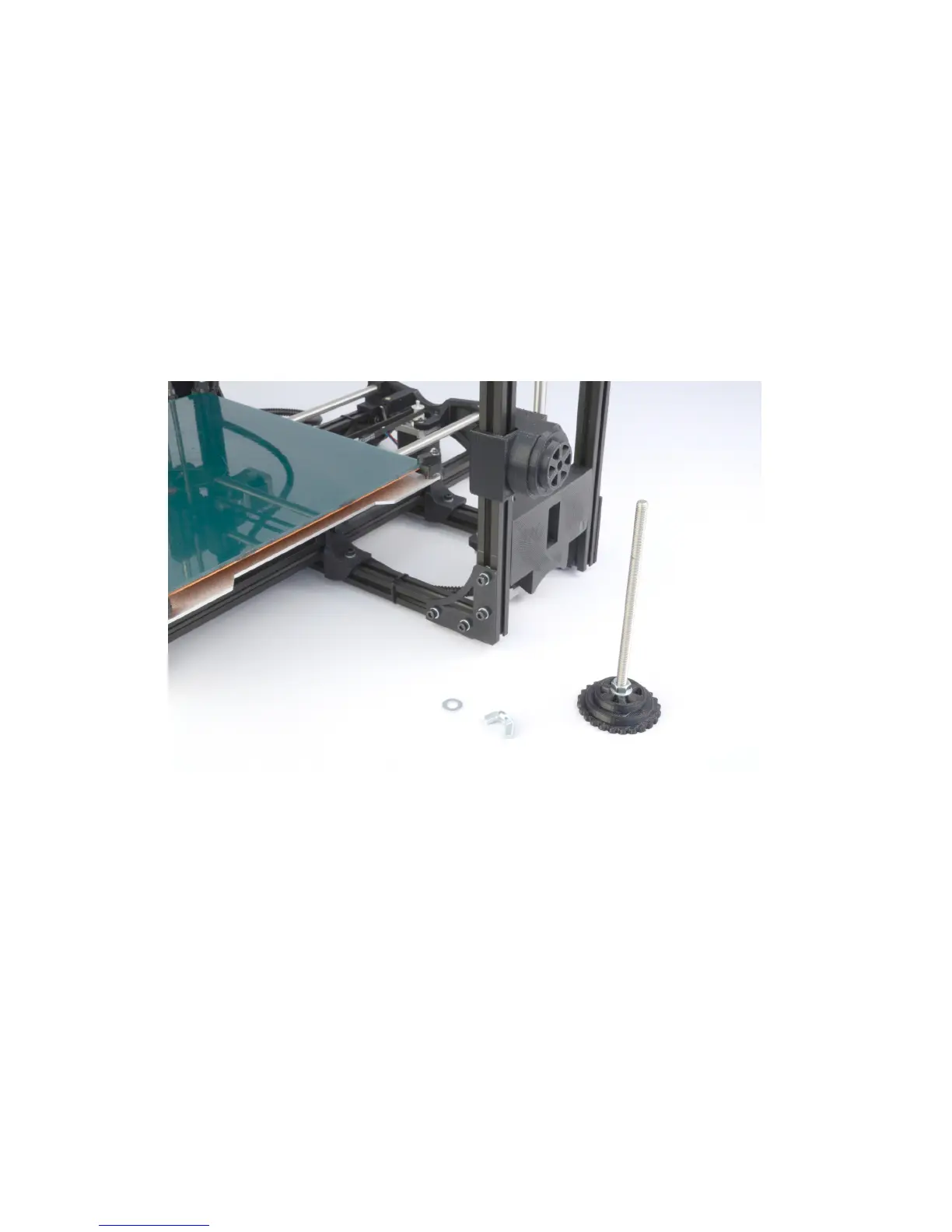Loading Print Material
Before you start printing you will need to load a reel of filamant on to
the reel holder. If mounted correctly the reel holder will keep the filament
reel rotating smoothly. The reel holder is meant to work with 1kg and 5lb
plastic filament reels but can be modified the work with other reel and spool
types.
1.
Locate the filament reel spindle and unthread and remove the wing
nut and washer (fig. 4.1, page 88). Set the filament reel on to the
rear reel mount with the filament feeding counter clockwise. Insert
the reel spindle into the plastic filament reel.
Figure 4.1: Filament spool mount parts
2.
Thread the reel spindle throught the reel into the rear reel mount on
the lower right hand side of the TAZ 3D Printer (fig. 4.2, page 89).
Turn the spindle handle clockwise until it snugs up against the reel
and then turn it back one quarter of a turn. This will allow the reel
to easily turn but not turn too freely that it would allow the filament
to unravel.
3.
Slide the washer onto the end of the spindle on the back of the reel
mount. Thread the wing nut onto the spindle end and loosely up
88