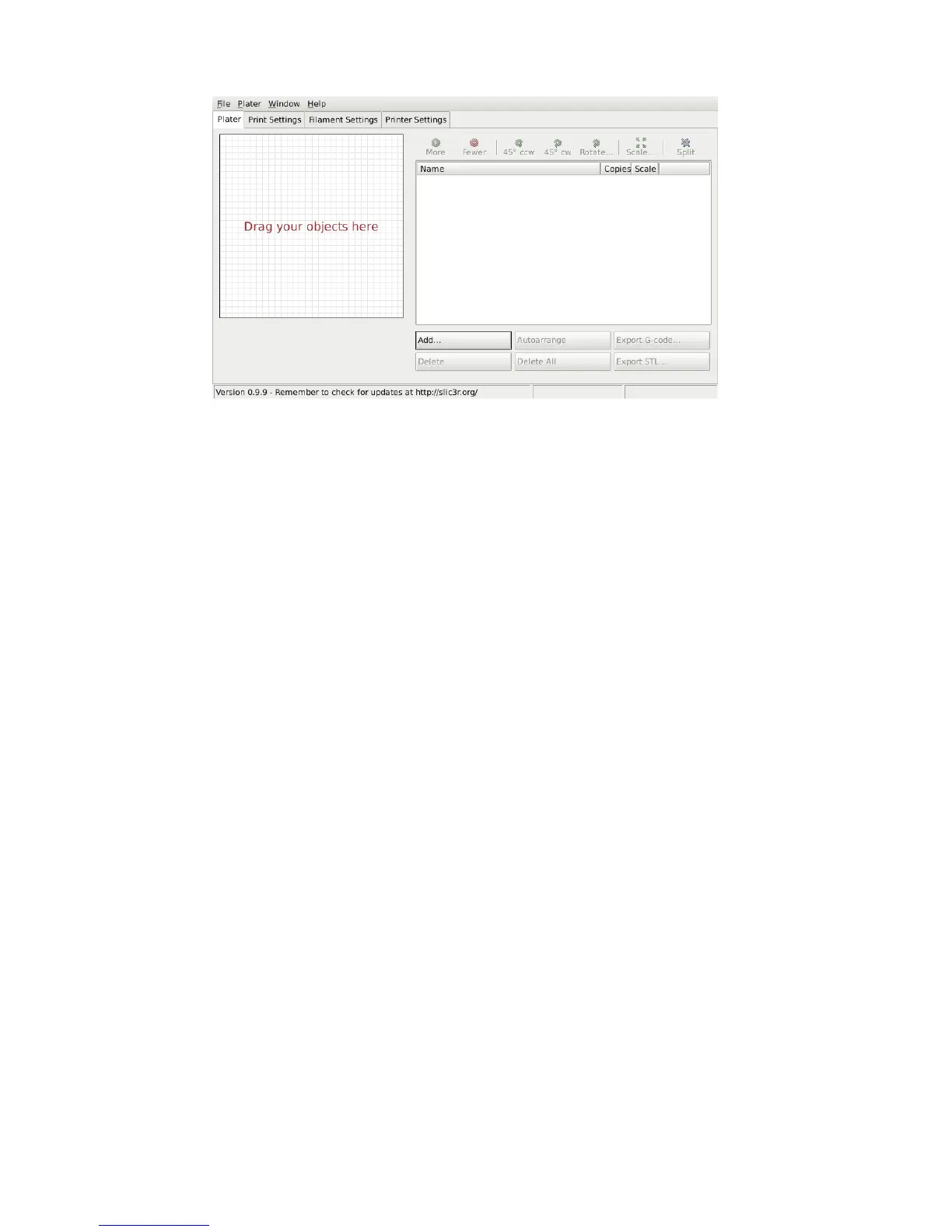Slic3r in Depth
Figure 3.16: Plater
Once you have acquired a model, drag it onto the Plater window (or
use the Add button below the file list) to load it into Slic3r. In the figure
below, the traditional RepRap Minimug
10
is loaded, and is viewed from
above. The ring around the model is a skirt - a single perimeter, several
millimeters away from the model, which is extruded first. This is useful in
making sure the plastic is flowing smoothly from the nozzle when the model
is starting to be printed.
10
http://www.thingiverse.com/thing:18357
62