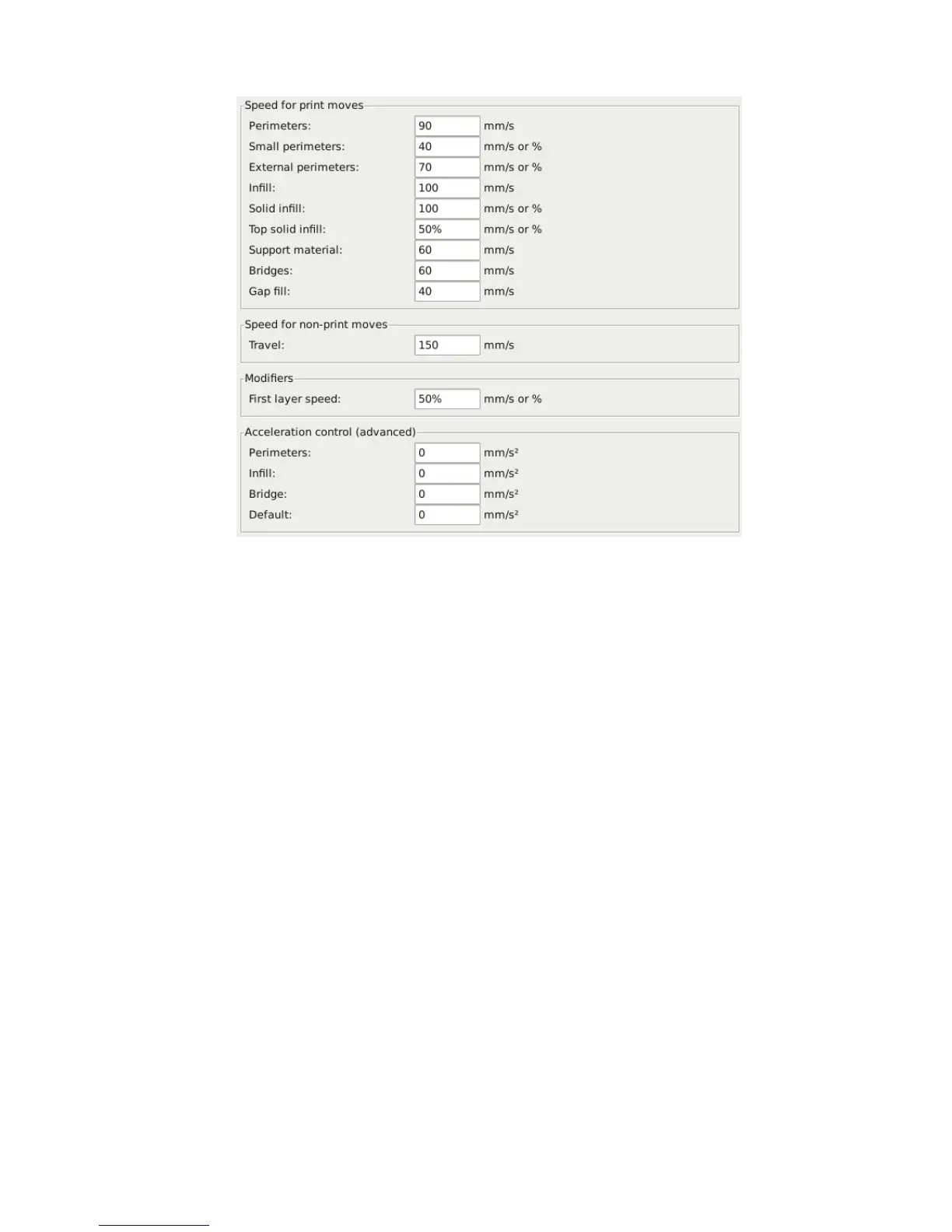3.4. EXPERT MODE
Figure 3.20: Expert mode speed options.
Where indicated a value can be given in percentage. This is in relation
to the preceding value, e.g. 50% solid infill would be half of the value defined
for infill.
A few general guidelines for each option:
• Perimeters
- In expert mode this parameter can be increased slightly
as the
External perimeters
option can be used to ensure blemish
free external faces.
• Small perimeters
- Meant for holes, islands and fine details, a slower
speed here is recommended.
• External perimeters
- A slightly slower value may ensure cleaner
surfaces.
• Infill
- As fast as you can without compromising the integrity of the
fill structure. Faster extrusions can break and result in weak spots.
• Solid infill
- The bottom of the model, and any additional solid
layers is usually slightly slower than infill but faster than perimeters.
67