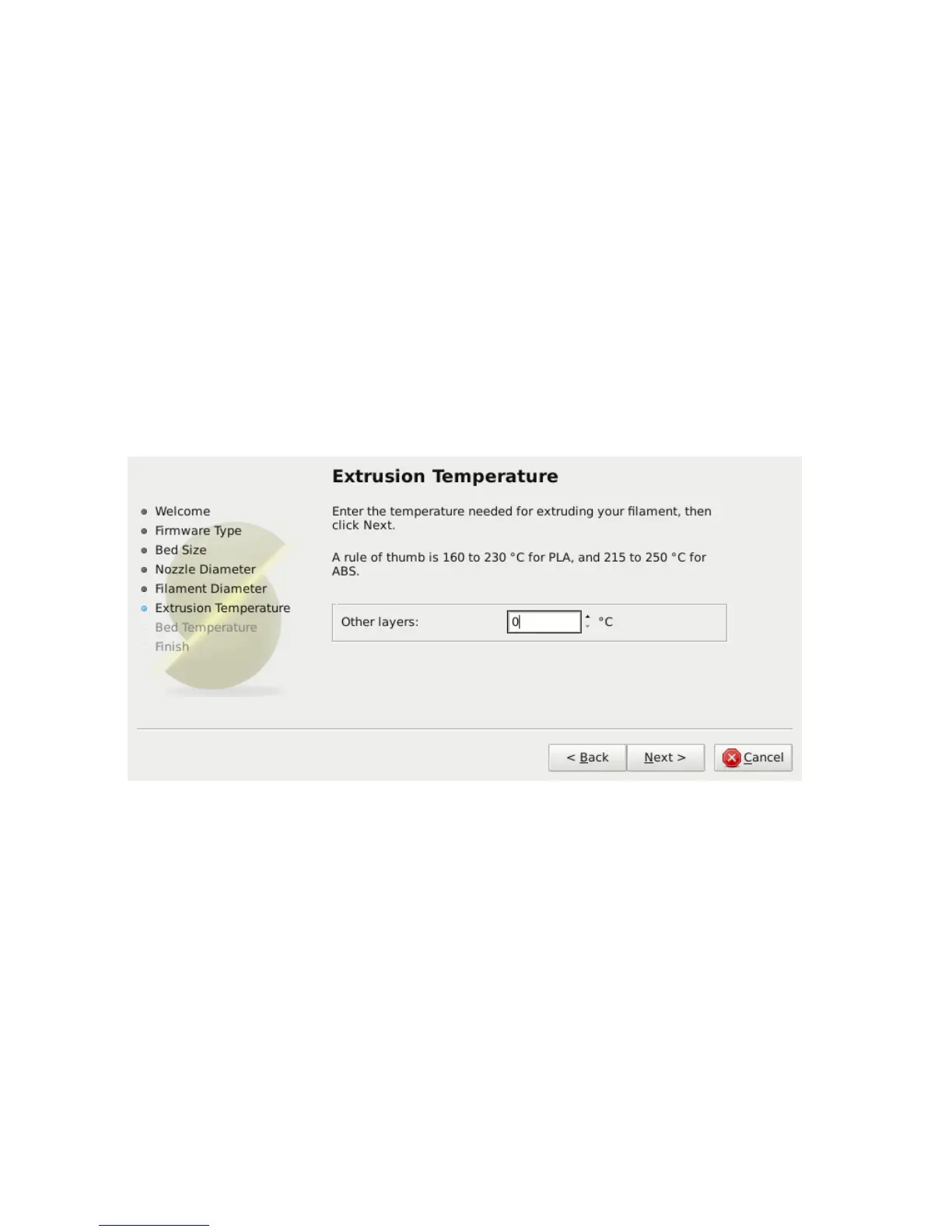Slic3r in Depth
5. Extrusion Temperature
The extrusion temperature will depend on the material, and most can
operate over a range of temperatures. The supplier should provide guidance
as to which temperatures are suitable. A very general rule of thumb is that
PLA lies between 160
◦
C and 230
◦
C, and ABS lies between 215
◦
C and 250
◦
C.
More exotic materials will have a different range.
This is one parameter which you will want to fine tune when you start
producing prints. The optimal temperature can vary even between colours of
the same material. Another factor which may affect the chosen temperature
is how fast the extrusion is, where generally faster extrusion runs hotter.
Note: One may choose to control the extruder temperature manually
from the printer controller. In this case the temperature can be set to zero.
Figure 3.6: Configuration Wizard: Extrusion Temperature
46