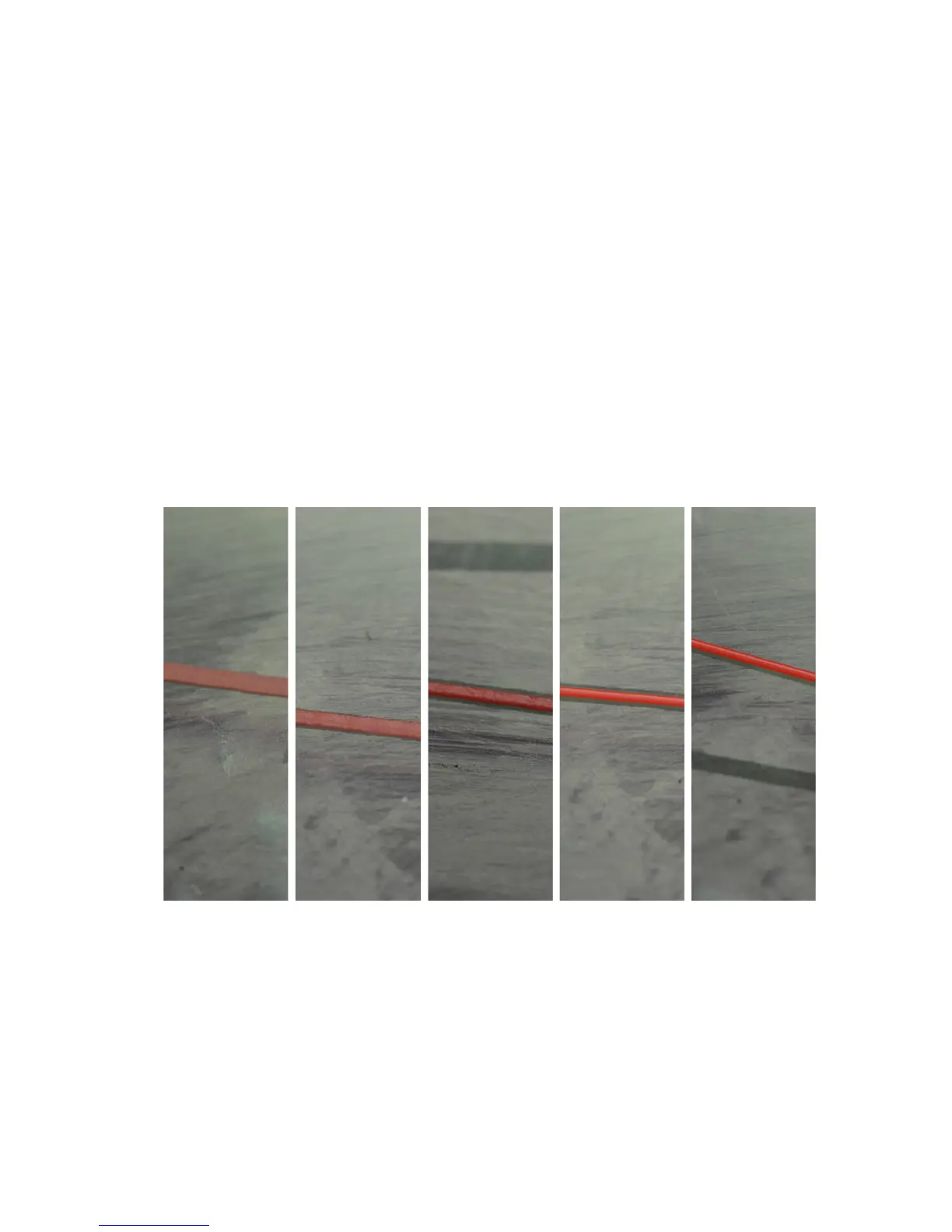5.4. Z PRINT HEIGHT
trigger. The red end stop trigger is on the far left of the printer mounted on
the X-axis motor mount. (Fig. 5.4, page 94). The Z home position can be
raised by turning the Z end stop trigger clockwise and lowered by turning
counter-clockwise. Once you have homed the axes and the hot end and bed
have reached the correct temperature it is time to print!
5.4 Z Print Height
Load the
bedcalib.gco
file. This file can be found at:
http://download.lulzbot.com/TAZ/objects/calibration/bedcalib.gco
The .gcode pattern should appear in the Printrun G-Code viewer. Press
the
Print
button to begin the print. When the print starts make sure the
first layer is not printing too close or too far from the print bed. Note Figure
5.5, page 95, as an example of a good first layer adhesion. From left to right:
Figure 5.5: First layer adhesion
very low, low, perfect, high, very high. If the first layer is too high or low
you can pause the print by pressing the
Pause
button. Adjust the Z end
stop trigger. After making adjustments you can home the axes and press
Restart to restart the print.
95