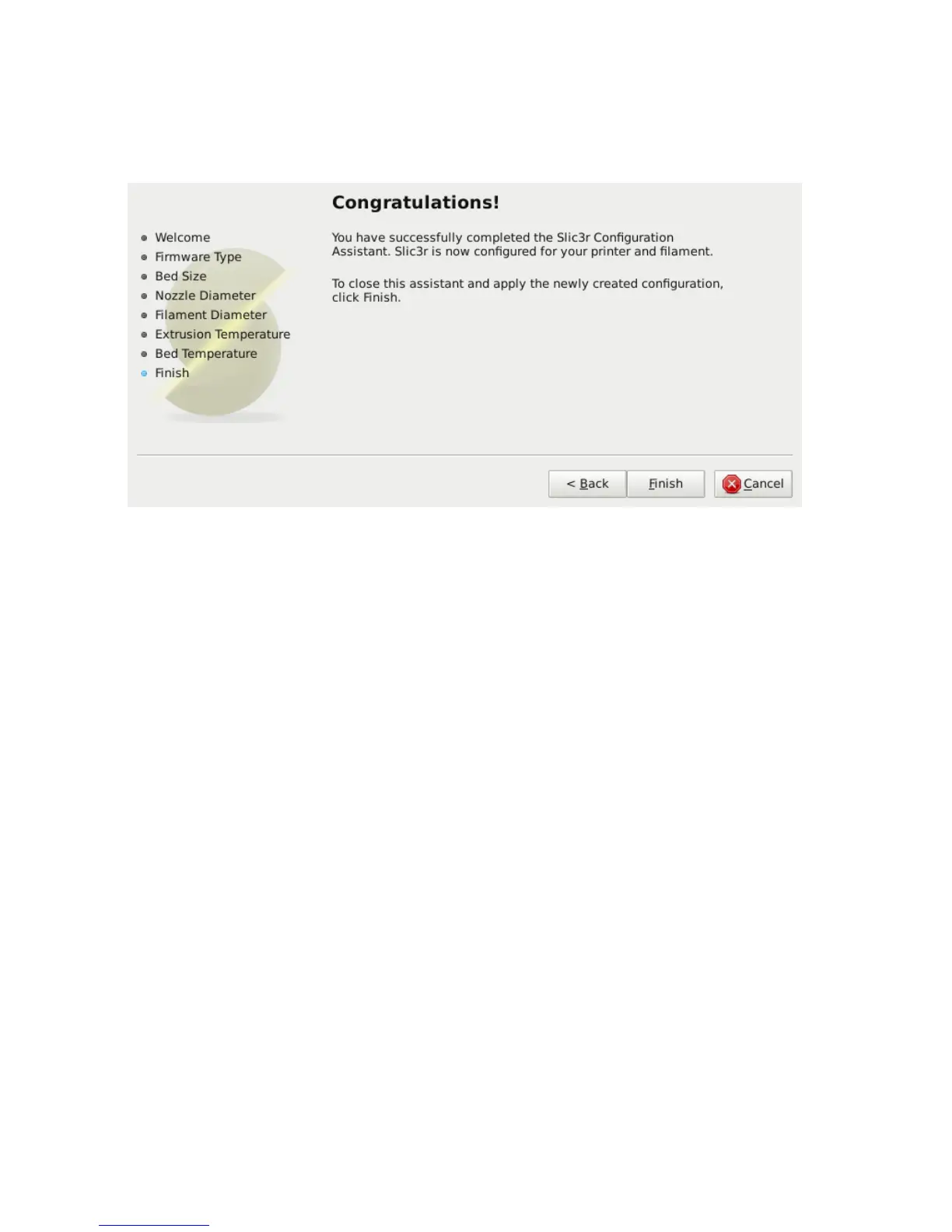Slic3r in Depth
At this stage the wizard is complete and the basic configuration is
defined.
Figure 3.8: Configuration Wizard: End
The Important First Layer
Before delving into producing the first print it is worthwhile taking a little
detour to talk about the importance of getting the first layer right. As
many have found through trial and error, if the first layer is not the best it
can be then it can lead to complete failure, parts detaching, and warping.
There are several techniques and recommendations one can heed in order
to minimise the chance of this happening.
Level bed.
Having a level bed is critical. If the distance between the
nozzle tip and the bed deviates by even a small amount it can result in
either the material not lying down on the bed (because the nozzle is too
close and scrapes the bed instead), or the material lying too high from the
bed and not adhering correctly.
Higher temperature.
The extruder hot-end and bed, if it is heated,
can be made hotter for the first layer, thus increasing the viscosity of the
material being printed. As a rule of thumb, an additonal 5
◦
is recommended.
48