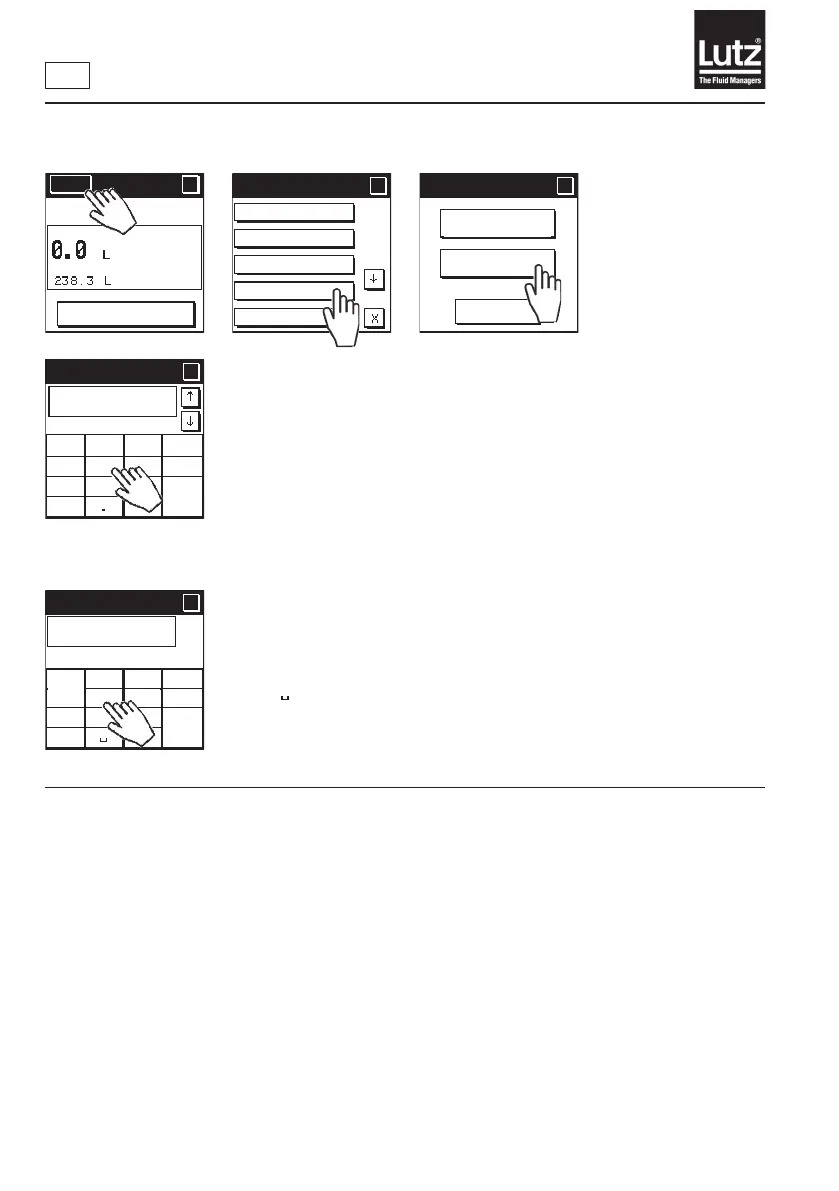38
0698-651 Operating unit - 04/2021
en
9.7.3 Manual input of the calibration factor
In this screen, enter the calibration factor.
Use "↓" and "↑" to select one of the last 10 set cal. factors. The last value is
the factory cal. factor (default).
Press "
←← C" to delete the last entry on the display.
Use the buttons "0-9" and "." to enter the cal. factor.
Press "Cncl" to cancel the entry and return to the previous screen.
Press "OK"tosavethedisplayedcal.factorandnishmakingentries.
You can enter an 8-digit comment about the calibration factor in this display.
Press "
←← C" to delete the last entry on the display.
Use "A-Z, 0...-9, and .,/_" for special chars to enter the comment. If
necessary, press the same button several times until the required character
appears.
Press "
" to enter a space into the comment.
Press "Cncl" to cancel the entry and return to the previous screen.
Press "OK"tosavethedisplayedcommentandnishmakingentries.
Menu
?
?
RESET
MAN
Current setting
Operating mode
Display options
Calibrate
Total volume
Menu 1/5
?
?
Calibrate
?
?
Cancel
Comparative
measurement
Manual input
Cal. factor
Cal. factor
?
?
OK
Cncl
← ←
C
1
2 3
654
7
8 9
0
1.2345
Station1
Comments
?
?
OK
Cncl
←←
C
.,/_
ABC DEF
MNOJKL
GHI
PQRS
TUV
WXYZ
0...9
1.2345
Station1