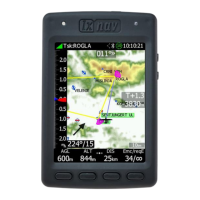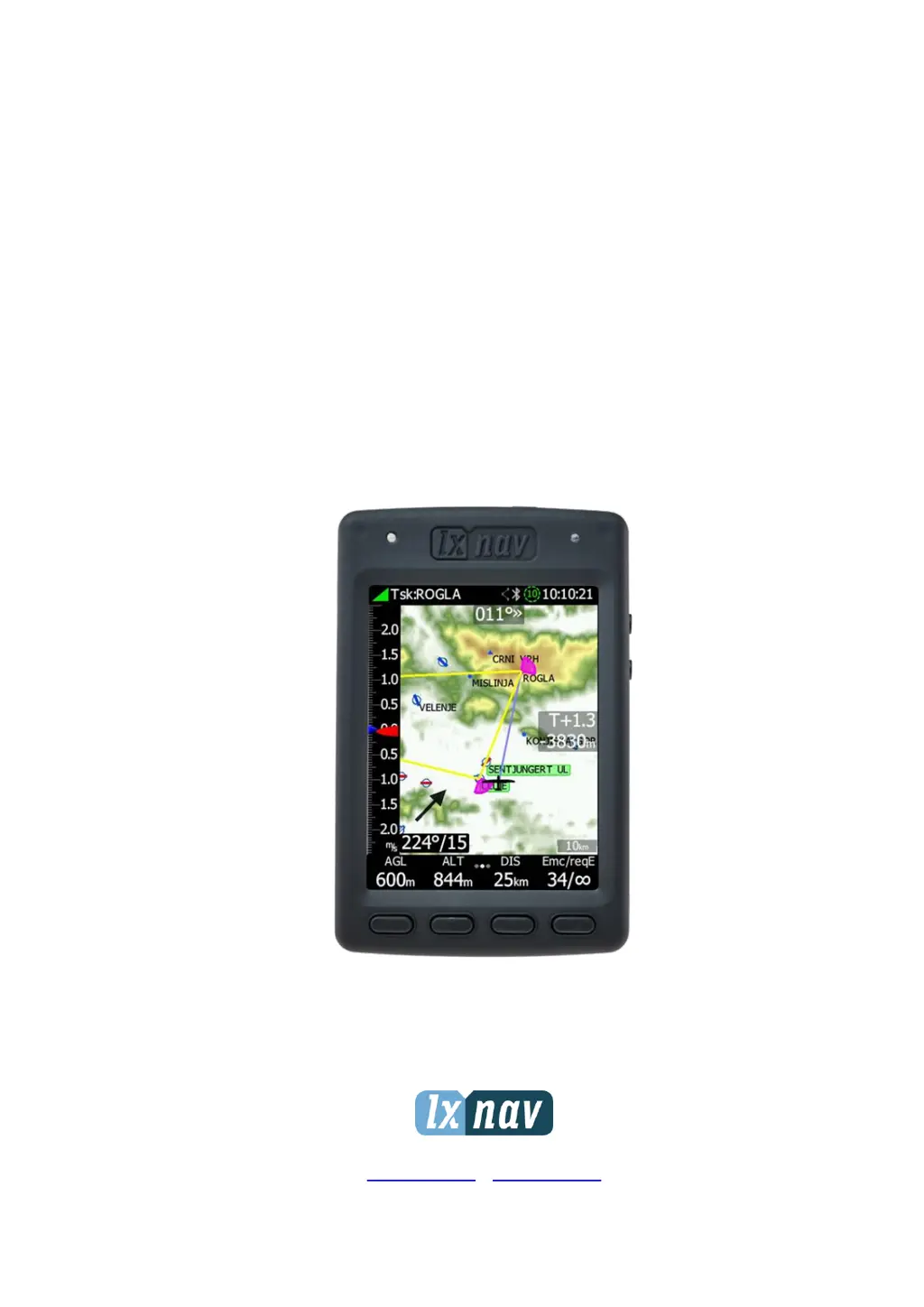Why does my computer not recognize the LXNAV Voice Recorder NANO as a USB mass storage device?
- NNicholas BarreraAug 2, 2025
If your computer isn't recognizing the LXNAV Voice Recorder NANO as a USB mass storage device, ensure that the NANO is turned off before connecting it to the computer.