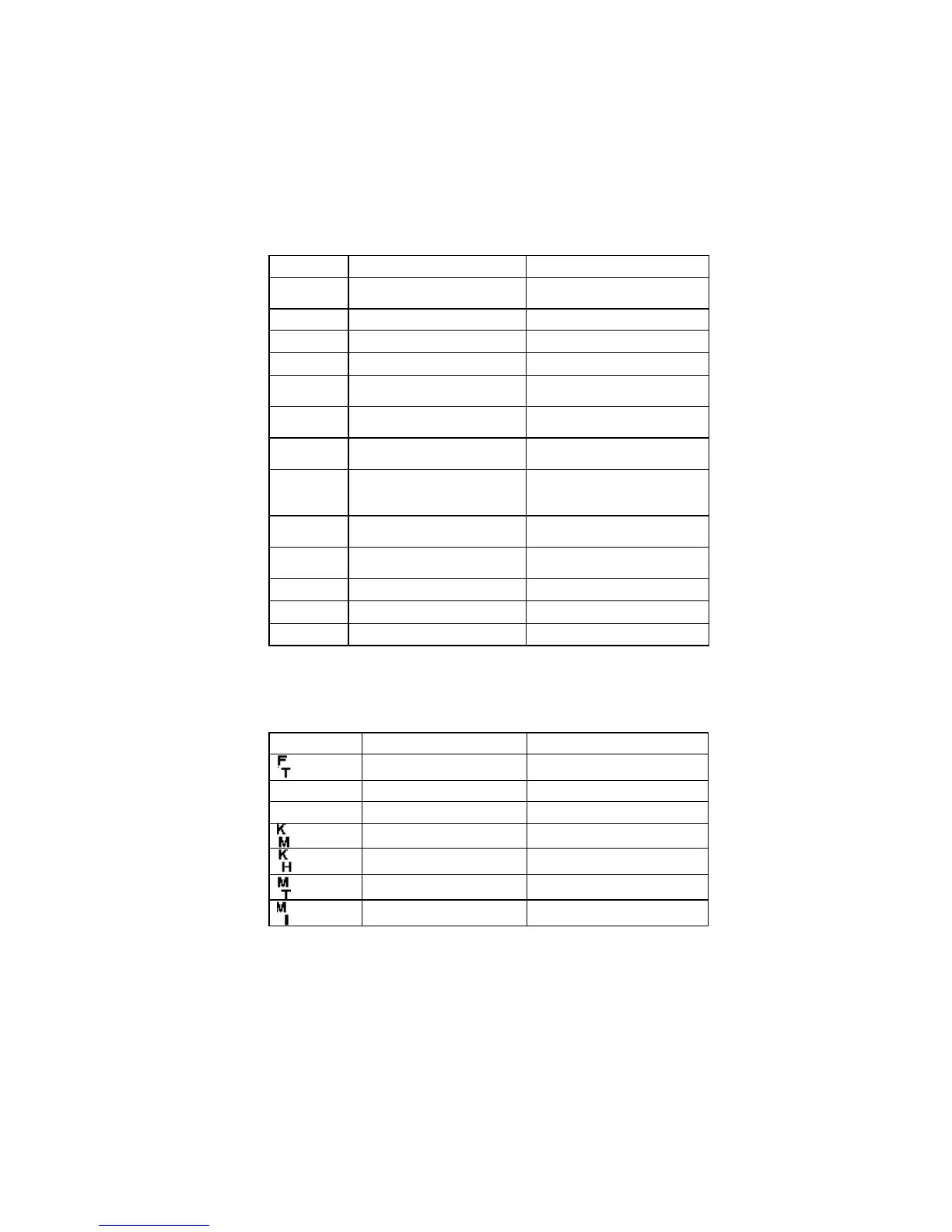13
Reverse a route
Ê
Add a waypoint to the end of a
route
Ë
Insert a waypoint into a route
Ì
Delete a waypoint from a route
Ï
Convert a Track into a Route
¾
Make a track visible on the
Plotter screen
Í
Move up in a list Select this icon and push Enter to
move up one row in a list
Î
Move down in a list Select this icon and push Enter to
move down one row in a list
¼
Anchor Alarm This alarm is automatically
activated and is always highlighted
on the Navigation menu
½
Cross Track Error Alarm Is highlighted on the Navigation
menu when the alarm is activated
¿
Speed Alarm Is highlighted on the Navigation
menu when the alarm is activated
Begin the Countdown
Transfer a file to the SD Card
Transfer a file from the SD Card
Unit of Measurement Abbreviations Table
Your FX324 MAP lets you select the units of measurement you wish to
use. These units of measurement are abbreviated as follows:
Abbreviation Unit of Measurement Note
Feet 0.3048 meters
H Time
KHZ Kilohertz
Kilometer
Kilometers per hour
Meter
Statute mile 1609 meters
