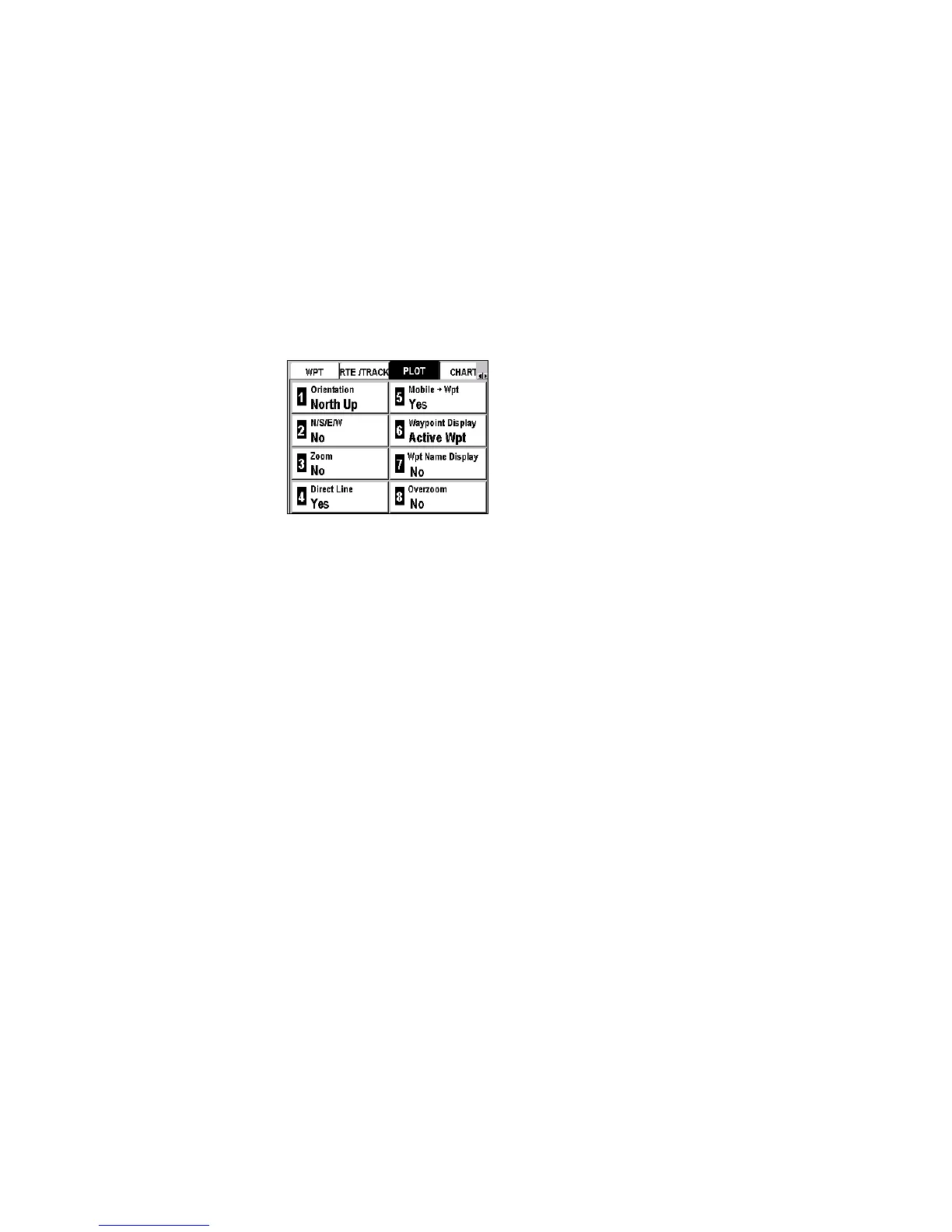67
Plotter Menu
The Plotter menu can be displayed directly by pushing Menu from any
Plotter screen or by selecting Menu and then the PLOT Tab.
Eight options are available.
See Navigating through the Screens and Selecting Options.
Choosing the Orientation
The Orientation option allows you to choose the orientation of your Plotter
screen.
Menu Æ PLOT Tab Æ 1-Orientation
Select one of the following options and push Enter.
- North up: North is always at the top of the screen.
- Direct Line Up: (sometimes called Course Up) The destination waypoint
is always at the top of the screen.
- Course Up: (sometimes called Track Up) The screen is oriented
according to the course being followed (the isosceles triangle
representing your vessel points to the top of the screen).
Displaying the North
The N/S/E/W option allows you to choose whether or not the indication N
(North) is displayed on the Plotter screens.
Menu Æ PLOT Tab Æ 2- N/S/E/W
Select Yes (visible) or No (invisible) and push Enter.
Note: The North shown on the chart is always the True North.
