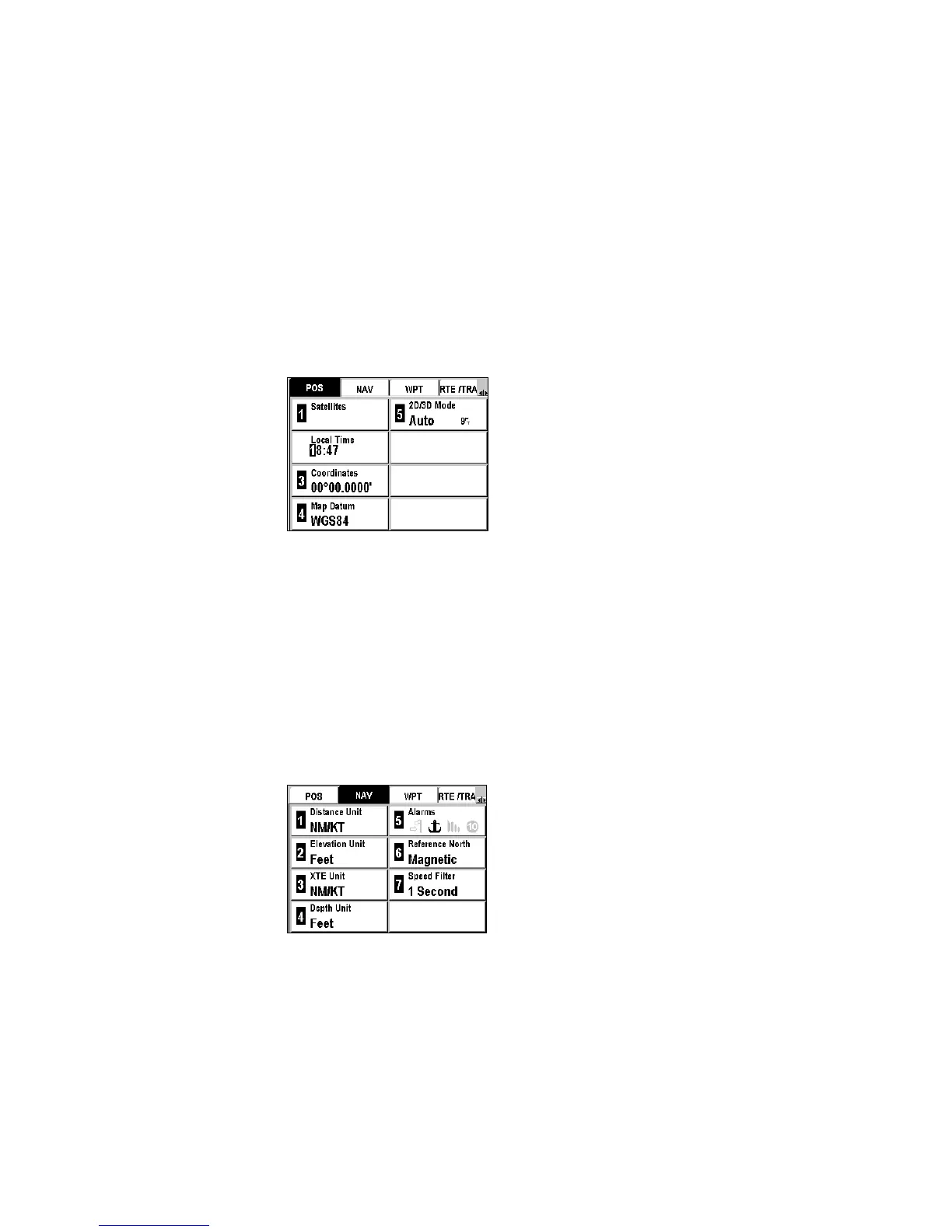17
Setting the Local Time
Your FX324 MAP uses UTC time, which is automatically and constantly
updated by the satellites from which it is receiving signals. You need to
set the local time if you are in a time zone other than the UTC time zone.
Menu Æ POS Tab Æ 2-Local Time
Enter the local time with the alphanumeric keypad and push Enter.
See Setting the Local Time or a Date.
Note: The local time must be entered in 24-hour format.
Choosing the Units of Measurement
The Navigation menu enables you to select the units of measurement that
are used in displaying the information you need to navigate:
- unit of distance and speed
- unit of elevation (altitude)
- unit of cross track error
- unit of depth
See Unit of Measurement Abbreviations Table.
Note: For each of these units, the current setting is displayed.
