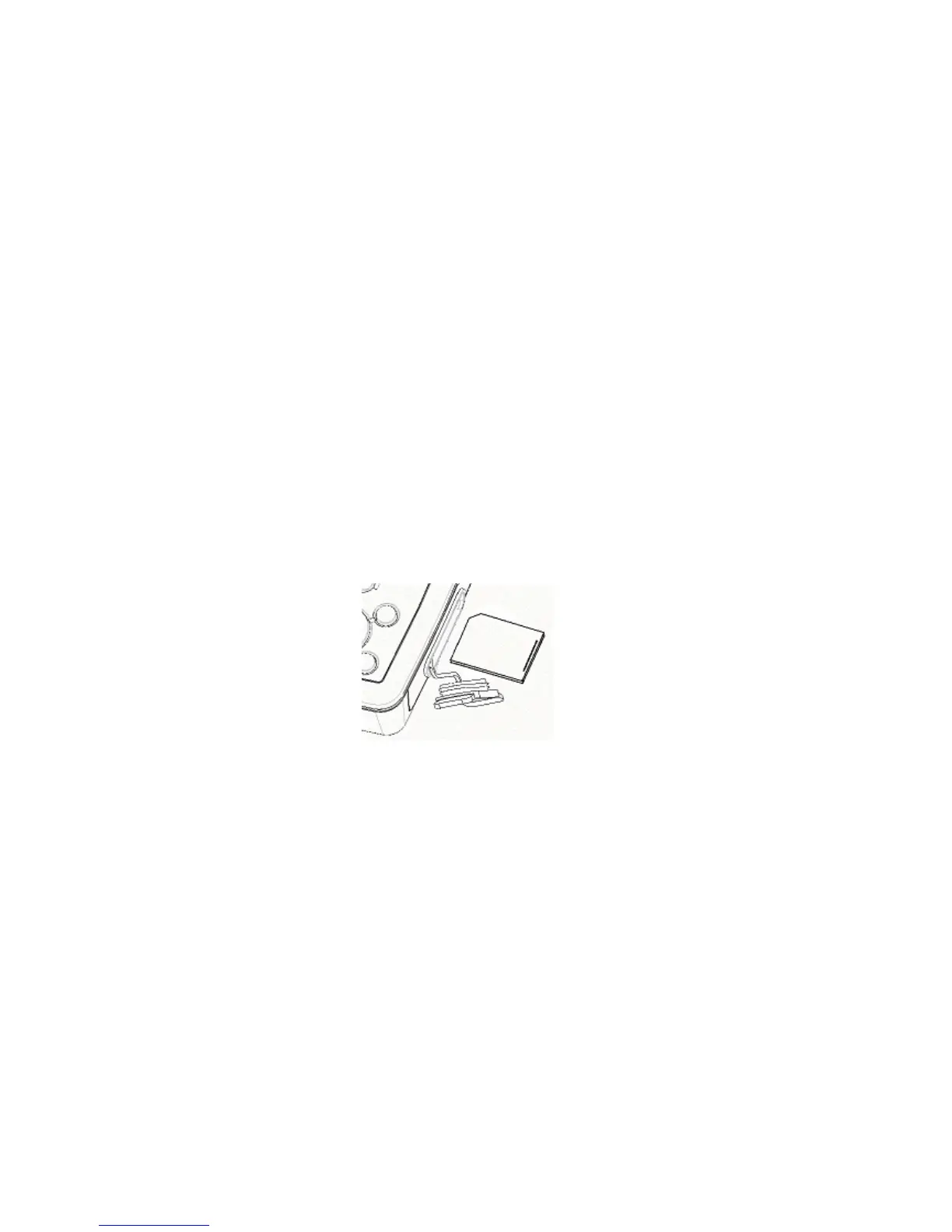76
10. Installing an SD Card and Transferring
Files
Installing an SD Card
Your FX324 MAP has an integrated SD Card reader. To install or change
the SD Card in your FX324 MAP, you must:
- open the door on the right side of the device by carefully pulling open the
lid. If necessary, pull out the card that is already installed by lightly
pushing on it until you hear a click and then carefully pulling it out of the
reader.
Warning! We recommend you turn off your FX324 MAP when installing
or removing a SD Card. Failure to do so may cause
dysfunction.
- insert the new SD Card, with the logo facing you, without forcing it, and
push it in until you hear a click.
- carefully close the door.
Note: Make sure you do not let any water get into the slot, and you
should also check to be sure that the SD Card you insert is
completely dry. The warranty of your device is no longer valid
if you use it incorrectly.
Warning! The IP67 waterproofness standard can be warranted only when the
door is properly closed.
