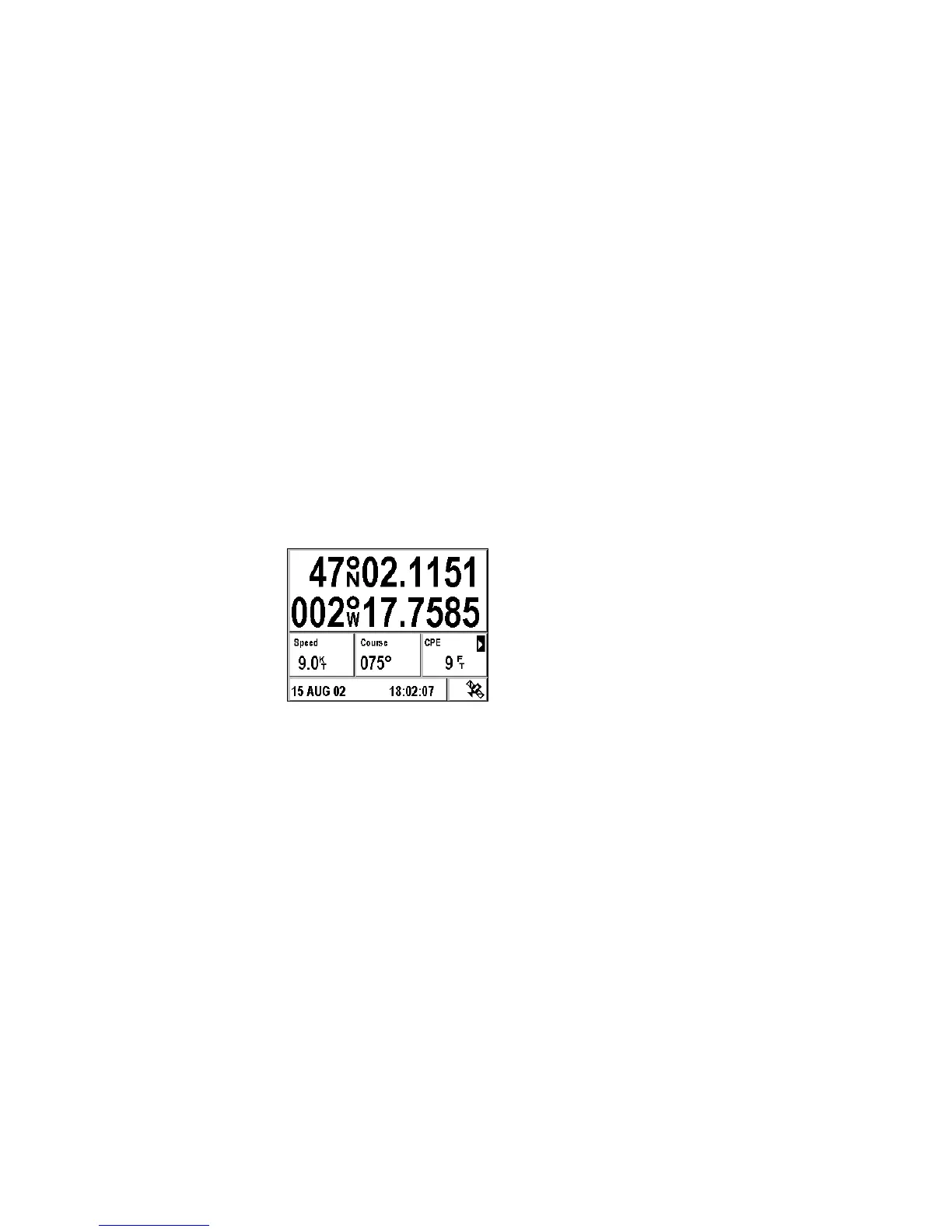21
4. Reading Your Position
The two Position screens display all the essential information concerning
your current position.
Note: If you are using your GPS for the first time, see Using your FX324
MAP for the First Time.
Position Screen No. 1
This screen can be displayed at any time by pushing the Pos button once
or twice. It displays the main information concerning your position, your
course and your speed.
Example: The screen below displays your position in the chosen system of
coordinates, your speed, your course over the ground, your CPE,
the date and the local time. The satellite symbol means that your
position has been entered and calculated. The symbol indicates
a configurable window.
Note: If the screen that is displayed after pushing the Pos button is
different, push the Pos button again.
Coordinates
The coordinates displayed are constantly updated. They are displayed in
the selected coordinate system.
See Position Menu to change the coordinate system.
A warning message is displayed when your GPS cannot fix your position.
It indicates the last position known and the time it was calculated.
