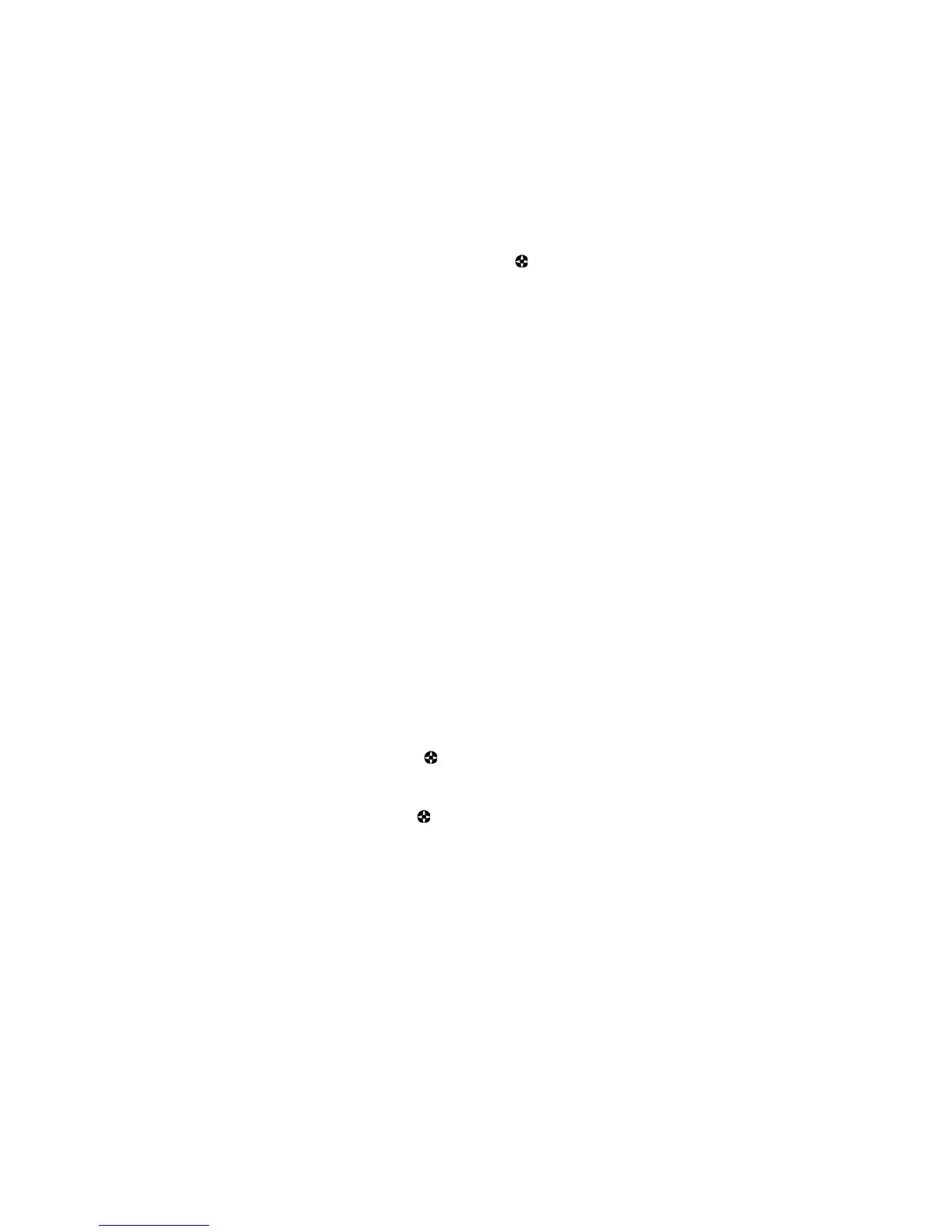44
Select the icon for a type of service using the
button and push Enter to
display the list of 8 nearest ports that offer that service. Select one port
from the list and push Enter to make this port your destination waypoint.
Note: The list of ports and services varies according to the chart that is
loaded. See MapSend BlueNav Charts.
Deactivating the GoTo Function
To deactivate the GoTo function:
GoTo Æ Á icon Æ Enter
The » icon automatically replaces the Á icon as soon as the GoTo mode
is deactivated.
Advancing to the Next Waypoint in a Route
This action allows you to manually advance to the next waypoint. In other
words, you can change segments in your route without having to stop the
GoTo function.
To advance to the next waypoint in an active route:
GoTo Æ À icon Æ Enter
The name of the new active waypoint is displayed at the bottom of the
screen.
Perform the operation again to advance another waypoint.
Note: In Route mode, the device automatically advances to the next
waypoint when the distance to the current destination waypoint
becomes less than the distance programmed for the arrival alarm,
or when the vessel has passed the line that commands this
advance. See Navigation Menu to configure the waypoint arrival
alarm and Automatic Switch to the Next Waypoint in a Route.
Choosing the display mode: compass, 3D road, radar or
data
Select the È icon with the button and push Enter to change the
display mode. Each time you push Enter, the display mode changes.
Compass Mode
Select the
È icon with the button and keep pushing Enter until the
Compass mode is displayed on the screen.
