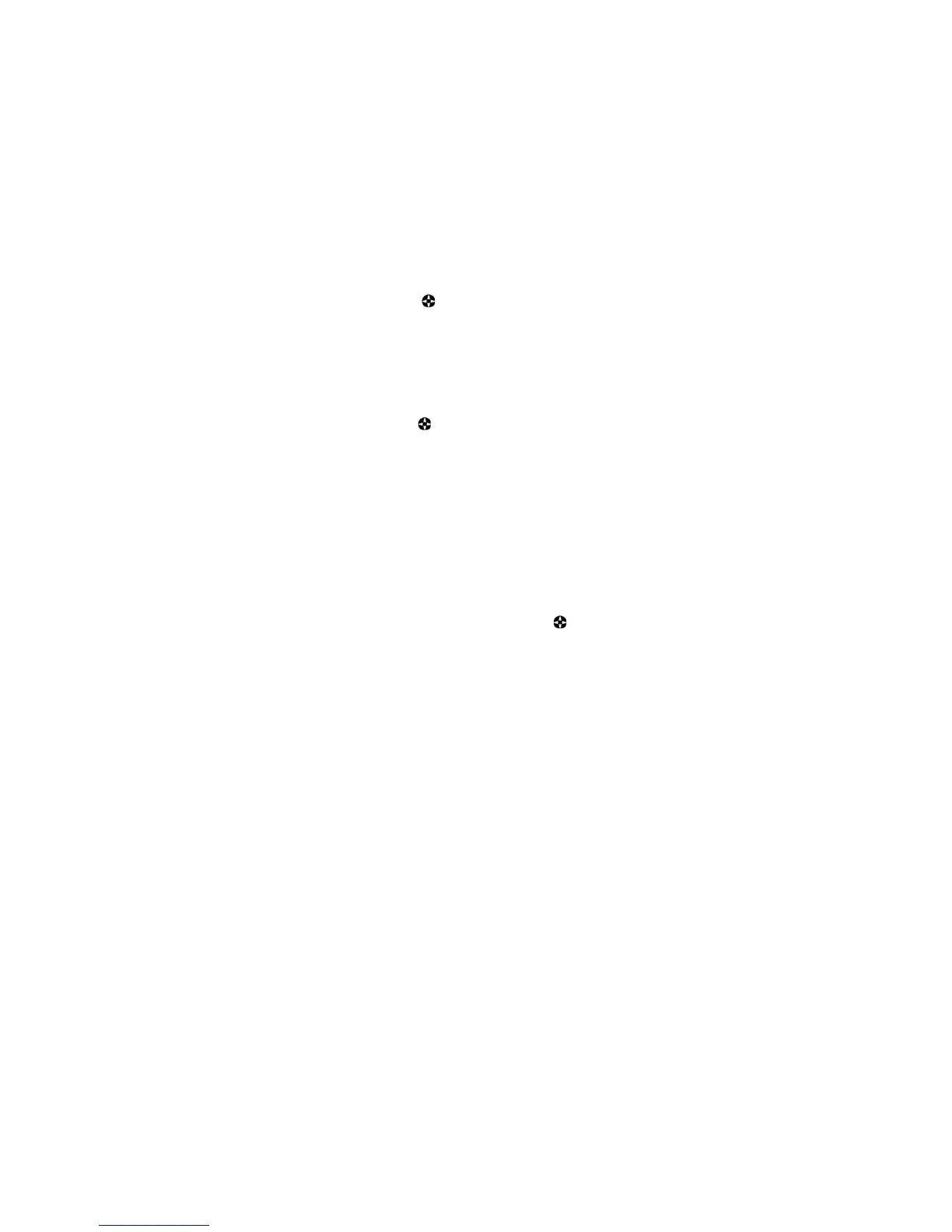43
Port
Select this action and push Enter to display the list of ports.
Choose a port using the
button and push Enter to make this port your
destination waypoint. The name of the port is displayed at the bottom of
the screen.
Note: The list of ports varies according to the chart that is loaded. See
MapSend BlueNav Charts.
Port / Services
Select this action and push Enter to display the list of ports.
Choose a port using the
button and push Enter. The list of services that
are available at that port is displayed in the form of a bar of icons.
Fuel
Water
Other Services
Repairs
General Services
!
First Aid
Æ
Information
Select the icon for a type of service using the
button to view detailed
information.
Note: The list of ports and services varies according to the chart that is
loaded. See MapSend BlueNav Charts.
Select
» and push Enter to make this port your destination waypoint.
Services
Select this action and push Enter to display the list of services.
Port
Fuel
Water
Other Services
Repairs
General Services
!
First Aid
Æ
Information
