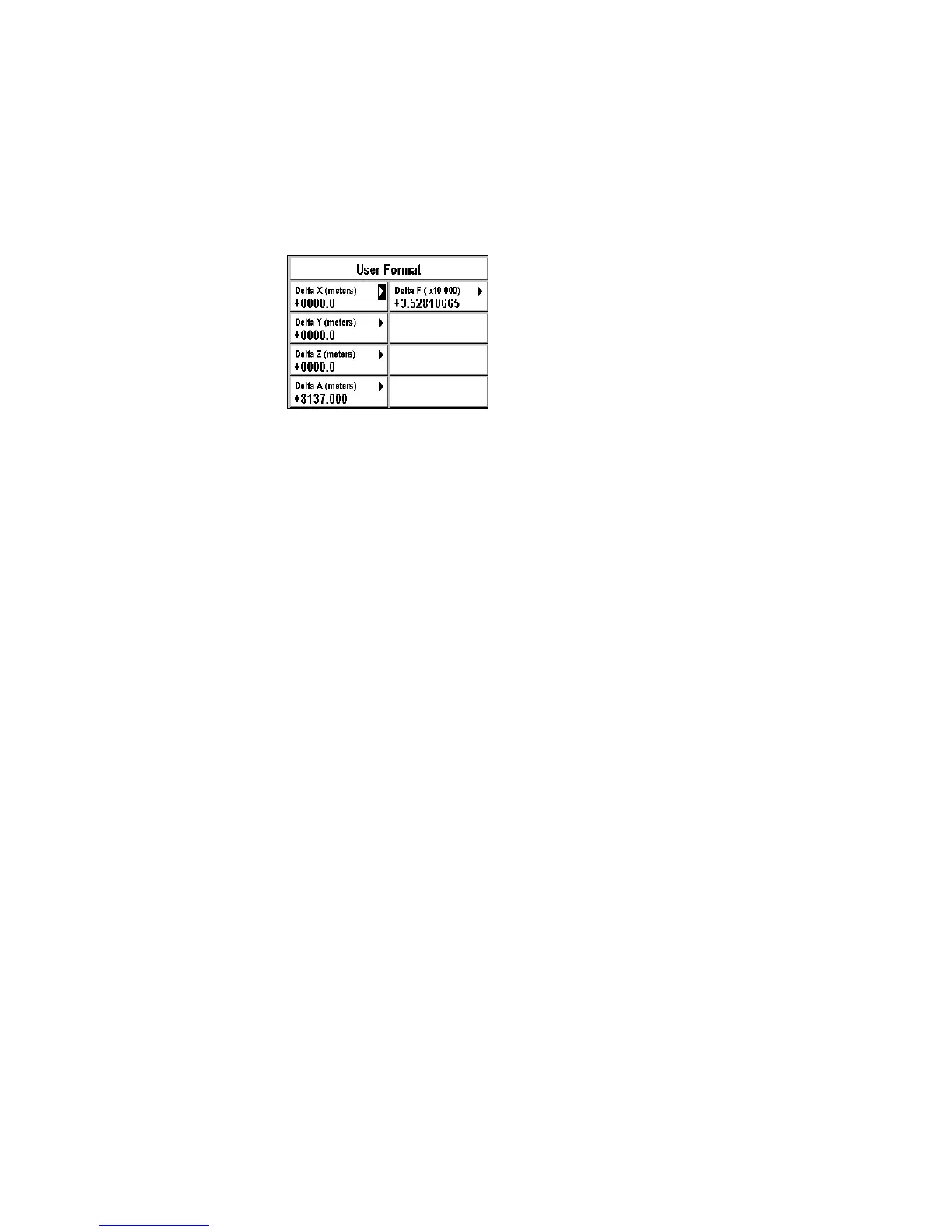31
For each window, enter the desired value using the alphanumeric keypad
and push Enter.
Note: Hold the 1 button down to enter a + or - sign.
Choosing 2D or 3D Mode
Your FX324 MAP can calculate your position in two dimensions (latitude
and longitude), or in three dimensions (latitude, longitude and altitude).
The 2D/3D Mode option lets you select the mode you wish to use.
Menu Æ POS Tab Æ 5-2D/3D Mode
Select Auto and then push Enter if you want your position to be calculated
in 3 dimensions whenever 5 or more satellites are visible.
Select 2D and push Enter if you want your position to always be
calculated in two dimensions. The window is redisplayed so that you can
enter a fixed altitude. Enter the altitude using the alphanumeric keypad
and push Enter.
Select 3D and push Enter if you want your position to always be
calculated in three dimensions, even if less than 5 satellites are visible.
Advice: When using the device for boating, choose the 2D mode and enter
the elevation of your device with respect to the mean sea level. If
you have an external antenna, enter the height of the antenna with
respect to the mean sea level.