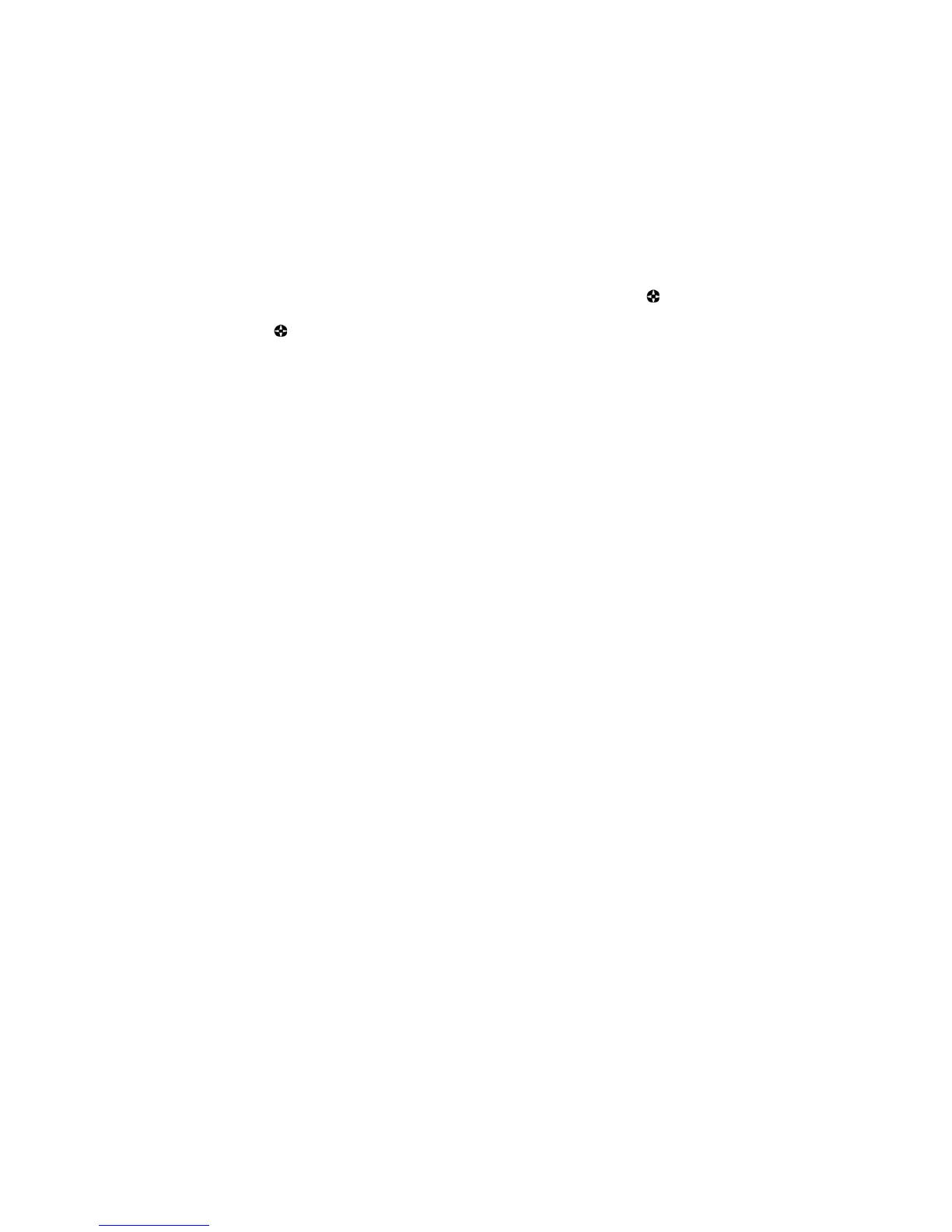15
Screen Contrast (this option is not available for the FX324 MAP
Color)
Select the Contrast setting bar with the and arrows on the
button.
Then select the desired level of contrast with the ҏand arrows on the
button. The far left of the bar represents the highest level of contrast
and the far right represents the lowest level.
Push Esc to return to the previous screen.