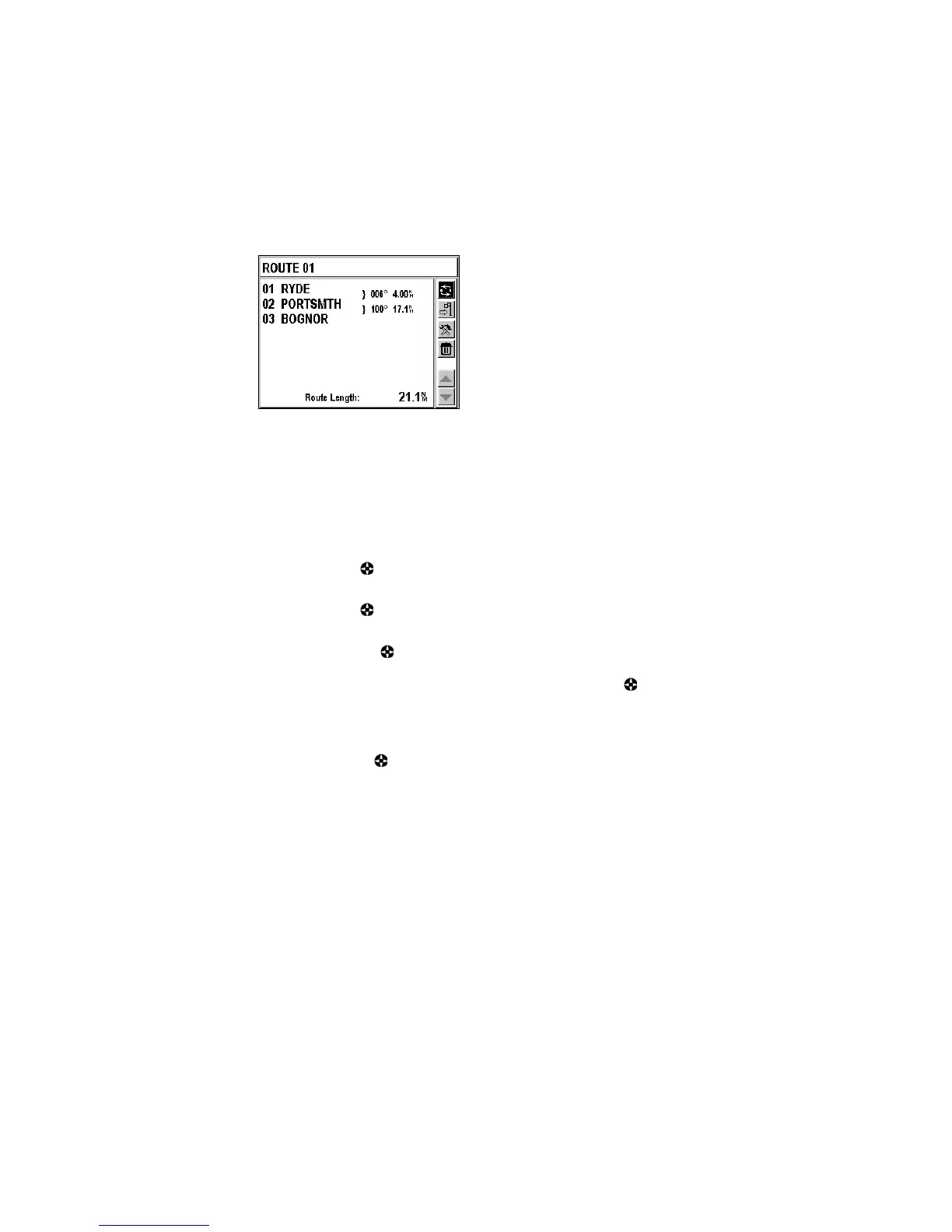56
The action bar displayed on the right of the screen allows you to:
Invert the Route
»
Activate the Route
Ä
Modify the Route
Å
Delete the Route
Invert a Route
Select
using the button and push Enter to invert the route.
Activate a Route
Select
» using the button and push Enter to activate the route.
Modify a Route
Select
Ä using the button and push Enter to display the data
pertaining to the route and change the necessary fields. The procedure is
similar to that for creating a route. You must select
 using the button
and push Enter to save the changes you have made.
See Creating a Route.
Delete a Route
Select
Å using the button and push Enter to delete the route. A
confirmation message is displayed. Select Yes and push Enter to delete
the route or select No and push Enter to return to the menu without
deleting it.
If you confirm the route deletion, a message asks you if you wish to delete
all the waypoints associated exclusively to this route. Select Yes and push
Enter to delete all the waypoints used only in the route you delete, select
No and push Enter to delete the route without deleting the waypoints.
