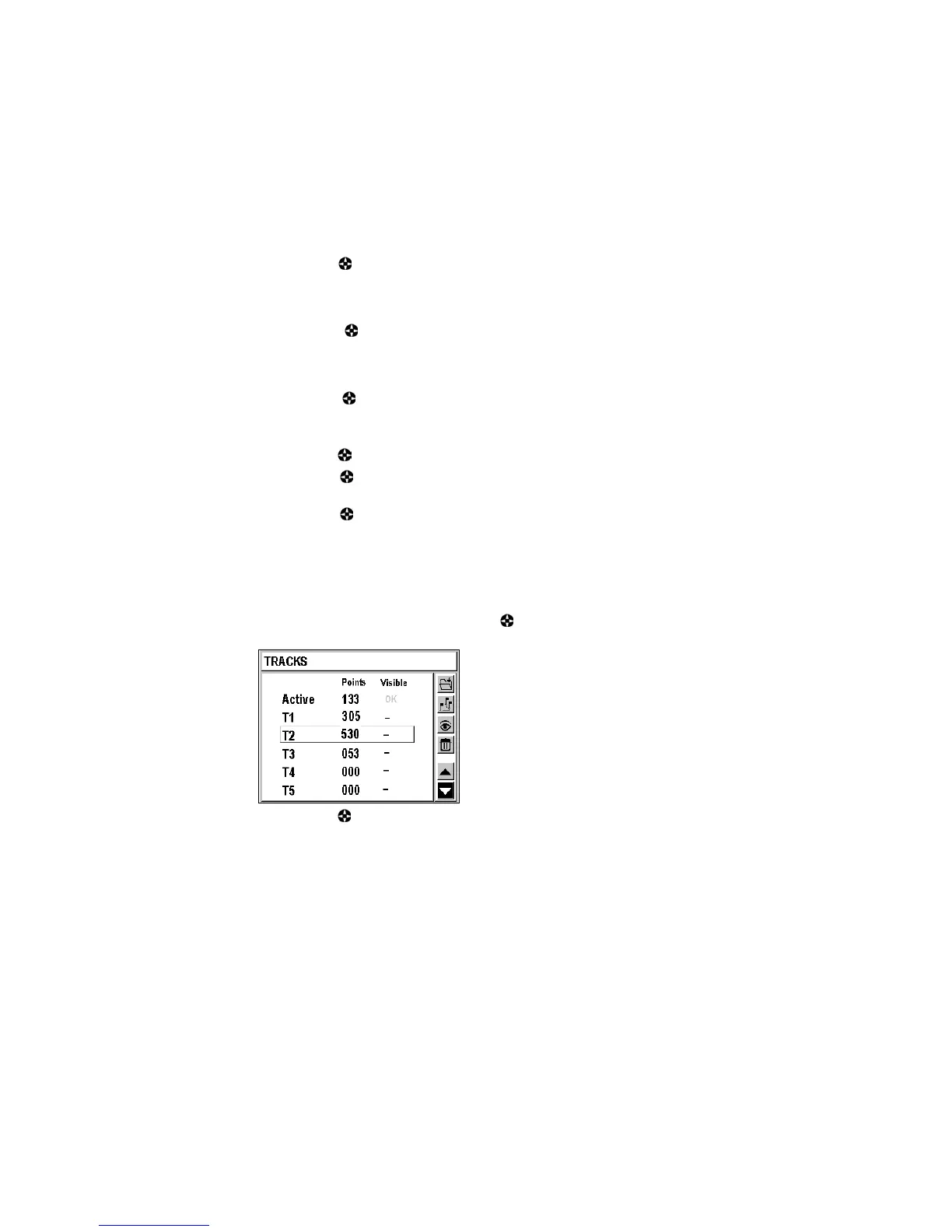60
Select  using and push Enter to save the points in the Active track as
the track you have selected, from T1 to T5. The points are added to the
existing ones, or they replace them when the 1000-point capacity is
exceeded.
Select
Ï using and push Enter to convert the selected track into a
route of 50 representative waypoints. A message appears to confirm the
track has been converted into a route. The message also reads the
number of the route created from the track conversion.
Select
¾ using and push Enter to activate or deactivate the selected
track on the Plotter screen.
See Locating Your Position and Course.
Select Å using and push Enter to delete the selected track.
Select
Í using and push Enter to select a track by moving toward the
top of the list.
Select Î using and push Enter to select a track by moving toward the
bottom of the list.
Example
The following screens show the transferring and saving of the Active
Track points into the T2 Track. The T2 Track is then made visible on the
Plotter screen.
To select the T2 Track select
Í or Î with and push Enter until the T2
line is framed.
Select Âwith and push Enter to save the Active Track points into the
T2 track. All points in the Active Track are transferred to the T2 track and
are added to the already existing points.