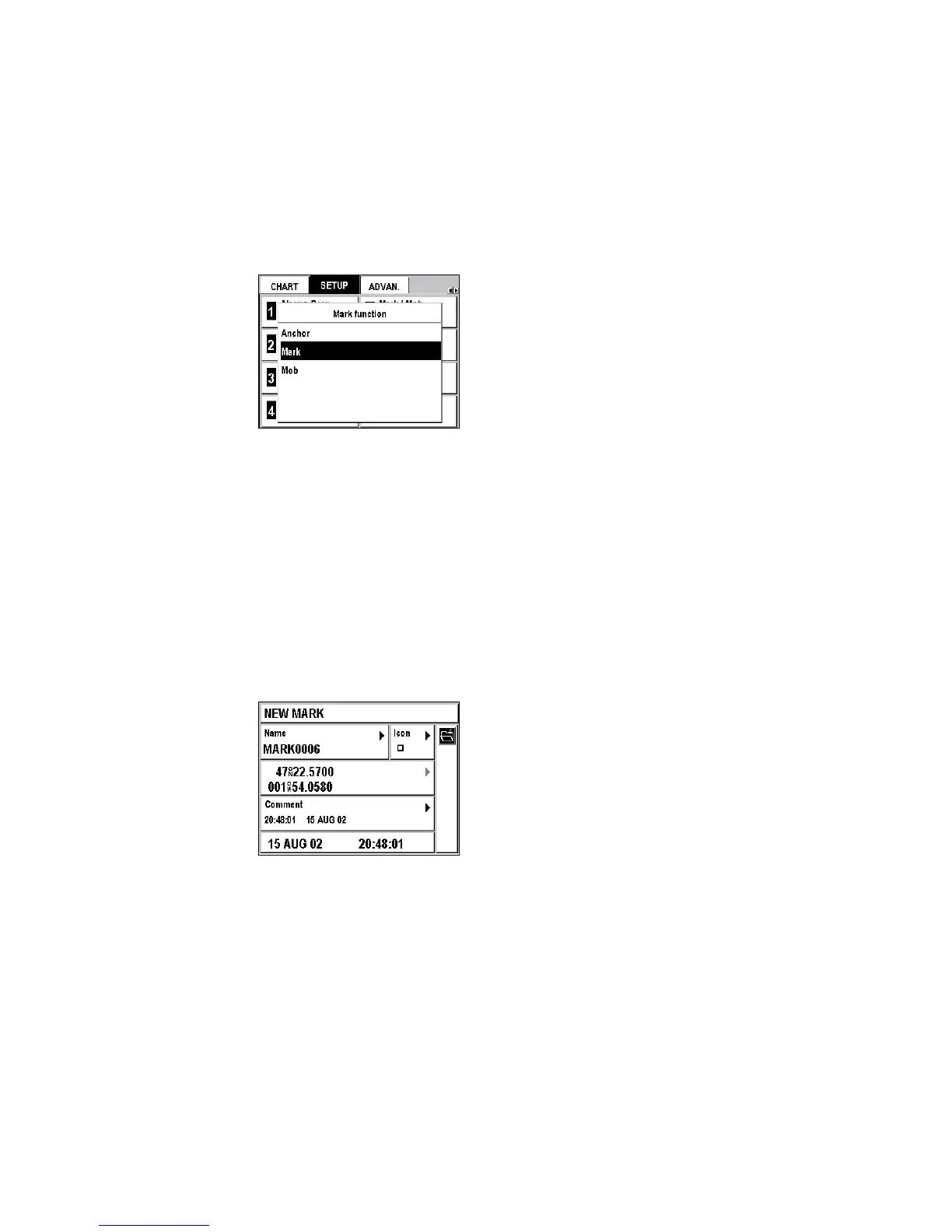74
The following window appears:
Anchoring
Select Anchor and push Enter to automatically record your current
position, as well as the time and the date, in the form of a waypoint called
*ANCHOR, which is given an icon that represents a target. This waypoint
automatically becomes the active waypoint, and your FX324 MAP
displays the GoTo Screen. The Anchor Alarm is automatically activated
and the Arrival Alarm is deactivated. The Arrival Alarm remains
deactivated as long as the Anchor Alarm is activated.
Note: The *ANCHOR waypoint can be viewed but cannot be edited or
deleted like other waypoints. It is automatically replaced the next
time the Mark/MOB function is used with the Anchoring option.
Furthermore, even if your waypoint memory is full, the
*ANCHOR waypoint can always be recorded.
See Navigation Menu to set an anchor alarm.
Mark
Select Mark and push Enter to display a waypoint data screen.
Your current position is automatically recorded as a new waypoint with the
name MARK#### (#### being an automatically assigned, incremented
number). The time and date are recorded in the comments. If necessary,
you can edit the information (with exception of coordinates) before saving
