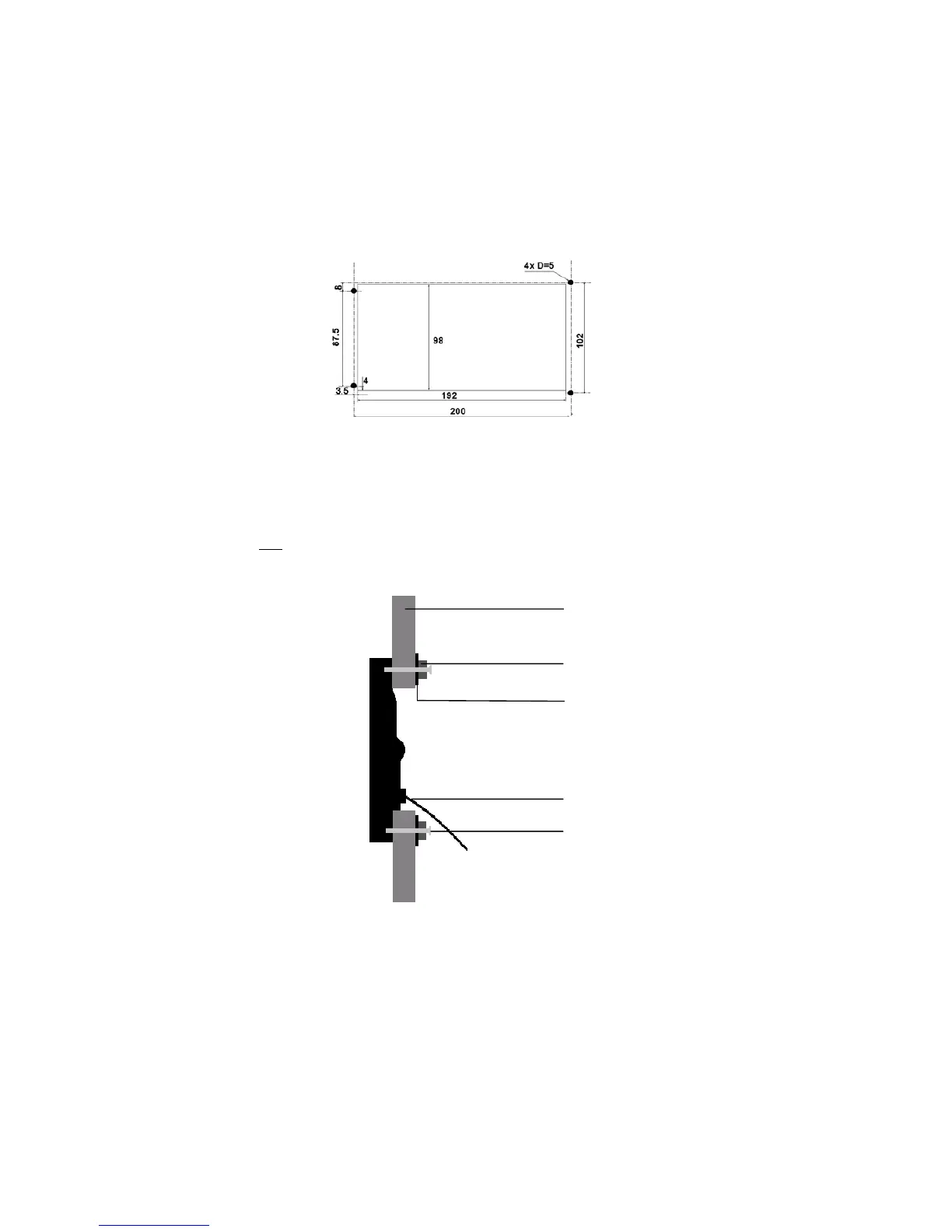84
Note: Dimensions are given in millimeters.
- Put the receiver into position.
- Screw the four screws into the device, placing a washer and a nut
between the bulkhead and the head of each screw.
- When the screws have been screwed in all the way, turn the nut
against the bulkhead to firmly attach the device.
- Connect the Power/Data cable to the back of your receiver.
Bulkhead
Nut
Washer
Screw
Power/Data
Cable