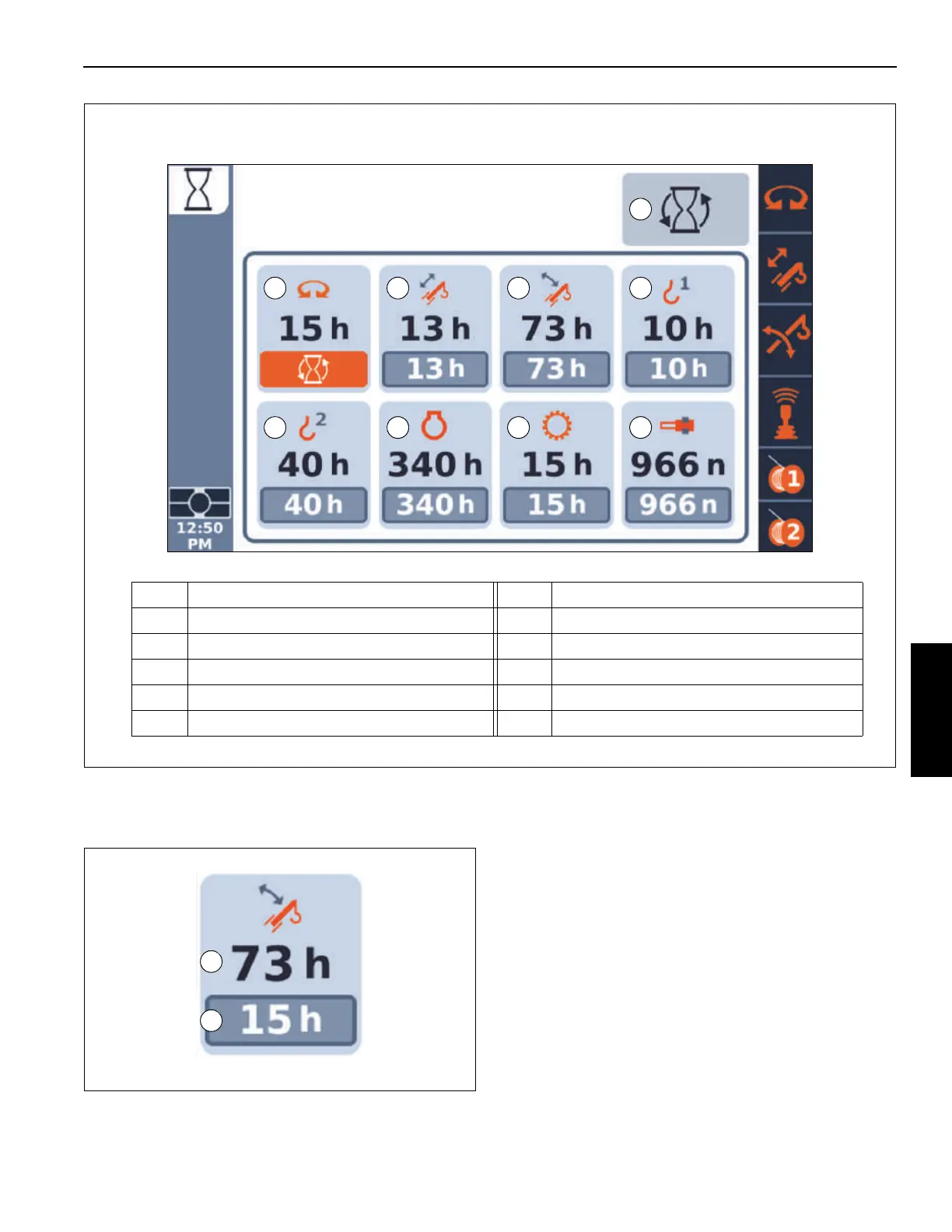Grove Published 7-23-2020, Control # 668-02 4-147
GRT9165 OPERATOR MANUAL OPERATING PROCEDURES
The top number for each crane function shows the total
accumulated hours (1, Figure 4-152). The bottom number is
a trip meter and shows total hours since the last reset (2).
The Boom Pinning Count (8, Figure 4-151) shows how many
times the boom has been pinned. All others are in hours.
Reset the trip meter for a crane function by doing the
following:
1. Using the Jog Dial or Arrow Buttons on the Navigation
Control Pad, select the hours under the crane function
icon that is to be reset (hours will turn to an orange
hour-glass).
2. Press the Jog Dial or OK Button on the Navigation
Control Pad to reset the hours to zero (0).
NOTE: Allow up to 8 seconds for the trip meter to reset to
0.0 hours.
To reset all crane function operating hours and counts to
zero (0), select the Reset All icon (9, Figure 4-151) (icon will
turn orange) on the Operating Hours function screen and
then press the Jog Dial or the OK Button.
FIGURE 4-151
9902-21
Item Description Item Description
1 Swing Operating Hours 6 Engine Operating Hours
2 Boom Telescope Operating Hours 7 Transmission Operating Hours
3 Boom Lift Operating Hours 8 Boom Pinning Count
4 Main Hoist Operating Hours 9 Reset All Icon
5 Auxiliary Operating Hours
1 2
4
5
6
8
7
9
3
