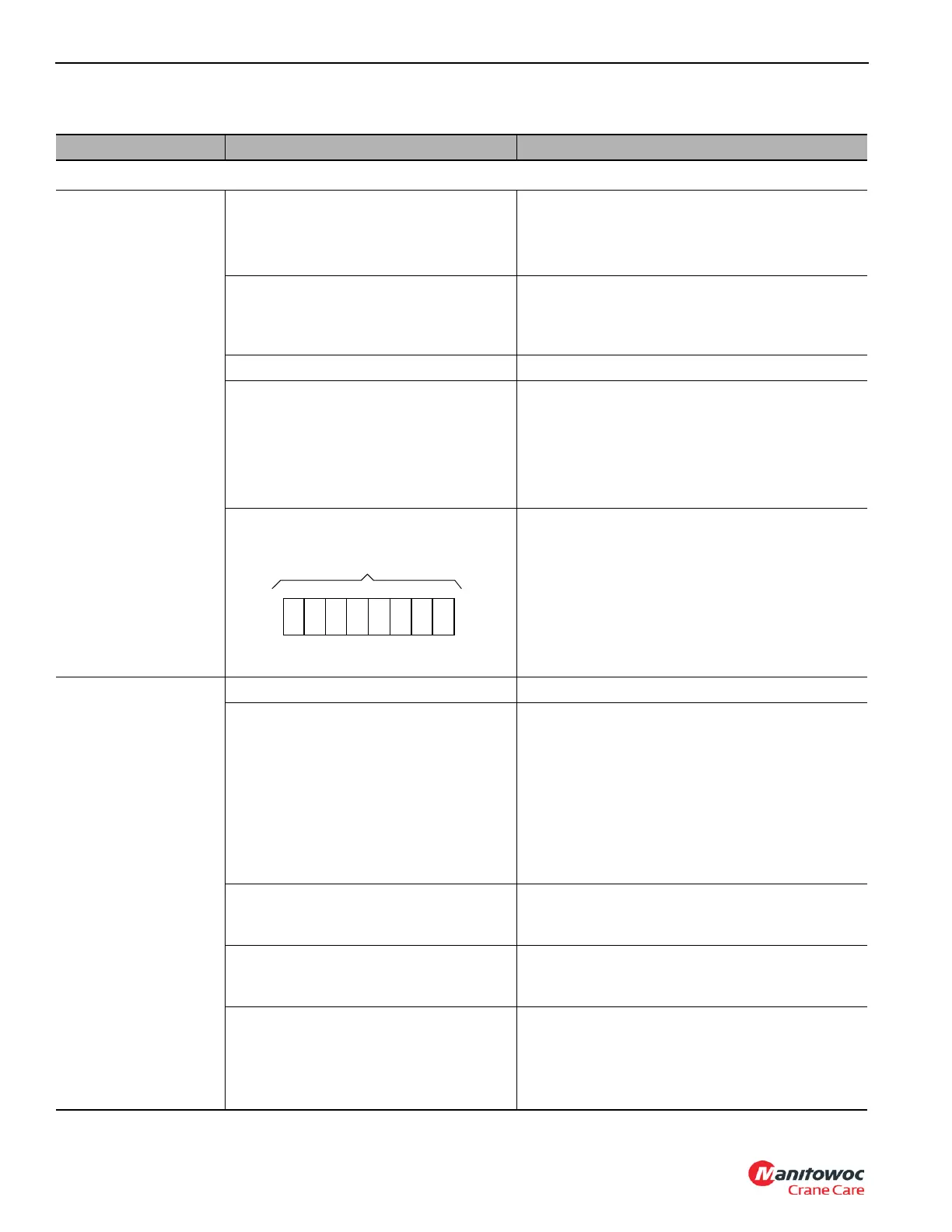8-4 Published 08/16/19 Control # 112-05
TROUBLESHOOTING 500E2 SERVICE MANUAL
JIB LOAD LIMITING DEVICE TROUBLESHOOTING
System is in a state of
constant cut-out
Loose or incorrect wiring.
Carefully check the integrity of all circuits external
to the electronics box, from the jib tip to the
console.
Compare to electrical schematic.
Blown fuse.
Check fuse at crane console. Replace if necessary.
Remove electronics box from jib, remove
electronics from housing, and check a fuse on
board. Replace if necessary.
ATB switch open. Ensure that ATB switch is closed.
No table selected.
Crane Table Switch Settings:
• 560E2 = 00101000
• 571E2 = 10101000
Set the unit for the proper table.
• Power down the unit, set the DIP switch to
10101010, and power up the unit.
• Power down the unit and set the DIP switch for
the appropriate table.
Power up the unit.
Load cell not calibrated
To set the zero point, remove all force from the load
cell. Power down the unit. Set switch position 8 to
ON. Power the system. Do not turn off power until
both the zero point and the gain have been set. To
set the zero point, press the button on the board. To
set the gain, set switch position 8 to OFF. Set the
switch to the correct code that matches the load cell
gain. This code can be found on the tag that
accompanies the load cell. Press the button.
System cuts out too
early or too late
Wrong table selected. See no table selected above.
Angle sensor not zeroed.
Ensure that the electronics box is tightly mounted to
the jib. Zero the angle sensor using the following
procedure:
• Place the level indicator on the jib over the
electronics box and level the jib.
• Power up the unit, unplug the connector to the
ATB switch, and jump pin 1 to ground.
• Remove the jumper wire, re-connect the ATB
connector, and power down the unit.
Configuration switch stuck open or closed
(two section jibs only).
Configuration switch must be closed when the jib is
retracted and open when the jib is extended. Adjust
or replace switch As necessary.
Pivot pin not free to move.
Ensure that pivot pin is free, well lubricated, and
allows the jib head to pivot freely. Inspect and
replace bearings in jib head assembly as required.
Foreign object stuck between jib head
assembly and jib. The only contacts
between the jib head assembly and the jib
are to be the load cell and the pivot pin.
Remove any foreign objects which interfere with jib
head assembly operation.
HYDRAULIC SYSTEM TROUBLESHOOTING CHART
Condition Possible Cause Possible Solution
21
3
45678
Closed (ON) = 1 Open (OFF) = O
DIP Switch Positions
