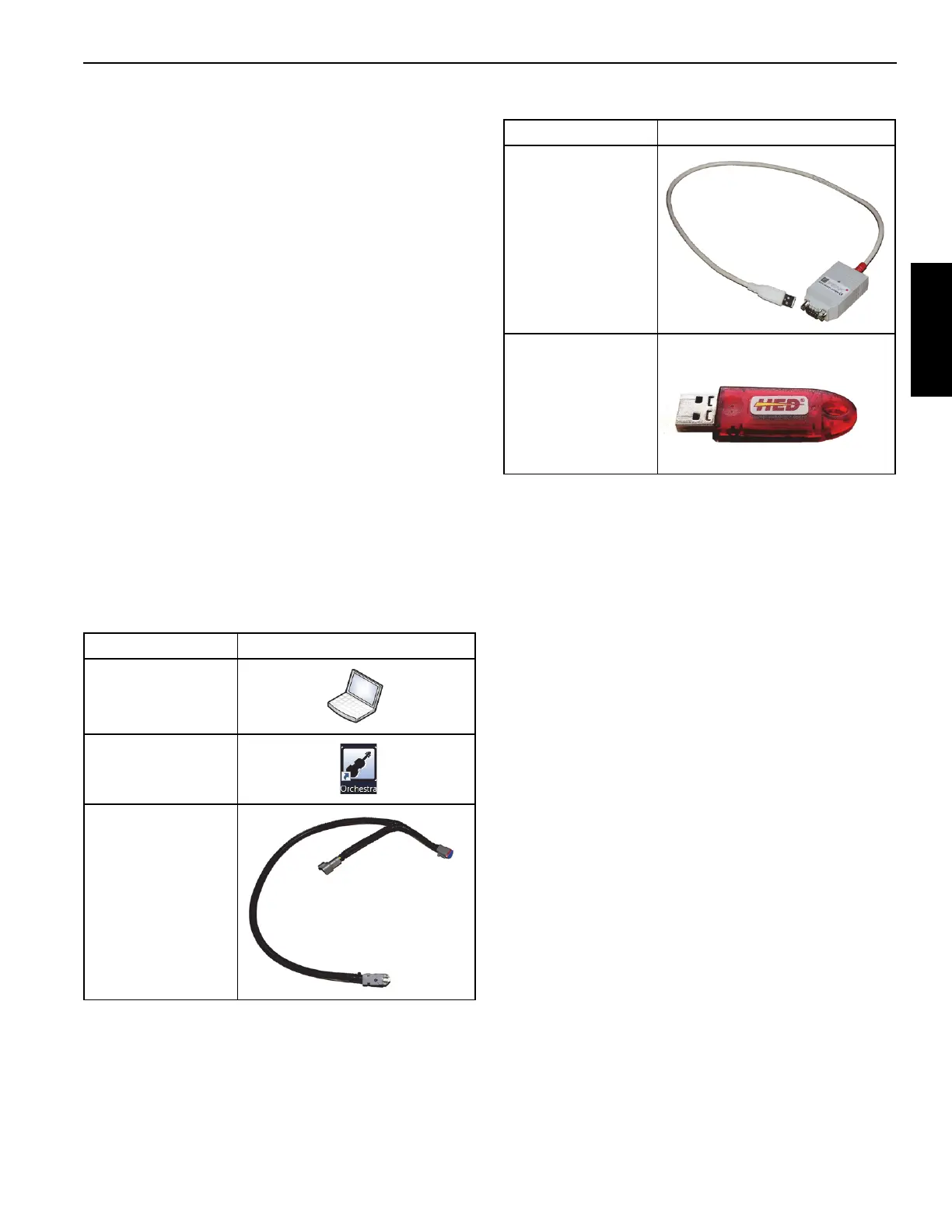National Crane Published 08/16/19 Control # 112-05 9-35
500E2 SERVICE MANUAL CRANE INSTALLATION
CAN BUS SYSTEM SETUP
Before the engine is started from the crane for the first time,
the CAN bus system must be set up. The following
information must be entered to initialize the CAN bus
system:
• Select the make of the truck engine.
• Calibrate the throttle pedals.
The throttle pedals also must be calibrated if a pedal is
replaced.
Use one of the following methods to initialize the CAN bus
system:
• CAN bus system software. See CAN Bus System using
Software, page 9-35.
• Programming button method. CAN Bus System using
Programming Button, page 9-36.
Required Equipment
NOTE: Only maintenance personnel who have attended
the New Technology training course can purchase
the software and cable. Contact Manitowoc Crane
Care for more information.
Table 9-2 shows the equipment needed when setting up the
CAN bus system using HED software.
CAN Bus System using Software
NOTE: Refer to the A-Frame Crane Software Specification
and Configuration specification for detailed
instructions to calibrate or troubleshoot using the
OMS software.
Use the following procedures to calibrate the CAN bus
system using HED software.
Connecting Cables and Adapters
1. Locate the terminating resistor (1, Figure 9-3) and
Deutsch splitter (2) near the OMS throttle module (3) on
the driver’s side of the crane frame.
Table 9-2 Required Equipment
Item Example
Laptop PC
CAN bus system software,
such as HED Orchestra
Suite
Diagnostics T-Harness
Cable
CAN to USB Adapter
Cable
Software Key
Table 9-2 Required Equipment (Continued)
Item Example
