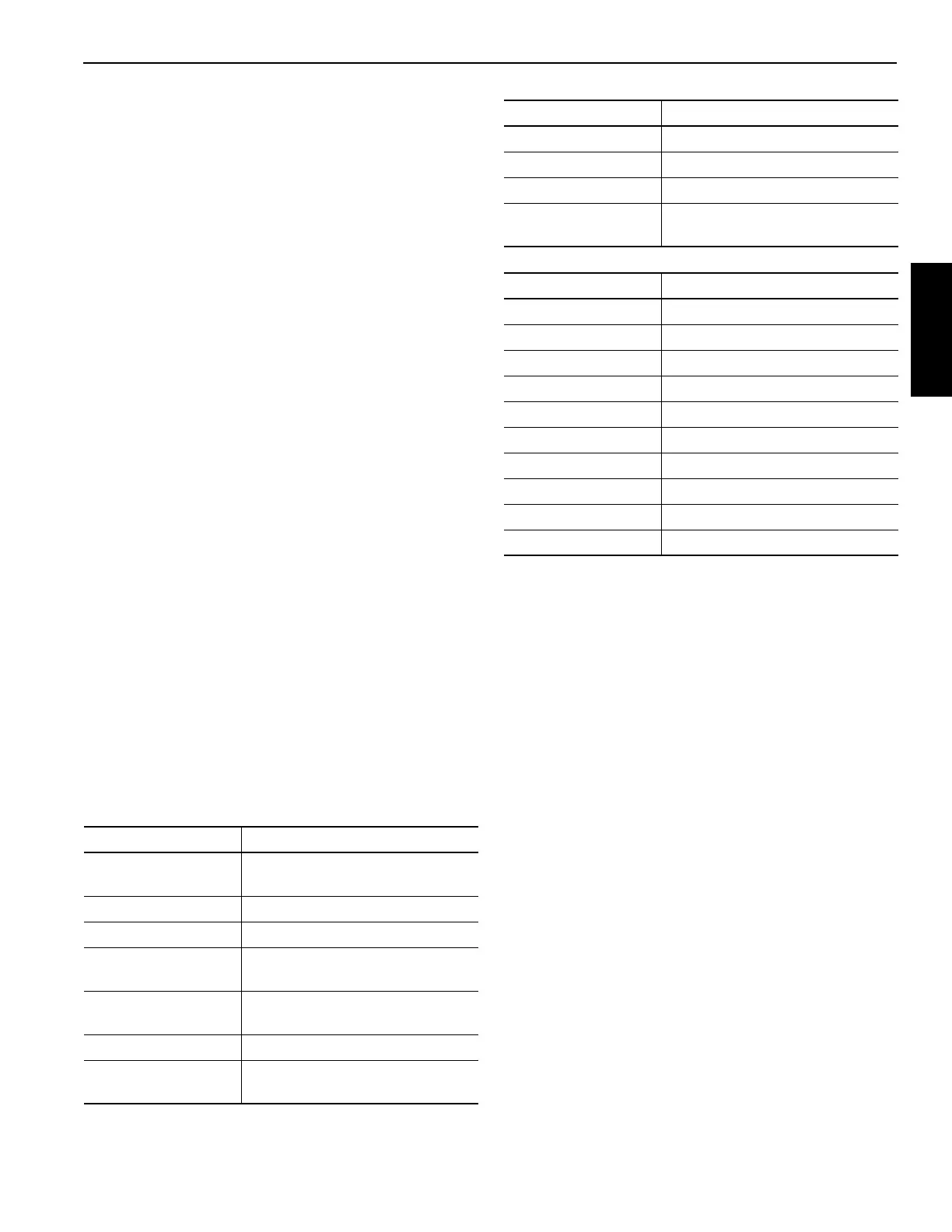National Crane Published 08/16/19 Control # 112-05 3-13
500E2 SERVICE MANUAL ELECTRIC SYSTEM
1. Remove faceplate from transmitter. Make sure
that leads to each lead screw on toggles are
secure and will not be at an angle where it
would be touching anything when replacing the
faceplate.
2. Disconnect wiring harness from PC board and
then reconnect the same way. Be sure that no
wires are loose at connector and that connector
is secure on connector pins. The wiring harness
should be positioned between toggle housings
or where it is not hanging down creating a bind
when replacing the faceplate.
3. Refer to 3B.
Example to follow on existing equipment
4. Activate a function (boom up) on the transmitter, at this
time the receiver’s RF Indicator LED and the appropriate
Output Status Indicator LED will be on. And if the
function activated, such as the boom up motion does not
occur, check the following:
a. Be sure that the appropriate orange connector pin
matches the Output Status Indicator LED. There
should be 12 or 24 volts DC to that output,
depending on the power supplied from the vehicle. If
it is determined there is power to the output, then
the wiring and hydraulic system should be checked.
b. If the appropriate Output Status Indicator LED is
turned on and there is no power to the orange
connector pin, this indicates that a circuit failure has
occurred and the radio controller must be repaired
at the factory.
5. If crane function occurs when function switch is
activated and before trigger is pulled, readjust the low
end proportional potentiometer in the receiver. See
Installation Section for correct procedure.
Specifications
Installation
Transmitter
Each unit’s address code has been preset by the factory.
(We advise not to change codes without first consulting
factory.)
Receiver Mounting
The receiver should be mounted on the crane console. If
installed in a tool box or compartment, care should be taken
in routing cable and wires so when tools and supplies are
inserted or removed they do not snag or pull on the cabling.
If mounting on a vertical plane, ideal mounting would be to
place the connectors pointing down. Adequate planning is
required so wire routing can be accomplished. You must
keep in mind that the unit comes standard with 20 feet of
antenna cable. Use the mounting holes on the receiver for
securing the system. Once mounted, remove the cover to
inspect the Status Indicators. (Refer to the Receiver Printed
Circuit Board drawing, Figure 3-6, in the following steps.)
Connector Instructions
Strip all wires to be inserted into the 20 pin connector, to a
length of 3/8 to 1/2 inch (10 mm to 13 mm). Solder the loose
wire strands into one solid wire. Insert a small straight blade
screwdriver into the square hole of the desired pin. Prying
towards the face (lid) of the receiver, insert the appropriate
stripped wire into the round hole directly below the
Transmitter Description
Material
Composite plastic (high impact
plastic material)
Seal Water resistant enclosure
Color Light gray
Switch Type
Industrial environmentally sealed
toggle
Dimension
9” L x 5-3/4” W x 4-3/4” D (including
handle)
Approximate Weight 2.5 lb
Power Source
9 volt battery (disposable, not
rechargeable)
Antenna External 6: (Rubber Ducky)
Operating Temperature
-20°C to +50°C (-4°F to +122°F)
Frequency 49 MHz Band
Address Codes
>20,000 combinations including RF
bands
Receiver Description
Material 18 gauge aluminum housing
Color Light gray
Dimension 9” L x 7” W x 2” D
Approximate Weight 3 lb
Number Outputs 1 to 17
Control Voltage Range 10 - 24 VDC
Power Supply Operation
10 - 24 VDC
Connector Cage-Clamp style connection
Temperature Range
-20°C to +50°C (-4°F to +122°F)
Fused Outputs 7.5 Amp fast blow fuse
Transmitter Description
