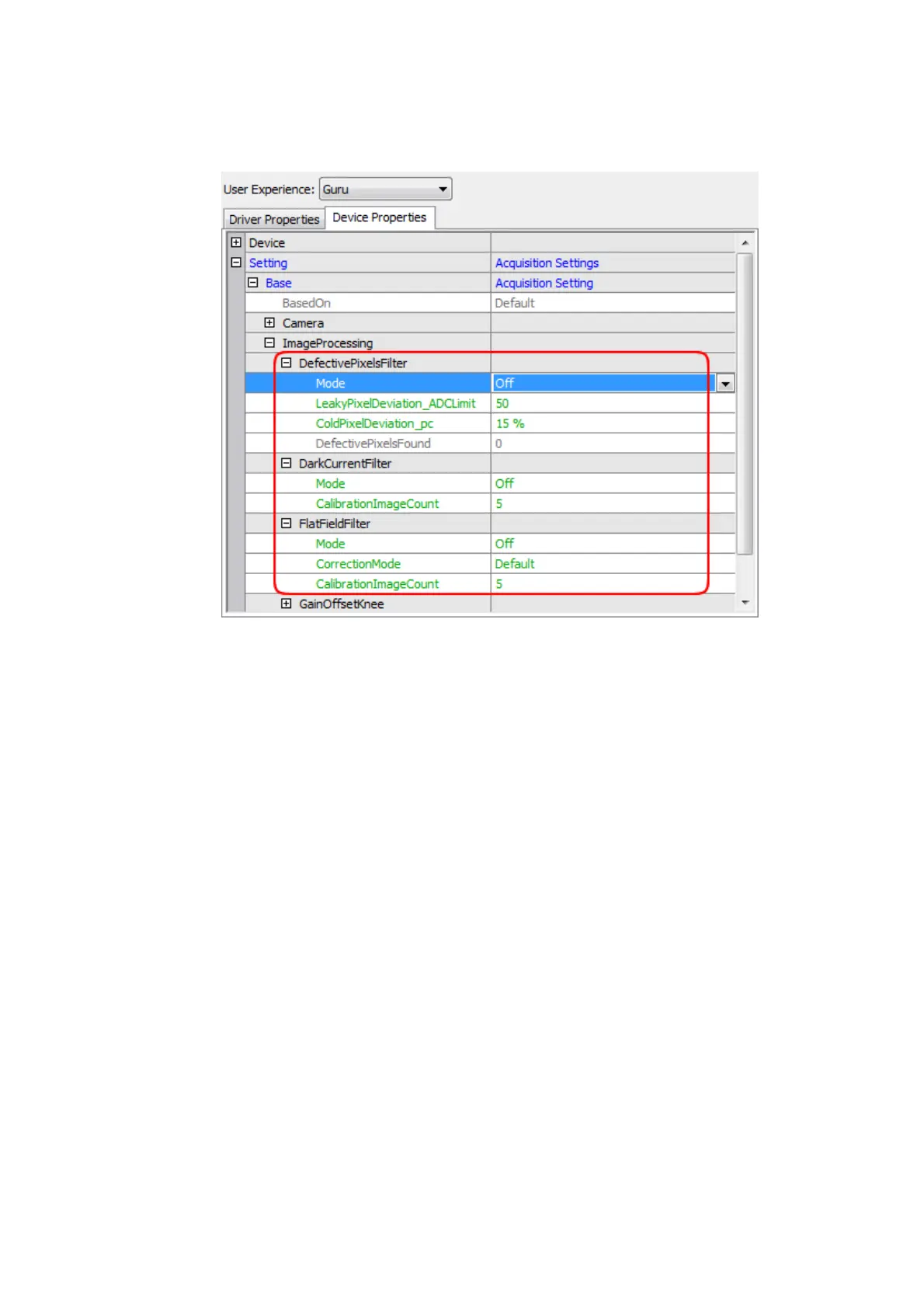Note:
If you execute all correction procedures, you have to keep this order. All gray value settings
of the corrections below assume an 8-bit image.
Figure 1: Host-based image corrections
The path "Setting -> Base -> ImageProcessing -> ..." indicates that these corrections are
host-based corrections.
Before starting following hints:
To correct the complete image, you have to reset the AOI (right-click "Restore Default" on
each size value [width and height] in "Setting -> Base -> Camera" or "Setting -> Base ->
Camera -> GenICam -> Image Format Control" using the GenICam interface layout).
•
You have several options to save the correction data. The chapter Storing and restoring
settings describes the different ways.
•
See also:
There is a white paper about image error corrections with extended information available on
our website:
http://www.matrix-vision.com/tl_files/mv11/Glossary/art_image_errors_sensors_en.pdf
18.3.1.1 Defective Pixels Correction
Due to random process deviations, not all pixels in an image sensor array will react in the same way
to a given light condition. These variations are known as blemishes or defective pixels.
There are two types of defective pixels:
leaky pixel (in the dark)
which indicates pixels that produce a higher read out code than average
1.
cold pixel (in standard light conditions)
which indicates pixels that produce a lower read out code than average when the sensor is
2.
18 Use cases
169