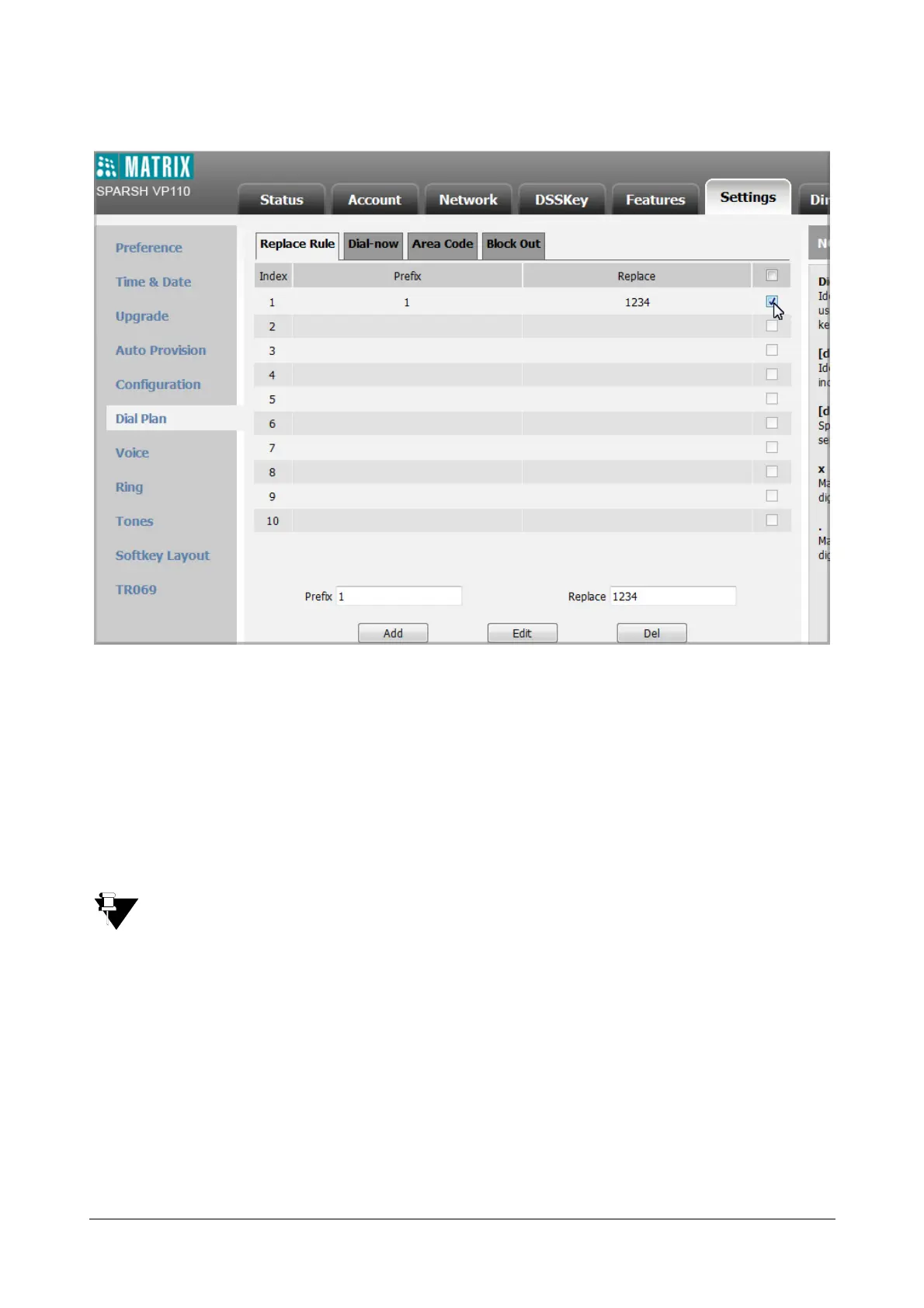114 Matrix SPARSH VP110 User Guide
• Select the desired replace rule by checking the check box.
• Edit the values in the Prefix and Replace fields.
• Click Edit to save the change.
To delete one or more replace rules via web user interface:
• Click on Settings->Dial Plan->Replace Rule.
• Select one or more replace rules by checking the check box(es).
• Click Del to delete the replace rule(s).
Replace rule is configurable via web user interface only.