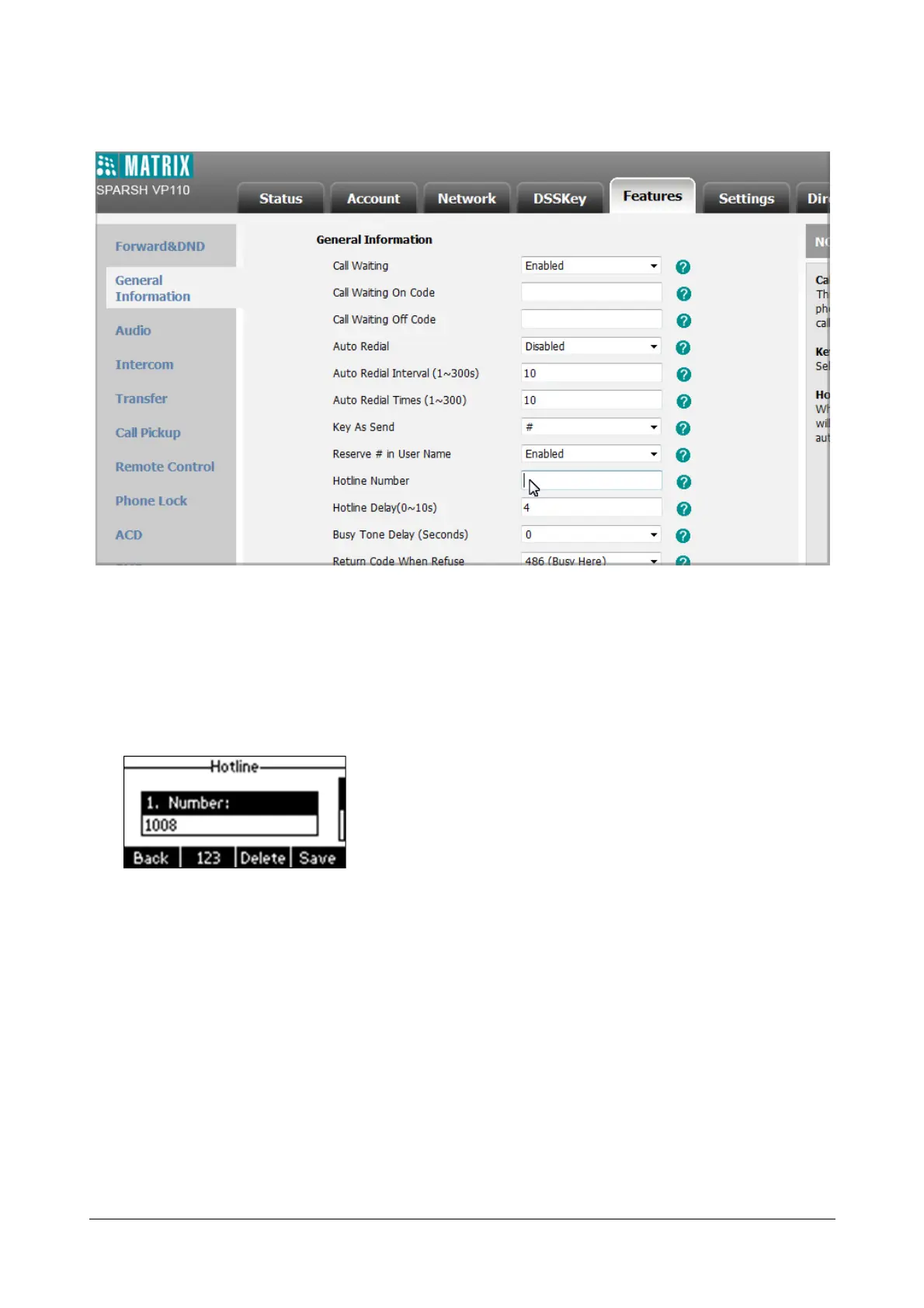Matrix SPARSH VP110 User Guide 123
• Enter the delay time in the Hotline Delay(0~10s) field.
• Click Confirm to save the change.
To configure the hotline number via phone user interface:
• Press Menu->Features->Hotline.
• Enter the desired number in the Number field.
• Enter the delay time (in seconds) in the Hotline Time-out field.
The valid values range from 0 to 10.
• Press the Save soft key to save the change or the Back soft key to cancel.