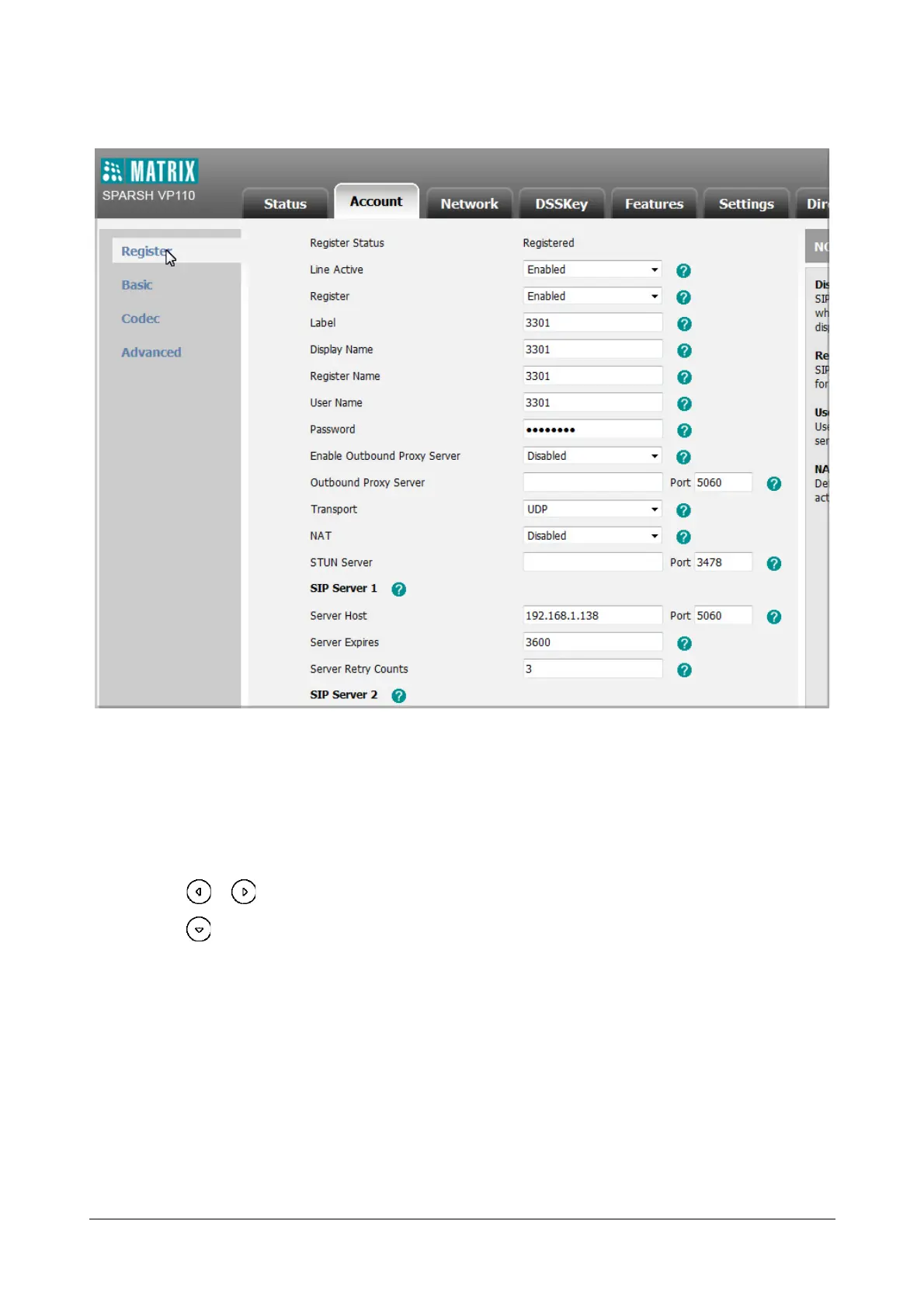130 Matrix SPARSH VP110 User Guide
• Configure parameters of the SIP Server 1 and SIP Server 2 in the corresponding fields.
• Click Confirm to save the change.
To configure SIP Account and server redundancy feature via phone user interface:
• Press Menu->Settings->Advanced Settings (password: 1234)->Account->Empty (Unknown) and
press the Enter soft key.
• Press or to select Enable for Activation.
• Press to configure the Label, Display Name, Register Name, User Name, Password, SIP Server 1,
SIP Server 2, Outbound Sts, Outbound Proxy, STUN Status, STUN Server and press the Save soft
key.