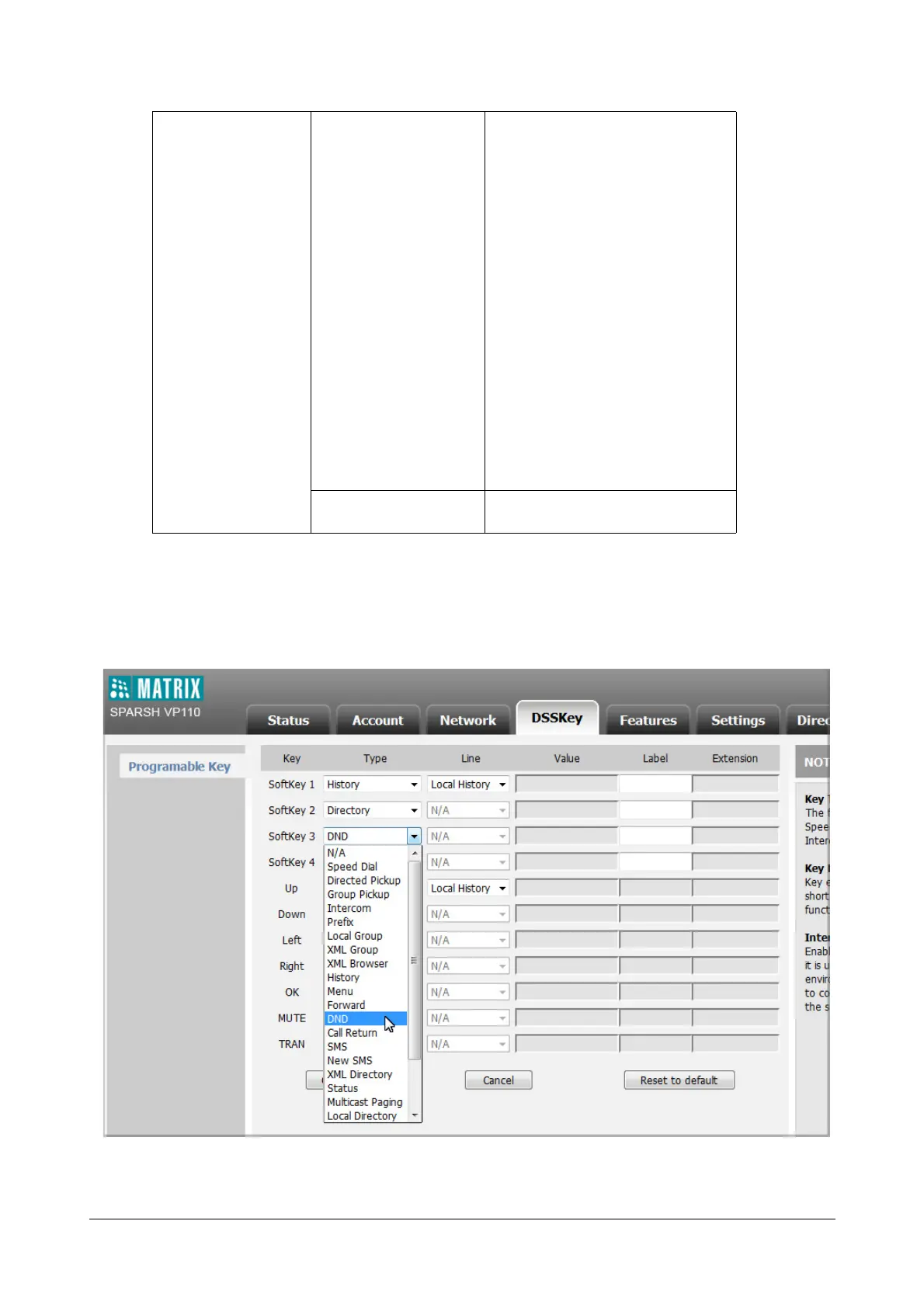Matrix SPARSH VP110 User Guide 159
To configure a DND key via web user interface:
• Click on DSS Key ->Programmable Key.
• In the desired DSS key field, select DND from the Type list.
• Click Confirm to save the change.
Local
WebUserInterface
AssignaDNDkey.
Navigateto:
http://<phoneIPAddress>/
servlet?p=dsskey&q=load&model=0
ConfigureDND.
Navigateto:
http://<phoneIPAddress>/
servlet?p=features‐forward&q=load
Specifythereturncodeandthereasonof
theSIPresponsemessagewhenDNDis
enabled.
Navigateto:
http://<phoneIPAddress>/
servlet?p=features‐general&q=load
PhoneUserInterface ConfigureDND.