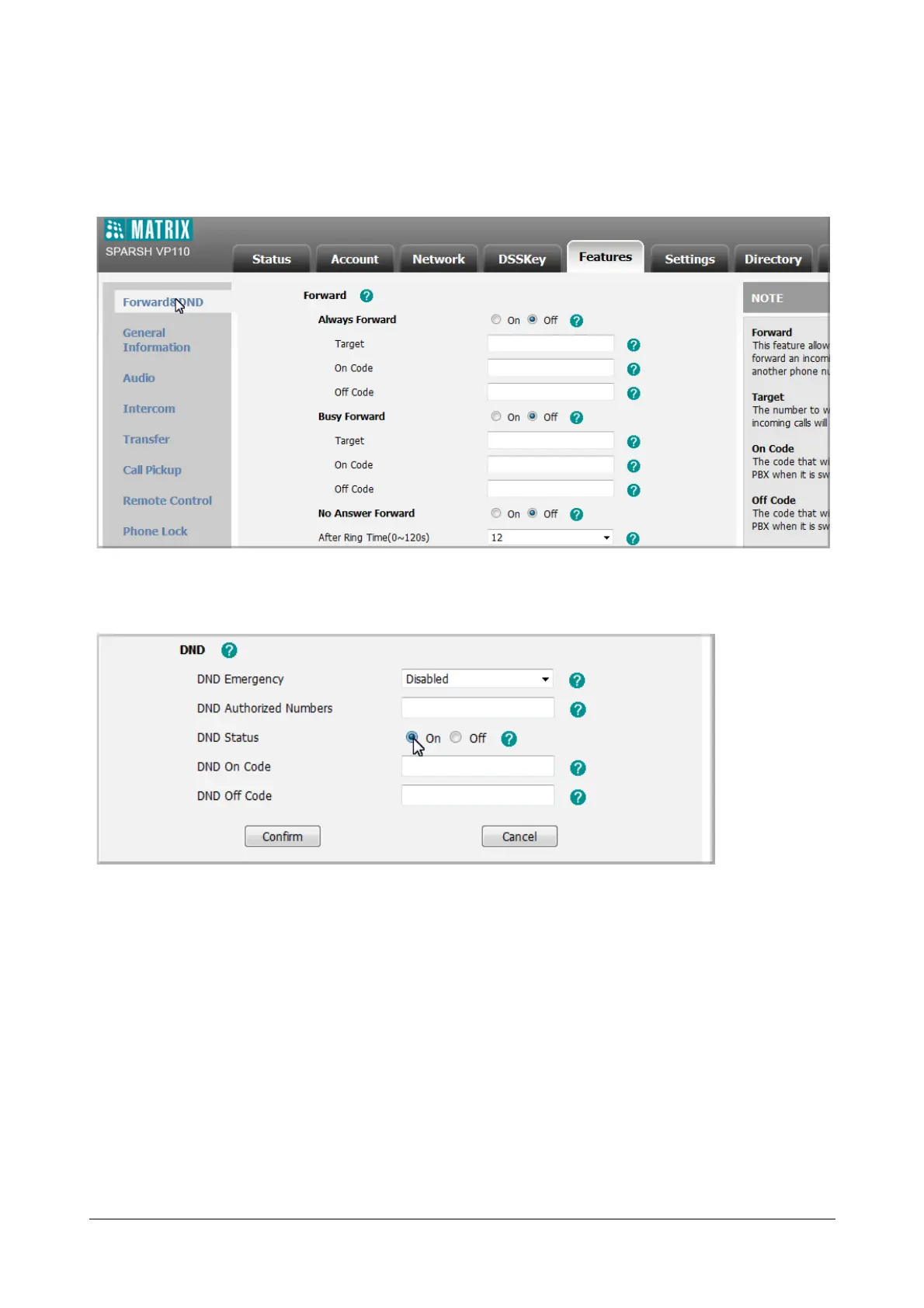160 Matrix SPARSH VP110 User Guide
To configure DND feature via web user interface:
• Click on Features->Forward&DND.
• Click the desired option in DND Status.
• (Optional.) Enter the DND on code in the DND On Code field.
• (Optional.) Enter the DND off code in the DND Off Code field.
• Click Confirm to save the change.
To specify the return code and the reason when DND is enabled via web user interface:
• Click on Features->General Information.