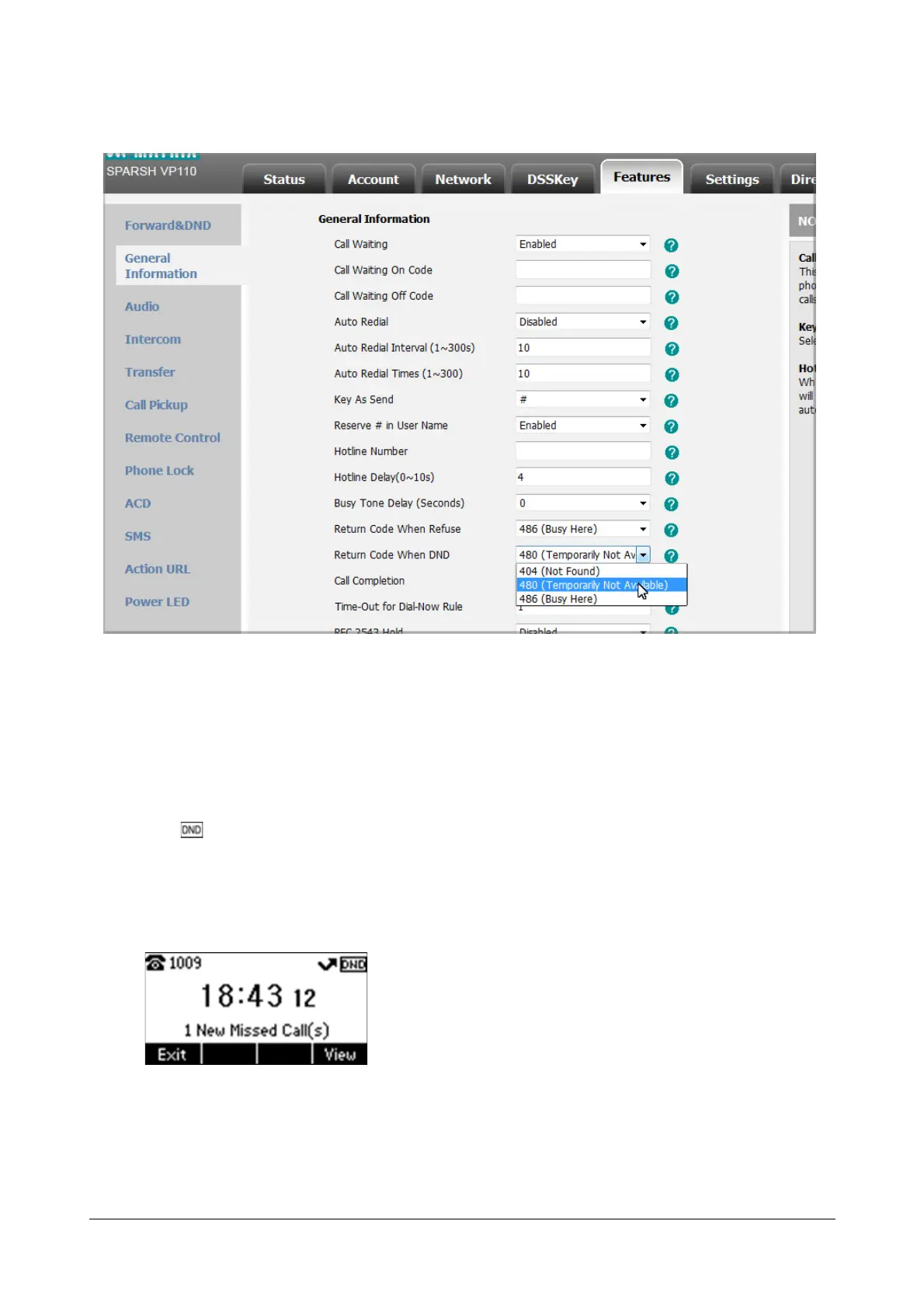Matrix SPARSH VP110 User Guide 161
• Select the desired type from the Return Code When DND list.
• Click Confirm to save the change.
To activate DND via phone user interface:
• Press the DND soft key when the phone is idle.
The icon on the idle screen indicates that DND is enabled.
Incoming calls will be rejected automatically and "n New Missed Call(s)" ("n" indicates the number of the
missed calls) will appear on the LCD screen.