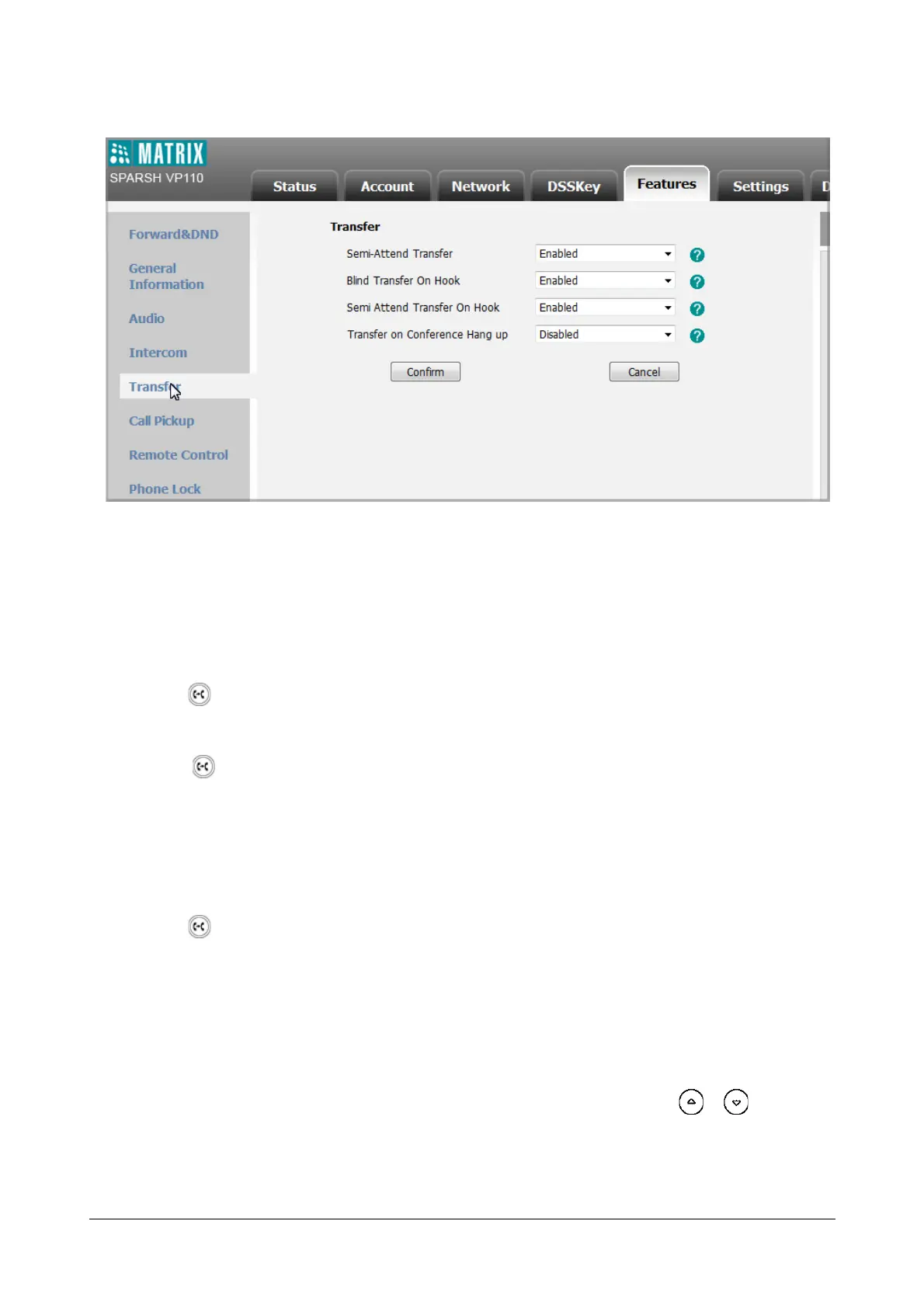170 Matrix SPARSH VP110 User Guide
• Select the desired values from the Semi-Attended Transfer, Blind Transfer On Hook and Semi-
Attended Transfer On Hook lists.
• Click Confirm to save the change.
To perform a blind transfer:
• Press or the Tran soft key during a call.
• Enter the number you want to transfer the call to.
• Press or the Tran soft key to complete call transfer.
Then the call is connected to the number to which you are transferring.
To perform a semi-attended transfer:
• Press or the Tran soft key during a call.
• Do one of the following:
• Enter the number you want to transfer the call to.
• Press the Dir soft key, and then select Local Directory. Select the desired group, and search for the
contact (Directory should be configured in advance. Refer “Directory” for more information.).
• Press the Dir soft key, and then select History. Select the desired list and use or to select the
entry (Directory should be configured in advance. Refer “Directory” for more information.).