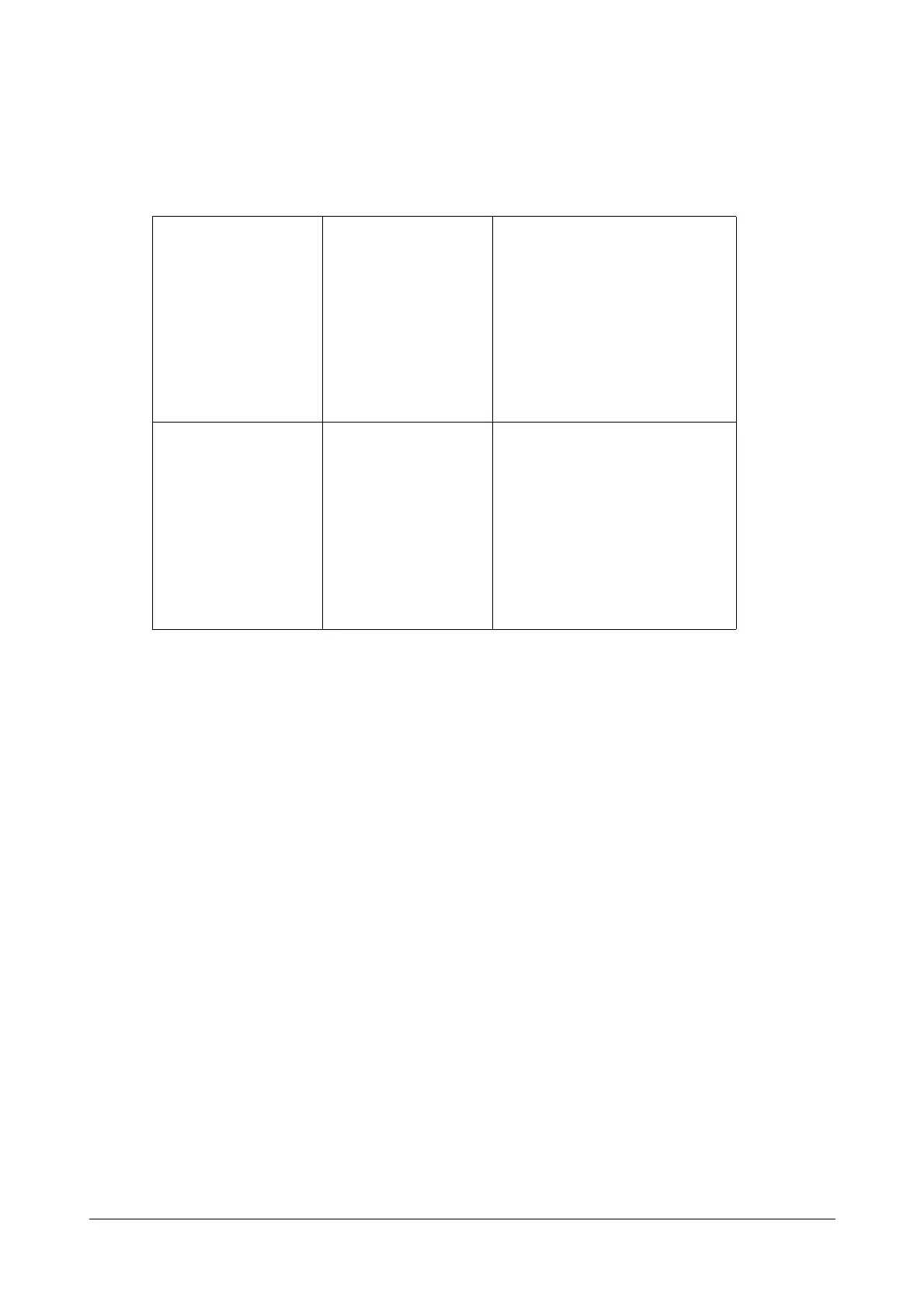212 Matrix SPARSH VP110 User Guide
Procedure
Configuration changes can be performed using the configuration files or locally.
To configure multicast listening addresses via web user interface:
• Click on Directory->MulticastIP.
• Select the desired value from the Paging Barge list.
• Select the desired value from the Paging Priority Active list.
• Enter the multicast IP address(es) and port number (for example, 224.5.6.20:10008) which the phone
listens for incoming RTP multicast in the Listening Address field.
The valid multicast IP addresses range from 224.0.0.0 to 239.255.255.255.
• Enter the label in the Label field.
ConfigurationFile <MAC>.cfg
Configure thelisteningmulticast
address.
Configure PagingBargeandPaging
PriorityActivefeatures.
Formoreinformation,refer“Appendix
D‐ConfigurationParameters”.
Local WebUserInt erface
Configure thelisteningmulticast
address.
Configure PagingBargeandPaging
PriorityActivefeatures.
Navigateto:
http://<phoneIPA ddress>/
servlet?p=contacts‐multicastIP&q=load