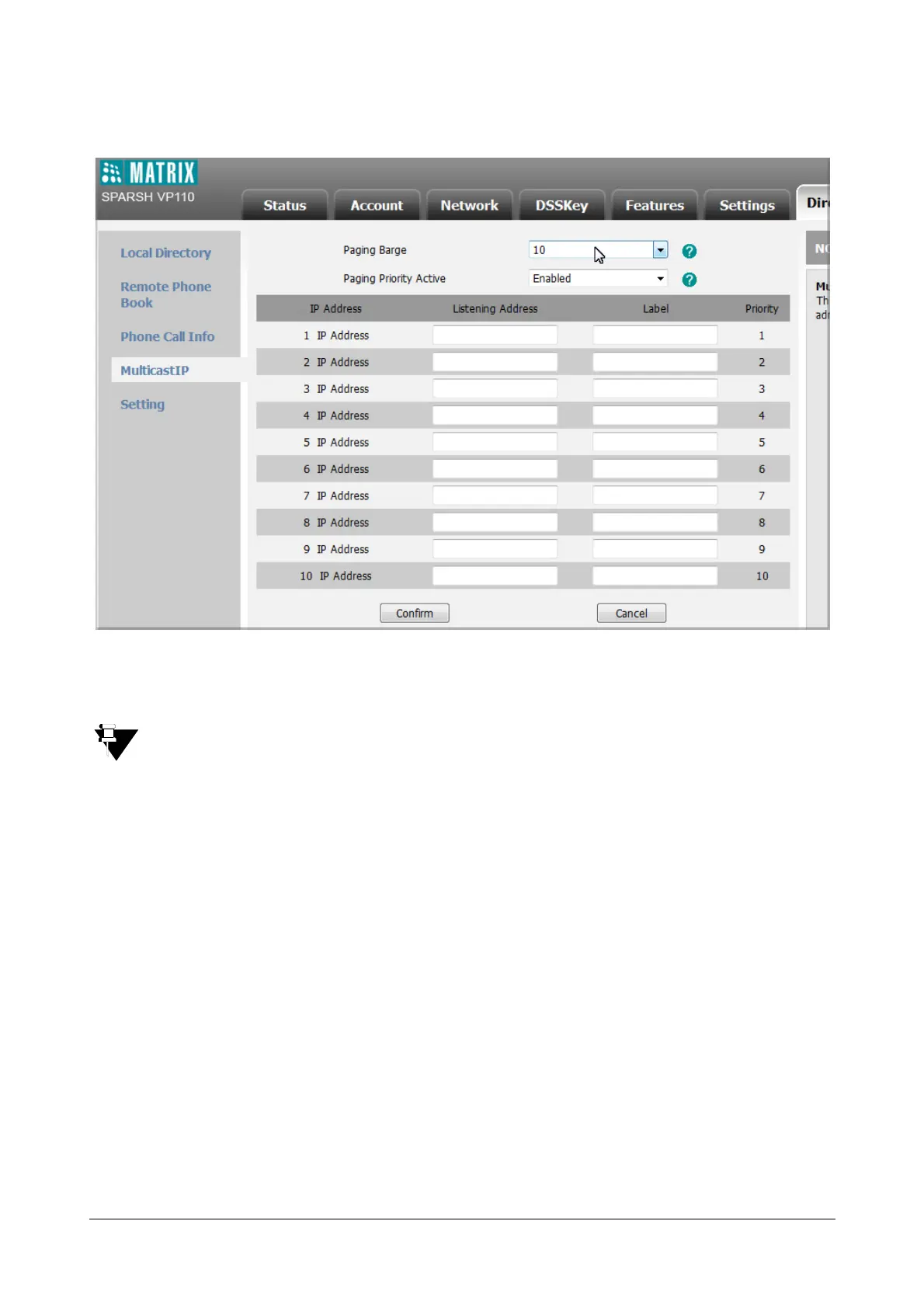Matrix SPARSH VP110 User Guide 213
Label will appear on the LCD screen when receiving the RTP multicast.
• Click Confirm to save the change.
• The priorities of listening addresses are predefined: 1 with the highest priority, 10 with the lowest.
• The phone plays a warning tone when receiving incoming multicast paging calls.
• The phone will not receive a new incoming multicast paging call when there are two calls on the phone.
• Multicast listening addresses is configurable via web user interface only.