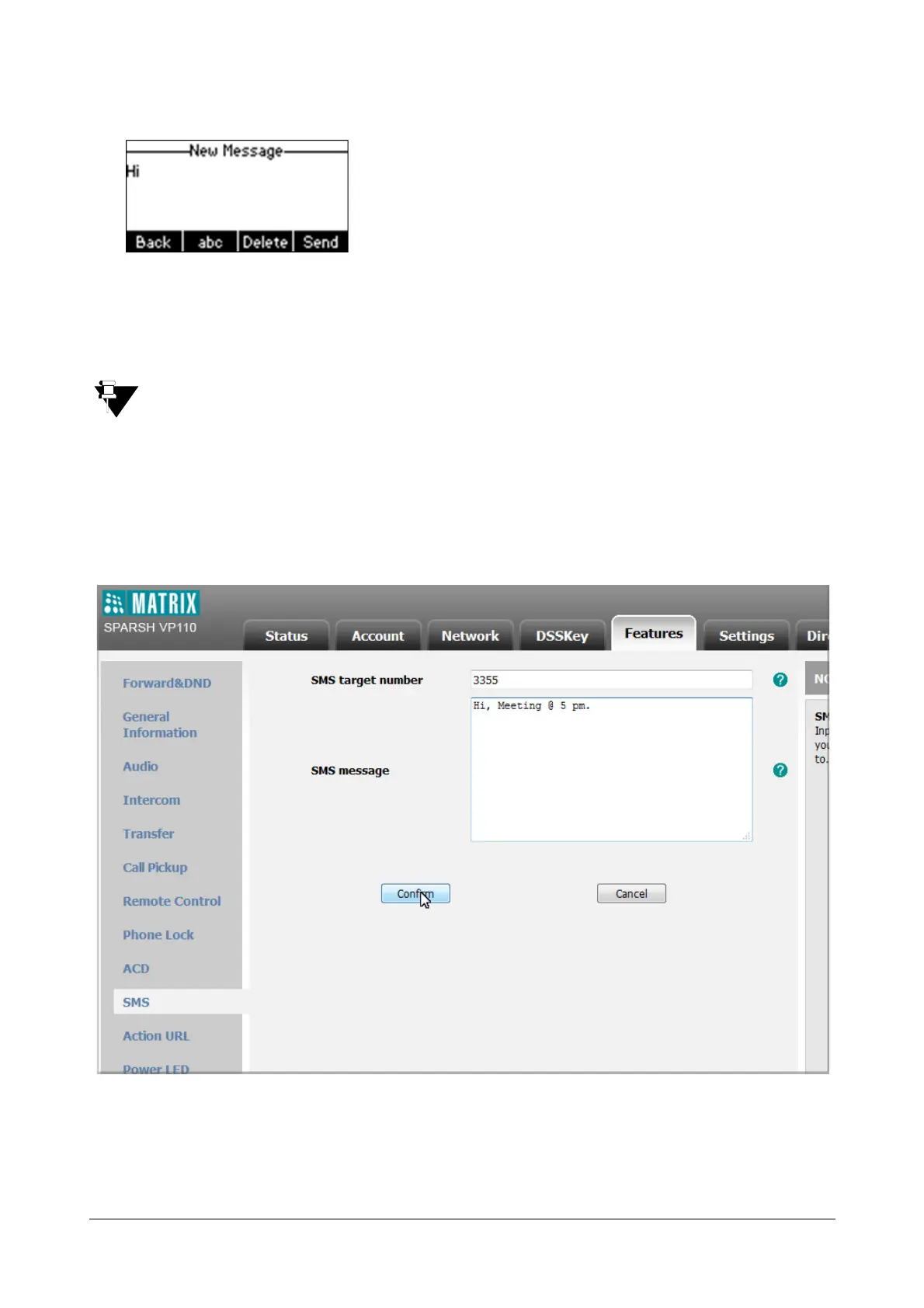Matrix SPARSH VP110 User Guide 217
• Press the Send soft key after completing the content.
• Enter the number you want to send the message to in the To field.
• Press the Send soft key to send the message or the Back soft key to cancel.
To assign a SMS soft key and a New SMS soft key on the Idle screen, refer “Programmable Keys”.
To send a text message via web user interface:
• Click on Features->SMS.
• Enter the number you want to send the message to in the SMS target number field.
• Compose the new text message in the SMS message field.
• Click Confirm to send the message.
