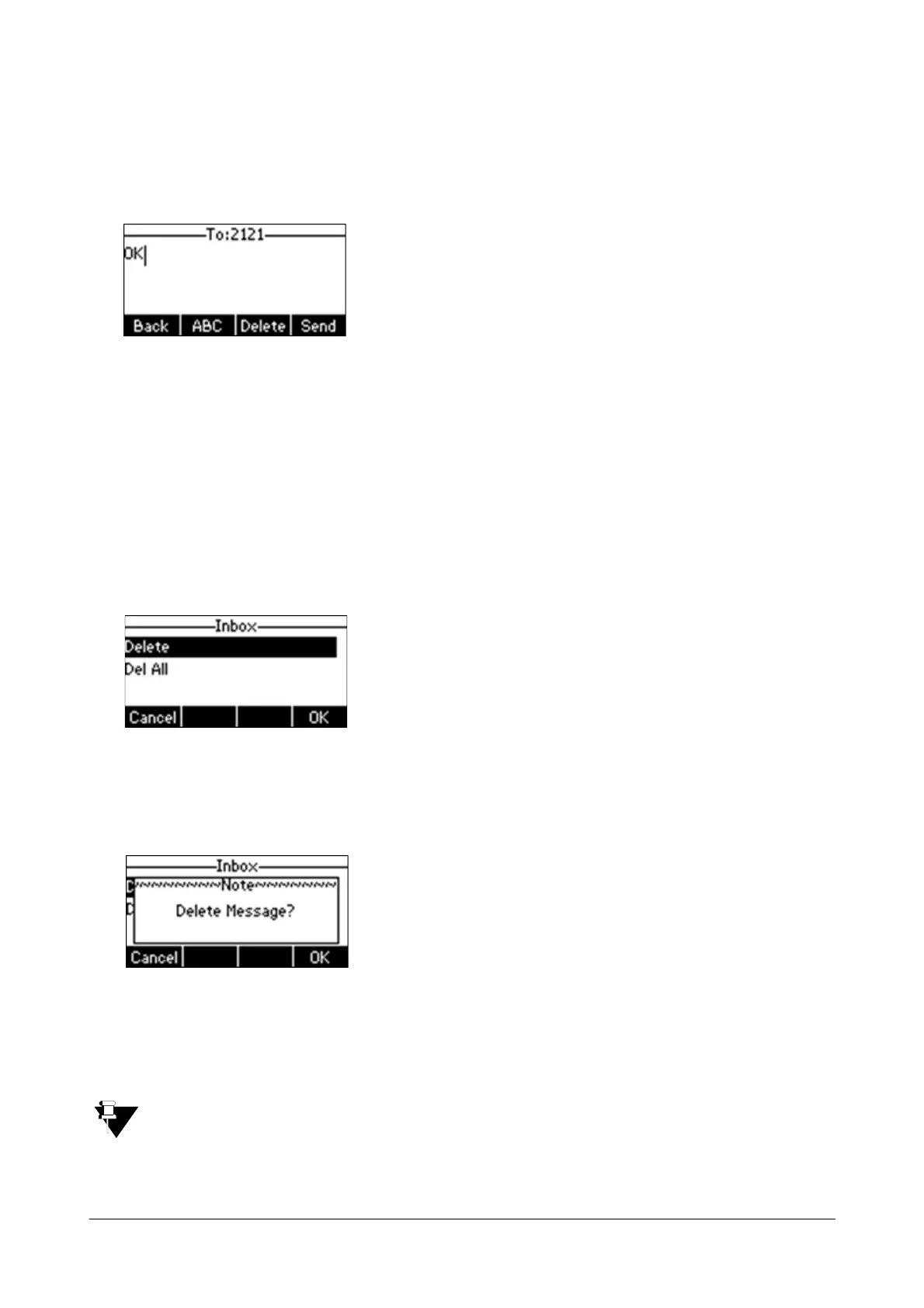218 Matrix SPARSH VP110 User Guide
To reply a text message:
• Press Menu->Messages->Text Message->Inbox.
• Select the desired message and press the Reply soft key.
• Compose the new text message. You can press the abc soft key to change the input mode.
• Press the Send soft key after completing the content.
• You may change the destination number, if required in the To field.
• Press the Send soft key.
To delete a text message:
• Press Menu->Messages->Text Message->Inbox (Sentbox, Outbox or Draftbox).
• Select the desired message and then press the Delete soft key.
• Select Delete to delete the desired message.
The LCD screen prompts “Delete Message?”.
• Press the OK soft key to delete this message or the Cancel soft key to cancel.
• You can also delete all text messages by pressing the Delete soft key and then select Del All. For more
information, refer to the above steps.
You can also delete a specific message after retrieving by pressing the Delete soft key.