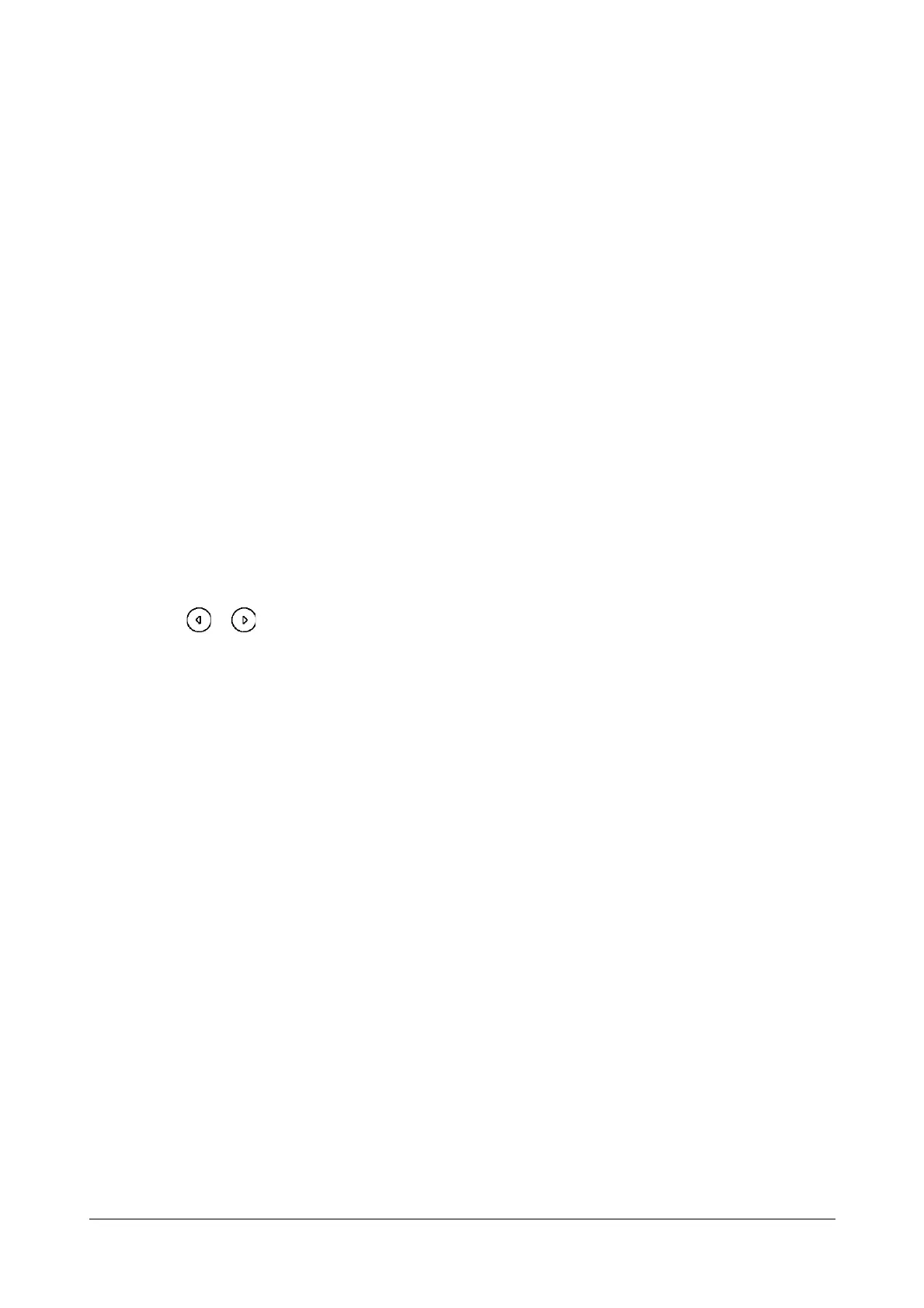270 Matrix SPARSH VP110 User Guide
• Click OK to reboot the IP phone.
To configure DHCP VLAN discovery via web user interface:
• Click on Network->Advanced.
• In the VLAN block, select the desired value from the DHCP VLAN Active list.
• Enter the desired option in the Option field.
The default option is 132.
• Click Confirm to save the change.
A dialog box pops up to prompt that settings will take effect after a reboot.
• Click OK to reboot the IP phone.
To configure VLAN for Internet port (or PC port) via phone user interface:
• Press Menu->Settings->Advanced Settings (password: 1234) ->Network->VLAN->WAN Port (or PC
Port).
• Press or , or the Switch soft key to select the desired value from the VLAN Status field.
• Enter the VLAN ID (1-4094) in the VID Number field.
• Enter the priority value (0-7) in the Priority field.
• Press the Save soft key to save the change
• The IP phone reboots automatically to make settings effective after a period of time.