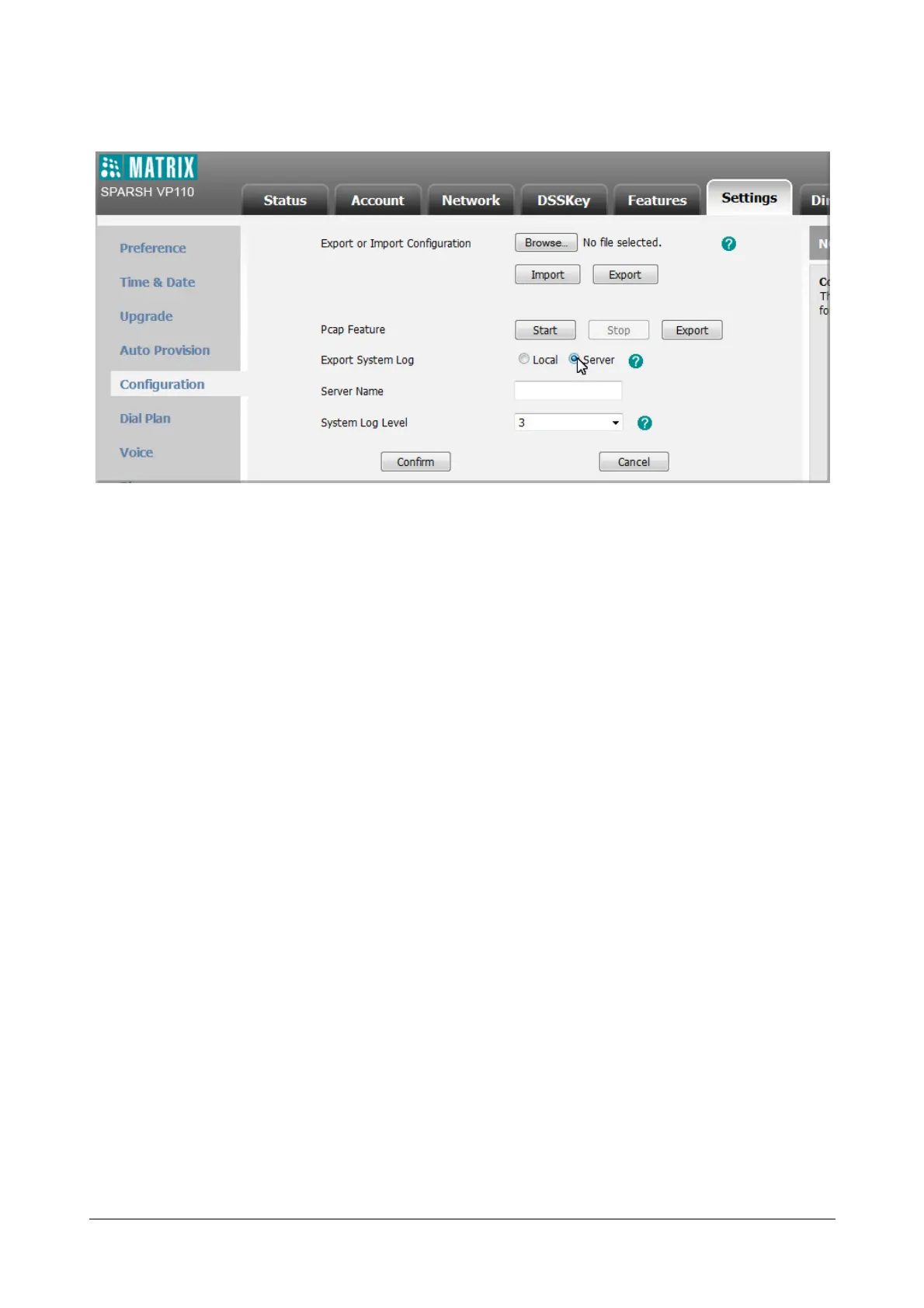Matrix SPARSH VP110 User Guide 321
• Enter the IP address or domain name of the syslog server in the Server Name field.
• Click Confirm to save the change.
A dialog box pops up to prompt “Do you want to restart your machine?”. The configuration will take effect
after a reboot.
• Click OK to reboot the IP phone.
The system log will be exported successfully to the desired syslog server after a reboot.
• Reproduce the issue.
To export a log file to the local system via web user interface:
• Click on Settings->Configuration.
• Click Local in Export System Log.
• Reproduce the issue.