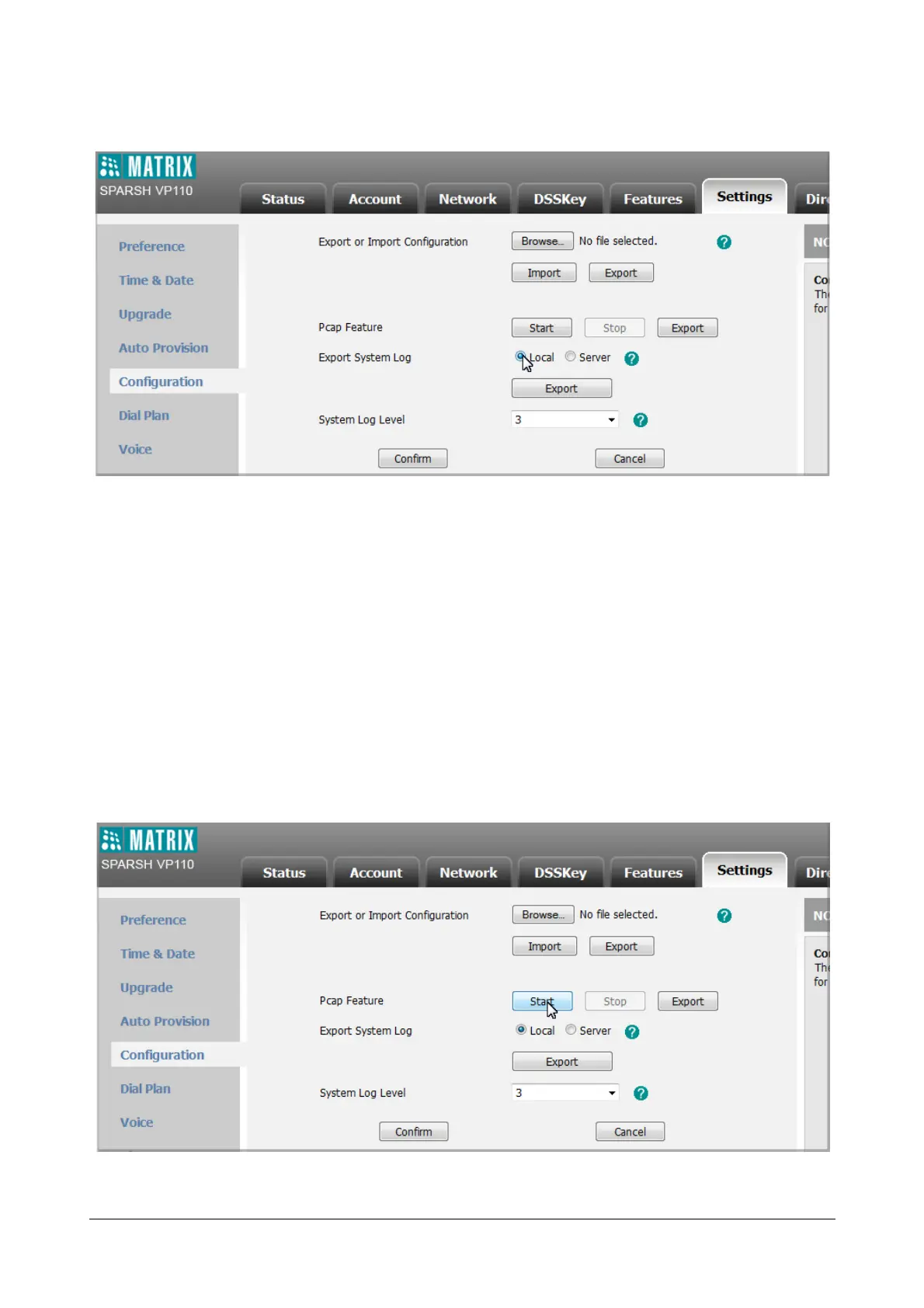322 Matrix SPARSH VP110 User Guide
• Click Export to open file download window, and then save the file to your local system.
Capturing Packets (Packet Capture)
You can capture packet in two ways: capturing the packet via web user interface or using the Ethernet software.
You can analyze the packet captured for troubleshooting purpose.
To capture packets via web user interface:
• Click on Settings->Configuration.
•On Pcap Feature, click Start to start capturing signal traffic.
• Reproduce the issue to get stack traces.
• Click Stop to stop capturing.
• Click Export to open the file download window, and then save the file to your local system.